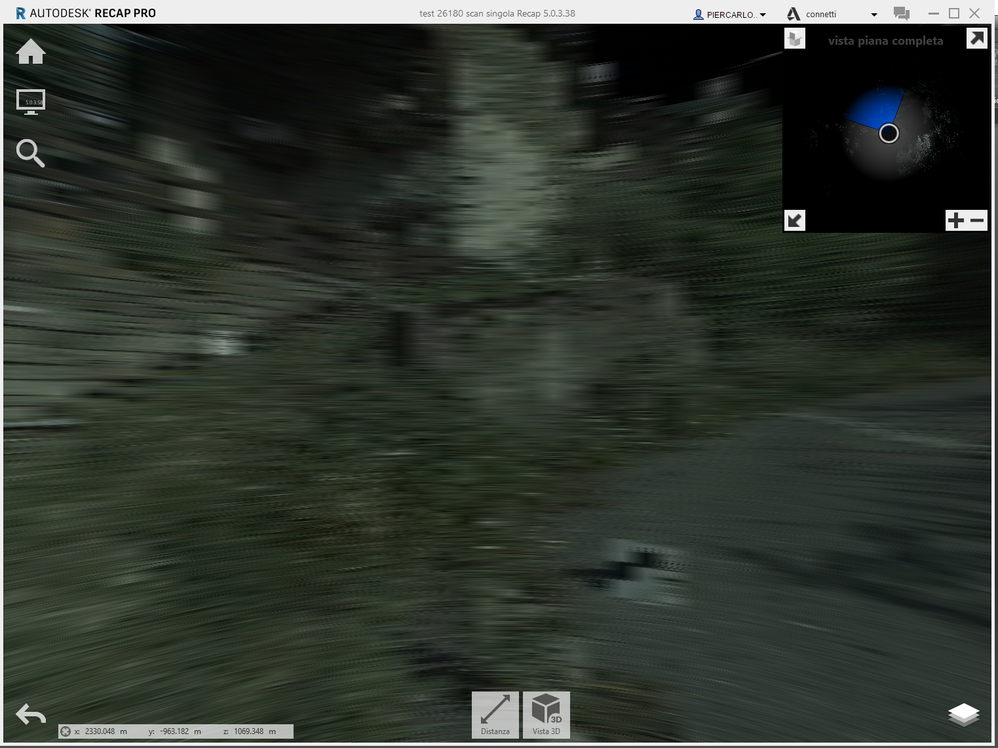Message 1 of 29
Real View Image Quality
- Mark as New
- Bookmark
- Subscribe
- Mute
- Subscribe to RSS Feed
- Permalink
- Report
I'm having issues getting Real View Images to be of good quality in ReCap. They look great in Leica Register 360. I have then imported them to ReCap as PTG files. They come across, but the quality isn't good. I've also tried exporting as e57 from Register 360 and those images in Real View look like they are just stretched and skewed and not readable at all. They have all been taken/scanned with the BLK360. I have attached all 3 images. Any help would be greatly appreciated. Eric Bogenschutz