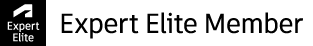- Subscribe to RSS Feed
- Mark Topic as New
- Mark Topic as Read
- Float this Topic for Current User
- Bookmark
- Subscribe
- Printer Friendly Page
- Mark as New
- Bookmark
- Subscribe
- Mute
- Subscribe to RSS Feed
- Permalink
- Report
Import NWD to True GPS
Hello all
At work we now make 3D scans to true gps co-ordinates using targets on site, we then 3D model to these true GPS co-ordinates.
However I would like to import the NWD file into the recap and use that functionality. However the model does not appear, it imports fine but is not visible.
I think it is something to do with the recap origin but could be wrong. Is there any way to set the recap origin to be at 0, 0, 0 instead of the centre of my scan project?
Thanks for any help
- Mark as New
- Bookmark
- Subscribe
- Mute
- Subscribe to RSS Feed
- Permalink
- Report
Alex,
In my opinion, in your Case more comfortable way - change georeference in Navisworks - it's more comfortable with Navisworks's options (how - read below); particularly if your scans in true-coordinates.
In ReCap you can try use that option (in left panel called "Update Origin")
But I recommend you, if you will change ReCap's data - copy your project for save initial true geospatial reference. More acceptable way - change Navis file. You can import your ReCap's project to Navis and measured X,Y,Z and angle from your model to that ReCap's data to writed it in property of string = that data in Tree of Navis (window is right on picture below)
Did I correctly understand you problem?
- Mark as New
- Bookmark
- Subscribe
- Mute
- Subscribe to RSS Feed
- Permalink
- Report
Thank you for your reply.
I want to upload the model file into RECAP to utilise the real view function.
I have tried to update origin but that will only let me move the origin to a node that I can click from the scan, I don't get the dialogue pop up like your screenshot?
Regards
- Mark as New
- Bookmark
- Subscribe
- Mute
- Subscribe to RSS Feed
- Permalink
- Report
Alex,
Are you tell about that dialog-box (look below). You can try Reset origin as first step and then try Origin again.
Also you can try to delete coordination system of your project in Settings and click OK in Settings after changing (and try second attempt to get "Origin" dialog box)
You can turn on visiable of "Coordination grid" (in center of it - your Origin after click OK in dialog box above)
Check units of your Navis model and elevation of data in Navisworks - may be problem dealing with model, non with ReCap's project
- Mark as New
- Bookmark
- Subscribe
- Mute
- Subscribe to RSS Feed
- Permalink
- Report
You might have to update Recap to Version 6.0 to get the dialogue pop up. They improved the update origin command in Recap 6.0
- Mark as New
- Bookmark
- Subscribe
- Mute
- Subscribe to RSS Feed
- Permalink
- Report
- Subscribe to RSS Feed
- Mark Topic as New
- Mark Topic as Read
- Float this Topic for Current User
- Bookmark
- Subscribe
- Printer Friendly Page
Forums Links
Can't find what you're looking for? Ask the community or share your knowledge.