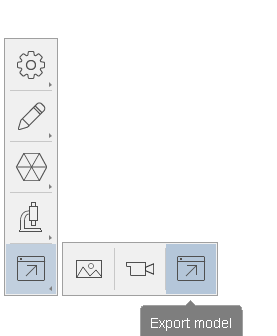Message 1 of 16
Convert RCP file to XYZ format
Not applicable
01-02-2018
04:46 PM
- Mark as New
- Bookmark
- Subscribe
- Mute
- Subscribe to RSS Feed
- Permalink
- Report
Hello all, I have done up a scanned data in .rcp format, how do I convert it into .xyz format?
Thanks in advance!