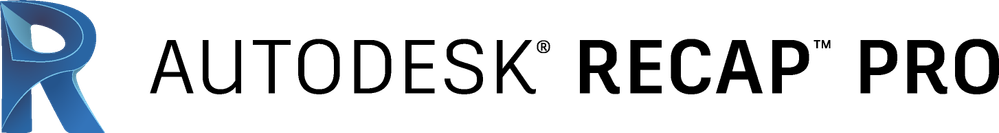Autodesk ReCap / Autodesk ReCap Pro version 4.0.0.28 - Release Notes
- Mark as New
- Bookmark
- Subscribe
- Mute
- Subscribe to RSS Feed
- Permalink
- Report
This release note contains the latest information regarding the installation and use of this release. It is strongly recommended that you read this entire document before you install this product. For reference, you should save this document to your hard drive or print a copy.
What is included?
This new release contains the following:
- Improved project sharing experience.
- Improved performance of region creation, project loading, and interactive navigation for projects with many regions.
- Added control over camera motion easing for exported videos.
- Improved project navigation by preserving camera orientation and position when switching between RealView and 3D View.
- Enhanced correspondence point picking when registering unstructured scans.
- Fixed inconsistency between camera units and project units in the general preferences.
- Fixed issue where import button would become hidden after importing RCS files.
- Display sample project if the recent project list is empty.
- Improved application launch behavior on multiple monitor systems.
- Fixed some text overflow issues when using ReCap in languages other than English.
- Fixed issues related to importing Topcon scan files.
- Fixed issues related to importing E57 files with non-ascii characters in the file name.
- Fixed issues related to importing Leica Scan Station P16 scan files with periods in the file name.
- Updated Riegl laser scan file import SDK.
- 'ReCap 360 Pro' and 'ReCap 360' are now known as 'ReCap Pro' and 'ReCap' respectively.
Installation instructions
You must have administrative privileges on your Microsoft® Windows® operating system to complete the installation process.
Installing Autodesk ReCap / Autodesk ReCap Pro on a single computer:
1. Via Autodesk management portal:
- If you are a subscribed user, log onto your Autodesk account at manage.autodesk.com
- Look for ReCap Pro in the list of All Products & Services
- Expand ReCap Pro and click on 'Downloads' for 2018.
- Select the preferred download method and language and follow the on-screen instructions.
- For single user installations, one may use 'Install Now', 'Download Now' or 'Browser download' methods.
- For deployments, one must download using 'Download Now' or 'Browser download' method.
2. Via ReCap product download page:
- Browse to ReCap's product download page: http://www.autodesk.com/products/recap/free-trial
-
Click on 'Begin Download' button and follow the on-screen instructions for the download.
- For single user installations, click on 'Begin Download' button and follow the on-screen instructions.
- For deployments, click on 'Use Download Manager' and follow the on-screen instructions.
3. Using Autodesk Desktop App:
- If you have Autodesk Desktop App installed on the machine, it would show ReCap Pro and its updates (if any) available for download.
- Press the 'Install' button to install the latest ReCap version
Activation details for subscribers
- Please use the serial number as mentioned in your subscription. These are also available in your management account at manage.autodesk.com
- Product key for ReCap Pro 4.0.0.28 onwards: 919J1
Copyright © 2017 Autodesk, Inc.