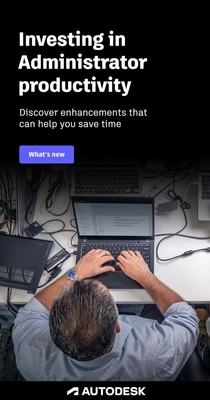- Forums Home
- >
- Subscription, Installation and Licensing Community
- >
- Previous Version Support
- >
- Re: Question from old man
- Subscribe to RSS Feed
- Mark Topic as New
- Mark Topic as Read
- Float this Topic for Current User
- Bookmark
- Subscribe
- Printer Friendly Page
- Mark as New
- Bookmark
- Subscribe
- Mute
- Subscribe to RSS Feed
- Permalink
- Report
Question from old man
I have just found myself retired and trying to find out if I possibly have access to cad at home. I believe I have had two different versions of Auto Cad Lt as single user stand alone product through my employer. And in doing some research it looks like their might possibly be a way to load one of them on my home computer. Can anyone help from here? Thanks in advance - I'm not much of a computer guru as you might notice.
- Mark as New
- Bookmark
- Subscribe
- Mute
- Subscribe to RSS Feed
- Permalink
- Report
I believe they were licensed to me - I would get e-mails direct from autodesk asking if I wanted to change or convert my licenses to something different occasionally. But that e-mail address is not functional any more.
- Mark as New
- Bookmark
- Subscribe
- Mute
- Subscribe to RSS Feed
- Permalink
- Report
Things to know:
AutoCAD2015 and older are not supported in Win10, which means Autodesk is not interested ever in helping you with any issue, it does not mean anything else you might read into "supported" http://autode.sk/1IY4C2X
Autodesk ended automatic reauthorizing of 2010 and older software as of August 31 , 2019, and will do the same for 2016 and older starting next march, read all about it here https://knowledge.autodesk.com/support/autocad/learn-explore/caas/simplecontent/content/previous-ver...
then, to understand why that last one might matter to you, explore this forum full of users who's Win7/8/10 forced the issue and they got stuck without CAD with nothing to do to fix it https://forums.autodesk.com/t5/previous-version-support/bd-p/6051
HTH
- Mark as New
- Bookmark
- Subscribe
- Mute
- Subscribe to RSS Feed
- Permalink
- Report
Guess I'll just have to do without autocad then. Surely can't afford a new version. Part of what you say is confusing, as I know the 2013 version of AutoCad Light I have works on windows 10, as I have been using it on windows 10 machine at the office since our company went to windows 10 from windows 7. I'll check around some more I guess.
- Mark as New
- Bookmark
- Subscribe
- Mute
- Subscribe to RSS Feed
- Permalink
- Report
Sure, older AutoCADs work on Windows 10, which came out in late 2015, but they were designed for older OSs and some people have some compatibility issues. AutoCAD 2016 with a patch was the first to be fully compatible and 2017 was fully compatible from the get go.
Your previous employer was paying for the AutoCAD that you were using. That license is for the business, not your personal use. Even if the owner let you take advantage of the home use license, you couldn't use it for anything other the owner's business, learning, or recreational use.
There are free and inexpensive alternatives if you can't afford the premium pricing of AutoCAD.
Rob
Drafting is a breeze and Revit doesn't always work the way you think it should.
- Subscribe to RSS Feed
- Mark Topic as New
- Mark Topic as Read
- Float this Topic for Current User
- Bookmark
- Subscribe
- Printer Friendly Page
Forums Links
Can't find what you're looking for? Ask the community or share your knowledge.