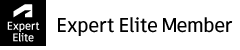- Subscribe to RSS Feed
- Mark Topic as New
- Mark Topic as Read
- Float this Topic for Current User
- Bookmark
- Subscribe
- Printer Friendly Page
- Mark as New
- Bookmark
- Subscribe
- Mute
- Subscribe to RSS Feed
- Permalink
- Report
Hi guys.
We can define the file folder paths by ourself to find files we need quickly in PowerMILL.
(Just like the following picture)
Now I'd like to do the same thing in PowerSHAPE.
Do you know how can I do?
I have tried to define the model path where I found in the Customise Paths,and it does work when I choose "Open>Model" or "Save".
(Just like the following pictures)
However,when I choose "Import",it would not show the path I defined.
Is there any other way I can try?
Best Regards,
Chia
Solved! Go to Solution.
Solved by Jonathan.Artiss-DSI. Go to Solution.
- Mark as New
- Bookmark
- Subscribe
- Mute
- Subscribe to RSS Feed
- Permalink
- Report
@Anonymous
PowerShape is different from PowerMill and doesn't have a quick access button's for folder 1 and folder 2 user defined locations.
You can use the Windows "Quick access" in PowerShape
Add the folder location to the "Windows File Explorer" and it will populate in the PowerShape "Quick Access"
Right click on the folder and choose "Pin to quick access"
Jonathan Artiss
Senior Applications Engineer | DSI
- Mark as New
- Bookmark
- Subscribe
- Mute
- Subscribe to RSS Feed
- Permalink
- Report
Hi @Jonathan.Artiss-DSI
Thanks for your reply.
This way is useful,thank you very much!
Best Regards,
Chia
- Subscribe to RSS Feed
- Mark Topic as New
- Mark Topic as Read
- Float this Topic for Current User
- Bookmark
- Subscribe
- Printer Friendly Page
Forums Links
Can't find what you're looking for? Ask the community or share your knowledge.