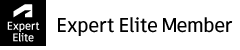- Forums Home
- >
- PowerShape Community
- >
- PowerShape Forum
- >
- Cannot import .DXF/.DWG files
- Subscribe to RSS Feed
- Mark Topic as New
- Mark Topic as Read
- Float this Topic for Current User
- Bookmark
- Subscribe
- Printer Friendly Page
- Mark as New
- Bookmark
- Subscribe
- Mute
- Subscribe to RSS Feed
- Permalink
- Report
Our IT department have just upgraded from Powermill/Powershape premium 2019 to Powermill/Powershape premium 2020 but I now cannot import DXF/DWG files. I get a failed to import the file error. Any ideas?
Cheers
Solved! Go to Solution.
Solved by Jonathan.Artiss-DSI. Go to Solution.
- Mark as New
- Bookmark
- Subscribe
- Mute
- Subscribe to RSS Feed
- Permalink
- Report
Hi @Anonymous
It could be that you need to COM register the 2019 version of Autodesk Exchange Utility.
Go to Start menu > Autodesk Manufacturing Exchange Utility 2019 > COM register
If that doesn't work, try running PowerShape as administrator.
Are you up to date on the latest service pack for 2019?
Try to open Exchange, it might need you to input your sign in credentials or license info.
Jonathan Artiss
Senior Applications Engineer | DSI
- Mark as New
- Bookmark
- Subscribe
- Mute
- Subscribe to RSS Feed
- Permalink
- Report
- Subscribe to RSS Feed
- Mark Topic as New
- Mark Topic as Read
- Float this Topic for Current User
- Bookmark
- Subscribe
- Printer Friendly Page
Forums Links
Can't find what you're looking for? Ask the community or share your knowledge.