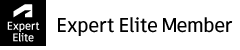- Forums Home
- >
- PowerShape Community
- >
- PowerShape Forum
- >
- Can't make a solid object
Announcements
Due to scheduled maintenance, the Autodesk Community will be inaccessible from 10:00PM PDT on Oct 16th for approximately 1 hour. We appreciate your patience during this time.
Community
PowerShape Forum
Welcome to Autodesk’s PowerShape Forums. Share your knowledge, ask questions, and explore popular PowerShape topics.
Turn on suggestions
Auto-suggest helps you quickly narrow down your search results by suggesting possible matches as you type.
Reply
Topic Options
- Subscribe to RSS Feed
- Mark Topic as New
- Mark Topic as Read
- Float this Topic for Current User
- Bookmark
- Subscribe
- Printer Friendly Page
Message 1 of 4
Anonymous
1239 Views, 3 Replies
11-12-2019
01:46 AM
- Mark as New
- Bookmark
- Subscribe
- Mute
- Subscribe to RSS Feed
- Permalink
- Report
3 REPLIES 3
Message 2 of 4
11-12-2019
03:53 AM
- Mark as New
- Bookmark
- Subscribe
- Mute
- Subscribe to RSS Feed
- Permalink
- Report
11-12-2019
03:53 AM
You are running Powermill Modeling, not Powershape. They are not the same. From what I've read Powermill Modeling is limited to surface modeling.
Message 3 of 4
11-12-2019
07:59 PM
- Mark as New
- Bookmark
- Subscribe
- Mute
- Subscribe to RSS Feed
- Permalink
- Report
Message 4 of 4
11-21-2019
11:54 AM
- Mark as New
- Bookmark
- Subscribe
- Mute
- Subscribe to RSS Feed
- Permalink
- Report
11-21-2019
11:54 AM
Powermill Modelling is limited to wireframe and surfaces. This will allow the user to quickly cover, fix holes and surfaces going into PowerMill.
It is a free version of PowerShape that comes with PowerMill Premium or Ultimate.
If you need the ability to work in solids, mesh or points, a license of PowerShape is required.
Jonathan Artiss
Senior Applications Engineer | DSI
Reply
Topic Options
- Subscribe to RSS Feed
- Mark Topic as New
- Mark Topic as Read
- Float this Topic for Current User
- Bookmark
- Subscribe
- Printer Friendly Page
Forums Links
Can't find what you're looking for? Ask the community or share your knowledge.