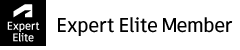Message 1 of 6
- Mark as New
- Bookmark
- Subscribe
- Mute
- Subscribe to RSS Feed
- Permalink
- Report
When creating a hole in hole feature sets, is it possible to split a hole in half so when the second setup happens the holes will meet with through hole selected? Basically i want to chop the hole in half to machine it from both sides. Right now im just dividing the hole depth in half and using a user defined depth under drilling toolpath
see pic
Solved! Go to Solution.