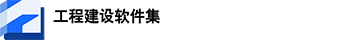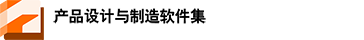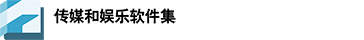隐私 | Cookie 首选项 | 报告不合规情况 | 使用条款 | 法律 (英文) | © 2025 Autodesk, Inc. 保留所有权利 | 京ICP备19053430号-1 | ![]() 京公网安备 11010502047539号
京公网安备 11010502047539号
- ASEAN (English)
- Australia
- België
- Belgique
- Brasil
- Canada (English)
- Canada (Français)
- Česko
- Danmark
- Deutschland
- España
- Europe (English)
- France
- Hong Kong (English)
- India (English)
- Italia
- Latinoamérica
- Magyarország
- México
- Middle East (English)
- Nederland
- New Zealand
- Norge
- Österreich
- Polska
- Portugal
- Singapore (English)
- Suomi
- Россия
- Sverige
- Schweiz
- South Africa (English)
- Suisse
- Svizzera
- Türkiye
- United Kingdom
- United States
- 中国大陆地区
- 台灣地區
- 日本
- 한국
- Home
- >
- PowerMill Community
- >
- PowerMill Forum
- >
- Pattern toolpath, that uses drive curve Z and is normal to surface
Pattern toolpath, that uses drive curve Z and is normal to surface
Experienced a bit a conundrum yesterday trying to create a trim toolpath that follows and uses the drive curve for Z but at the same time I would like to have the 5 axis tool path follow normal to surface. Hopefully that make sense. The reason I need to have the tool use the drive curve for Z is due to varying in offset from the surface along the length so isn't a constant depth.
I can't embed the patterns/curves as this positions them incorrectly. Same goes for creating an extruded surface that follows along the curve as it comes out at the incorrect angle to the surface normals.
Would anyone have an idea on how it would be feasible essentially have the tool run lead/lean normal to surface that it is essence "gouging" through while using the drive curve to produce the groove the desired Z depth.
I have found a work around in this instance by using some funky geometry from another available model. Though in future I may not be able to use this work around/have that option available to me. Please see the two attached screen shots of the curves to hopefully give a bit more context.
回复 (0)