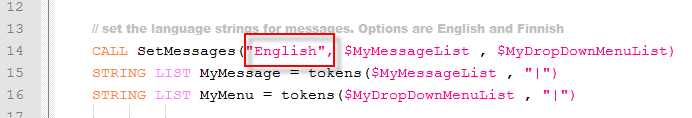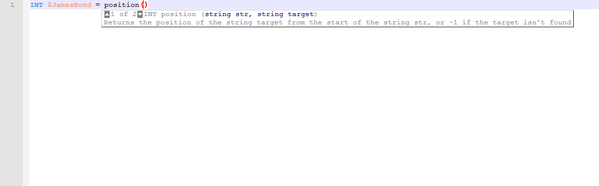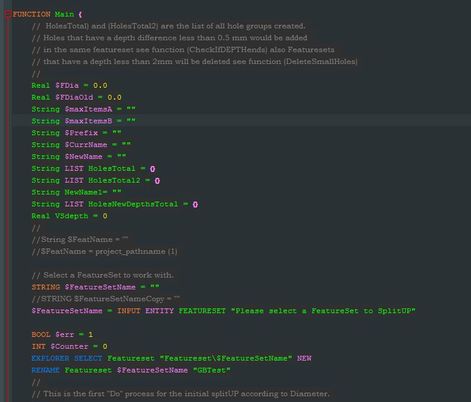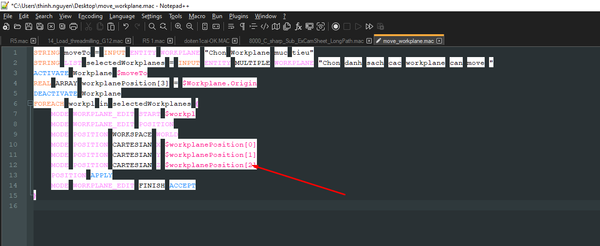Notepad++ Language for editing PowerMill macros.
- Mark as New
- Bookmark
- Subscribe
- Mute
- Subscribe to RSS Feed
- Permalink
- Report
If you would like to edit your PowerMill macro in full colours, you can use Notepad++ editor with a user defined language.
You can also fold code, because {} characters are set as keywords for folding.
I have attached a .zip file that contains the PowerMill language, and a macro example.
You can download Notepad++ text editor from here: https://notepad-plus-plus.org/download
In Notepad++ click "View > User Defined Dialogue..."
Click Import button and select the "Notepad++PowerMillLanguage.XML" file.
Open a the PowerMill macro example "CreateBlockAndWorkplane.mac".
Code should now appear colour coded. You can fold code by "View > Fold All" command, or by clicking + and - markers.
You can comment and uncomment selected lines of code using Ctrl+Q shorcut.
If you can't see the marco in colours, try "Language > PowerMill" command from the top menu.
Screencast for using the PowerMill language in Notepad++ can be found here:
https://knowledge.autodesk.com/community/screencast/e7d3e8e1-5222-431d-abc0-caa356d6342