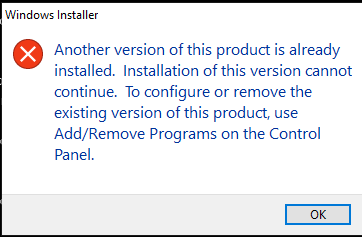- Subscribe to RSS Feed
- Mark Topic as New
- Mark Topic as Read
- Float this Topic for Current User
- Bookmark
- Subscribe
- Printer Friendly Page
- Mark as New
- Bookmark
- Subscribe
- Mute
- Subscribe to RSS Feed
- Permalink
- Report
New plugin for 3+2 flat finishing
Hi Everyone,
@Ted_W and I worked on a new plugin for automatically applying a single toolpath on every flat surface found in a 3+2 model in PowerMill 2023. The plugin will create a workplane aligned to every flat surface, then duplicate your template toolpath to calculate it on every workplane created. The plugin supports the following toolpath types:
-Offset Flat Finishing
-Raster Flat Finishing
-Slice Area Clearance
Please have a try and let us know what you think about it!
Michael and Ted

Michael Grenier
Senior Solution Engineer
- Mark as New
- Bookmark
- Subscribe
- Mute
- Subscribe to RSS Feed
- Permalink
- Report
I get an error when trying to install the plugin saying that another version is installed and I need to uninstall it first.
I don't have another version installed but I did just install the drilling automation plugin using the new link provided. Maybe that installer was copied from that VS project used the same product code for the new installer?
Or is there something else that could have happened?
- Mark as New
- Bookmark
- Subscribe
- Mute
- Subscribe to RSS Feed
- Permalink
- Report
Michael

Michael Grenier
Senior Solution Engineer
- Mark as New
- Bookmark
- Subscribe
- Mute
- Subscribe to RSS Feed
- Permalink
- Report
Hi Michael,
but when I try to install "FlatSurfaceMachiningInstaller.msi" start another application " Export Tools to Fusion"
Are you sure the installer into the ZIP file is correct?
Thanks
Cheers
Tiziano V.
- Mark as New
- Bookmark
- Subscribe
- Mute
- Subscribe to RSS Feed
- Permalink
- Report
@Sean570 , @tiziano.vertuaUHTMG
Apologies for the installer being broken and thanks for reporting it. I think I've got it figured out now so give it a try and let me know if that works better now.
Thanks!

Michael Grenier
Senior Solution Engineer
- Mark as New
- Bookmark
- Subscribe
- Mute
- Subscribe to RSS Feed
- Permalink
- Report
Hi
The plugin is interesting but apparently has some drawbacks !
Creates multiple empty toolpaths!
If you do not think this plugin is a problem, post a tutorial video..
- Mark as New
- Bookmark
- Subscribe
- Mute
- Subscribe to RSS Feed
- Permalink
- Report
The new command in Powermill 2023 creates a workplane with each flat surfaces. If those are inaccessible the toolpath will fail to compute which is what you are seeing. We talked about creating a folder and moving those toolpaths over or simply delete them but we were afraid some construction surfaces may cap regions you want to cut so we decided to leave them there for users to review.
what do you think?
Michael

Michael Grenier
Senior Solution Engineer
- Mark as New
- Bookmark
- Subscribe
- Mute
- Subscribe to RSS Feed
- Permalink
- Report
This doesn't work if the stock block is using the active workplane, as each time you copy the toolpath the block changes and is no longer on the part. You could copy it and then set the workplane for the block to "named workplane" and use the original template workplane to set the block.
- Mark as New
- Bookmark
- Subscribe
- Mute
- Subscribe to RSS Feed
- Permalink
- Report
Also I feel this would work better as a plugin tab rather than a pane as I hate seeing all that wasted white space on the side, but either way I look forward to seeing it improve!
- Mark as New
- Bookmark
- Subscribe
- Mute
- Subscribe to RSS Feed
- Permalink
- Report
So you think the plugin should change the stock from the reference toolpath to fix it to the active workplane? I wasn’t sure how much I wanted to control in the reference toolpath as I’m often afraid to cause more headaches in other situations but you have a great point. Thanks for sharing we’ll keep that in mind and chat about it. Keep the feedback coming!
thanks!
michael

Michael Grenier
Senior Solution Engineer
- Mark as New
- Bookmark
- Subscribe
- Mute
- Subscribe to RSS Feed
- Permalink
- Report
I get not wanting to mess around with the reference toolpath, but there could easily be a checkbox or some other option like "Fix Stock to named workplane". Or even an option for users to define a stock block they want the reference toolpaths to use, and then have the plugin grab the block parameters to use for the new toolpaths. These are just ideas I'm throwing out, but I don't think they would be too hard or overly complicated to implement. Whether or not that's something other people want or need, I don't know.
Also would the source code for this be available at some point?
- Mark as New
- Bookmark
- Subscribe
- Mute
- Subscribe to RSS Feed
- Permalink
- Report
Oh and the plugin does not load the current toolpaths in the project into the combobox if the project is already loaded and then the plugin is enabled. Which means I then have to close and reopen the project so that the toolpaths load into the combobox.
- Mark as New
- Bookmark
- Subscribe
- Mute
- Subscribe to RSS Feed
- Permalink
- Report
Thanks again for the feedback it’s greatly appreciated. I’ll rake a look at toolpaths not showing up in the pulldown and yes I will definitely release the source code sooner than later. Just thought I would ask feedback first since not everyone wants to play with plugin development.
Michael

Michael Grenier
Senior Solution Engineer
- Mark as New
- Bookmark
- Subscribe
- Mute
- Subscribe to RSS Feed
- Permalink
- Report
Hi Michael
today and tomorrow I’m out office
but yesterday I tested a bit
I seen that is important to
deselect surface previously selected and use a world block otherwise the new toolpaths are not calculated, isn’t it
Cheers
Tiziano
- Mark as New
- Bookmark
- Subscribe
- Mute
- Subscribe to RSS Feed
- Permalink
- Report
One more time, thanks again to everyone who took the time to test V1 of this plugin. I now want to follow up on some feedback I got.
1- Many toolpaths end up being not calculated. To make this look a bit cleaner, I'm now moving all those un-computed toolpaths into a Unreachable folder. This way they can easily be removed, ignored or modified if some didn't compute because of model interference.
2- Toolpaths not loading into the pulldown menu. This is now fixed, they should load as expected
3- If transform is not the block workplane, the block moves all around. The plugin now looks at what is selected in the block form. If Active workplane is selected, the plugin will change your template block workplane to named workplane and use what was active, whether it's transform or anything else.
Again, happy to hear your thoughts about it. And if most people are happy with the result, I'll share the source code so that you can make it your own and I'm sure much better!
Thanks

Michael Grenier
Senior Solution Engineer
- Mark as New
- Bookmark
- Subscribe
- Mute
- Subscribe to RSS Feed
- Permalink
- Report
It's been few days without feedback so as promised, here you go, this is the project source code!
Hope you have fun!
Michael

Michael Grenier
Senior Solution Engineer
- Subscribe to RSS Feed
- Mark Topic as New
- Mark Topic as Read
- Float this Topic for Current User
- Bookmark
- Subscribe
- Printer Friendly Page
Forums Links
Can't find what you're looking for? Ask the community or share your knowledge.