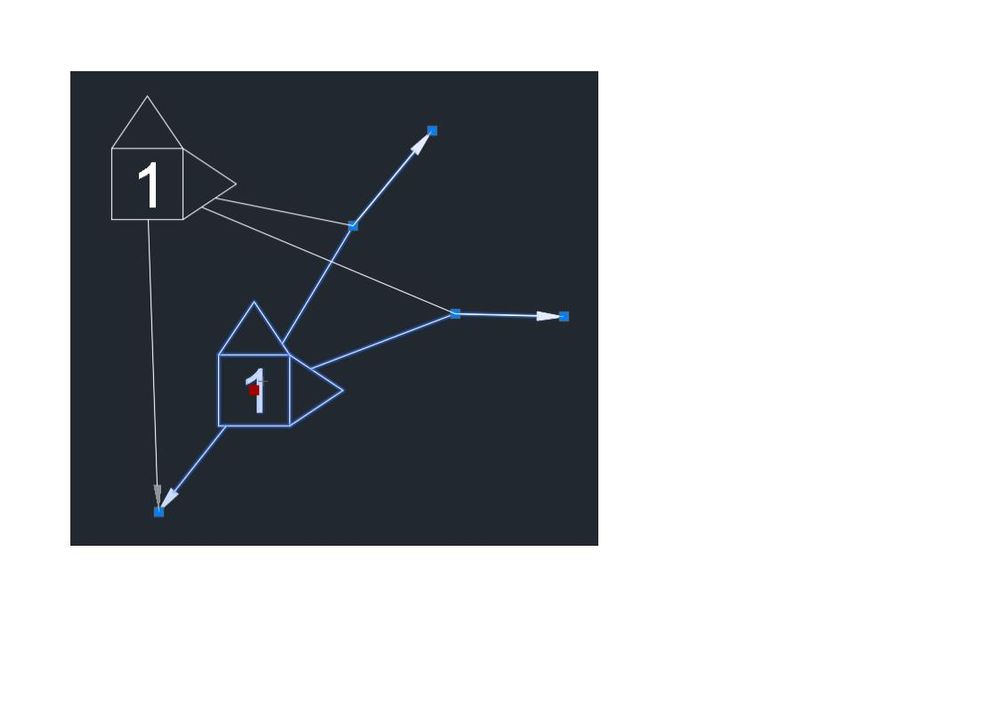Message 1 of 5
- Mark as New
- Bookmark
- Subscribe
- Mute
- Subscribe to RSS Feed
- Permalink
- Report
I have a point (P1) and a block and I need to find the point (P2) which belongs to the geometry of the block and whose distance is as short as possible between the known point (P1) and the block. In addition, the line connecting point P1 to point (P2) must pass through the base point (Pb) of the block.
It is practically what the Multileader command does when the attacment point is set to insert point.
It must work in the UCS coordinate system.
I tried to reproduce in the figure below.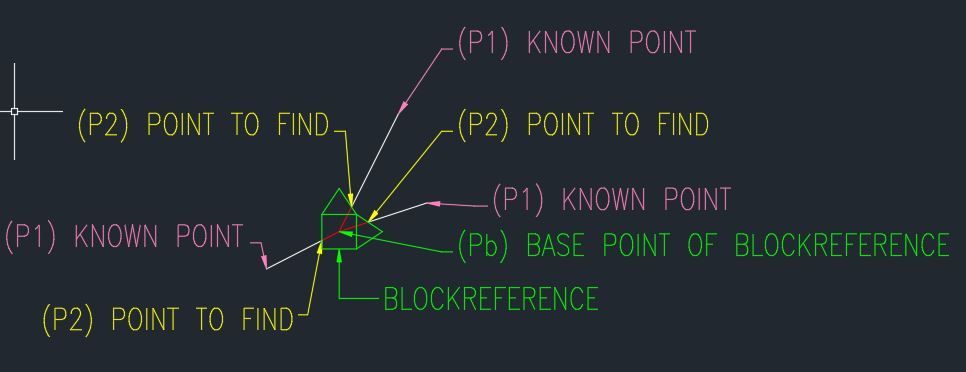
Thanks in advance.
Solved! Go to Solution.