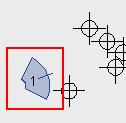Message 1 of 8
- Mark as New
- Bookmark
- Subscribe
- Mute
- Subscribe to RSS Feed
- Permalink
- Report
Hello,
I am working with transient graphics to show some indicators over the current drawing, those indicators have a polygon with a boundary and a text.
I do not have any problems with the polygon and with the boundary, but the text is drawn allways with black color and I need it to be in another color. This is the code that I use to draw them in a class that inherits "Transient":
protected override bool SubWorldDraw(WorldDraw wd)
{
//Polygon properties
wd.SubEntityTraits.TrueColor = new EntityColor(255, 255, 0);
wd.SubEntityTraits.FillType = FillType.FillAlways;
wd.SubEntityTraits.Transparency = new Transparency(75);
//Filled polygon
wd.Geometry.Polygon(myP3DCol);
//Line properties
wd.SubEntityTraits.FillType = FillType.FillNever;
wd.SubEntityTraits.Transparency = new Transparency(TransparencyMethod.ByLayer);
//Outline
wd.Geometry.Polyline(myP3DCol.p3dCol, Vector3d.ZAxis, new IntPtr());
TextStyle _style = new TextStyle();
_style.Font = new FontDescriptor("Arial", false, false, 0, 0);
_style.TextSize = 10;
wd.SubEntityTraits.TrueColor = new EntityColor(0, 0, 255);
//Text
wd.Geometry.Text(
myP3DCol.p3dCol[0], // Position
new Vector3d(0, 0, 1), // Normal
new Vector3d(1, 0, 0), // Direction
"MyText", // Text
true, // Rawness
_style // TextStyle
);
Autodesk.AutoCAD.ApplicationServices.Application.DocumentManager.MdiActiveDocument.Editor.UpdateScreen();
return true;
}Can anyone tell me why the text is allways black or provide me an example code to check for differences?
Thanks!
Luis Alberto Manero, Geograma.com
Solved! Go to Solution.