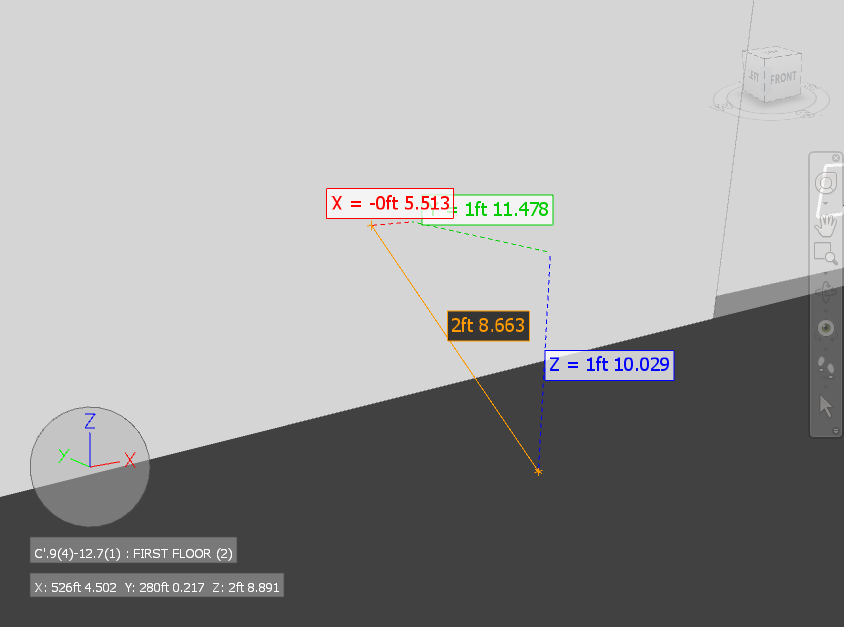Message 1 of 7
- Mark as New
- Bookmark
- Subscribe
- Mute
- Subscribe to RSS Feed
- Permalink
- Report
When I go to measure with the measure tool in Revit. It does not show the distance? It just says that all measurements are 0.00
Any help would be great! Thank you! I have looked and the options and everything is correct there.
Solved! Go to Solution.