- Autodesk Community
- >
- Navisworks Community
- >
- Navisworks Forum
- >
- Navisworks find Item, undefined hits all elements
- Mark Topic as New
- Mark Topic as Read
- Float this Topic for Current User
- Bookmark
- Subscribe
- Printer Friendly Page
Navisworks find Item, undefined hits all elements
I'm trying to build search sets for items that have a certain parameter. I wan't to use one set for defined and one for undefined. But the undefined set gives med hits for all items both the ones that have the parameter and the ones that doesn't. Anyone who can point out what I'm doing wrong?
Could you add a screen shot showing your search parameters?
If you are going to fly by the seat of your pants, expect friction burns.
"I don't know" is the beginning of knowledge, not the end.

Hi
@dgorsman I mada a screencast that I failed to include in the first post...
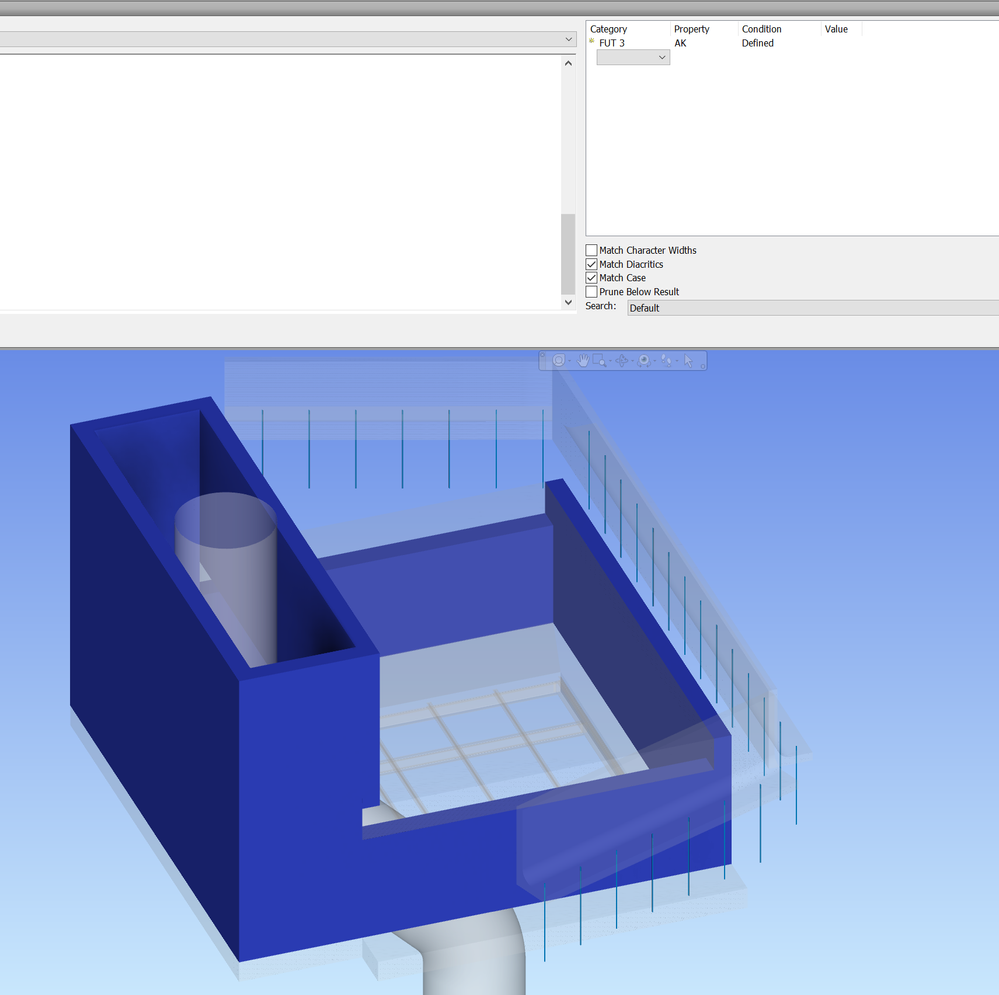
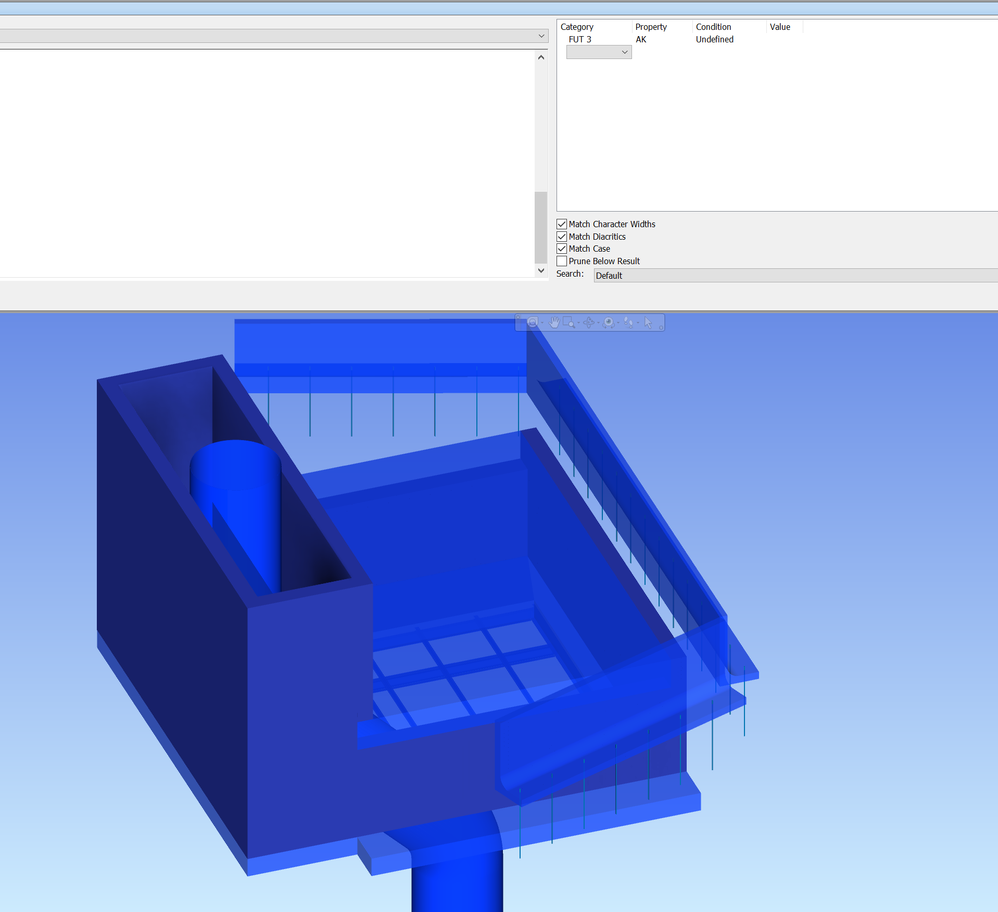
https://knowledge.autodesk.com/community/screencast/ace1f530-f3c4-42c1-b07f-e9fca1785fbc
Definitely something wonky there. I can get the defined and undefined working properly on a different data set, but negating the search item selects everything, which is logically incorrect.
If you are going to fly by the seat of your pants, expect friction burns.
"I don't know" is the beginning of knowledge, not the end.

- Mark Topic as New
- Mark Topic as Read
- Float this Topic for Current User
- Bookmark
- Subscribe
- Printer Friendly Page
Forums Links
Can't find what you're looking for? Ask the community or share your knowledge.

