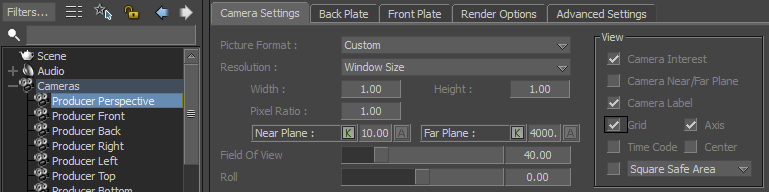- Mark as New
- Bookmark
- Subscribe
- Mute
- Subscribe to RSS Feed
- Permalink
- Report
Hi,
Just learning MotionBuilder and wanting to render without the grid showing up in my .jpg and/or my .avi, but I can't find the control that will allow me to hide the grid.
Thought it might be like 3ds Max and just toggle the grid on/off with 'G' but not so for MotionBuilder.
Is there a render setting that would allow me to produce a model only, no grid .jpg or .avi? Do I need to add 3D assets such as a plane for the model to stand on / move across to hide the grid or?
**Also...why do the Autodesk Character Generator characters eyes turn black when I import them into MotionBuilder? The current character that I've named Bette D. was selected to have bright blue eyes but when I imported her they turned completely black and we're talking pupils, coloration and where the whites should be, ends up looking like a demon?! Weird!
I've attached the picture so you can see her with the grid I wish to eradicate and the demon black eyes I'd like to change to the selected blue eyes.
Thank you for all the help you've all given me over this past year while I'm in school. I hope someday to repay the kindness to others once I learn enough to help too. Hopefully one of you will be able to help me this time too.
Sincerely,
Crystal
Solved! Go to Solution.