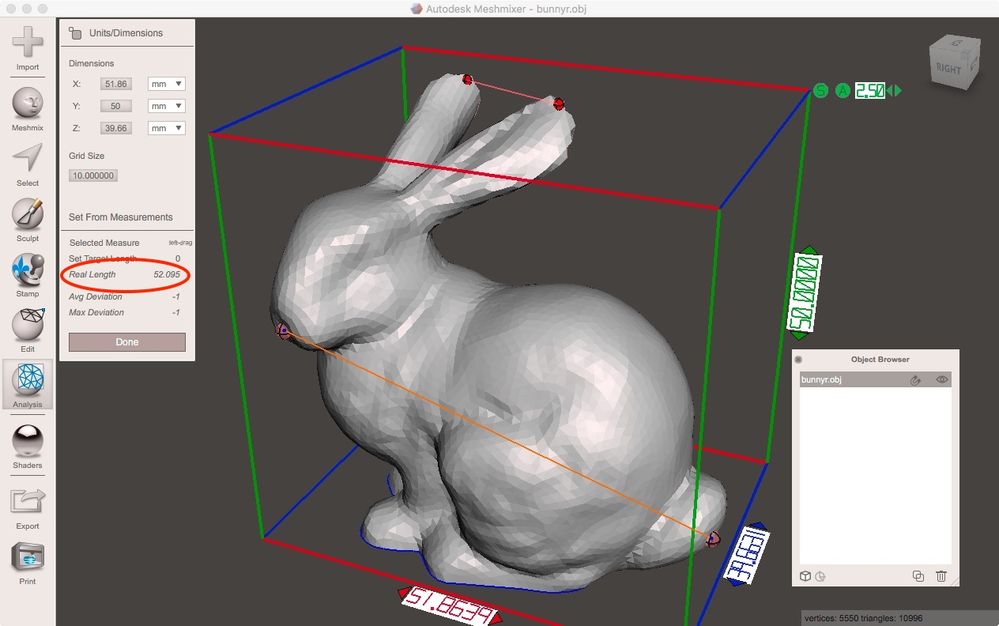There's a decent Measure tool n ANALYSIS/Measure. For further information about the different measure modes see here
AND there's an option to measure point to point distances in Units/Dimensions as well ( this is meant to adjust a measured length on the virtual object to a length measured from a real world object - but is is pretty useful also not setting a SetTargetLength):
You can click on one point A on the object (and keeping the mouse pressed) drag the cursor to another point B. You get a measure line. Dragging a sphere handle at the ends of the line you can adjust the precise ends' positions. Now the RealLength value in the tool's options shows the measured length.
The nice thing about this way is that you can draw several measurement lines. To activate a previous line to display its length simply click on one of its spheres.
The image shows two measurement lines - ear to ear and nose to tail - while the current RealLength displays the nose to tail length:
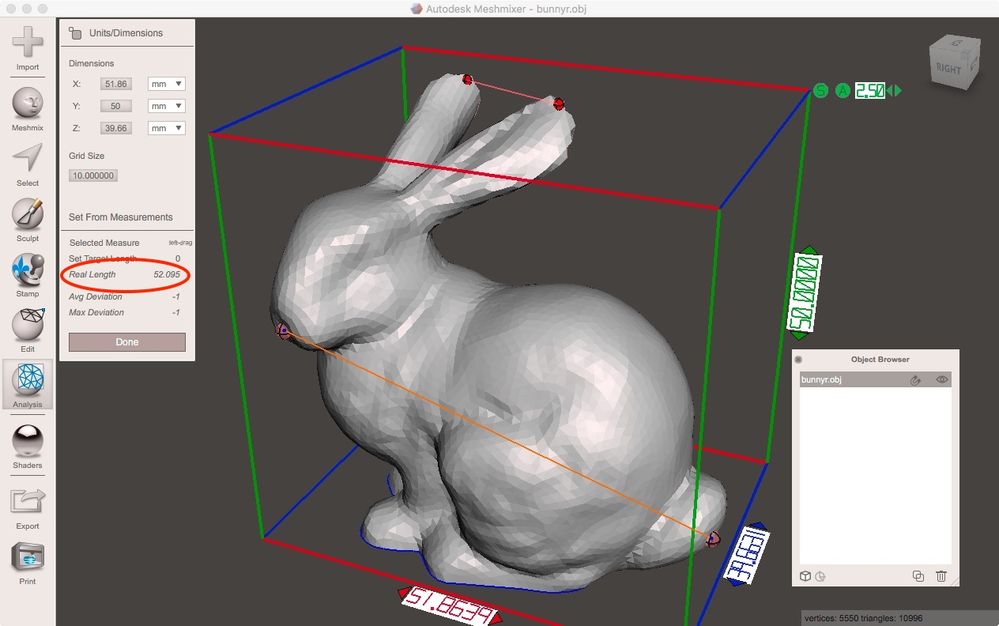
Gunter Weber
Triangle Artisan