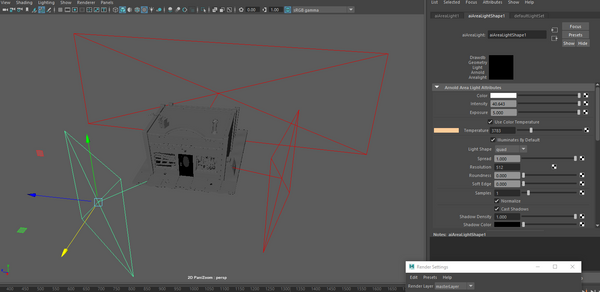- Forums Home
- >
- Maya Community
- >
- Maya Shading, Lighting and Rendering forum
- >
- Glass shader not working
- Subscribe to RSS Feed
- Mark Topic as New
- Mark Topic as Read
- Float this Topic for Current User
- Bookmark
- Subscribe
- Printer Friendly Page
- Mark as New
- Bookmark
- Subscribe
- Mute
- Subscribe to RSS Feed
- Permalink
- Report
Hi, i'm having trouble getting my glass to render correctly. I'm trying to get a transparent window in a building model i'm working on and the glass window keep picking up a crazy amount of reflection when placed inside the window sill (when moved away from the window sill it appears much clearer).
As a side note (this may be the culprit?) i originally textured this model in substance painter and once I brought it back to Maya and transferred all the new textures, i need to really crank up the lights (intensity/exposure) to get them to appear in my arnold renders (see images below). Although even when I crank them down (and lose a lot of visibility in the rest of my building) the window glass still has way too much reflection going on and I can't see into building, which is my desired outcome.
I've attached some images and the project file below, hopefully one of you brilliant people can help me out!
I'm using Maya 2019.
1) window in building, can't see through glass and catching reflection of light
2) moved window out of window sill, more transparent but still catching light reflection quite a bit.
3)light setup and settings
4)Glass shader settings
Project files
Solved! Go to Solution.
Solved by daunish. Go to Solution.
- Mark as New
- Bookmark
- Subscribe
- Mute
- Subscribe to RSS Feed
- Permalink
- Report
So, you haven't unchecked the opacity flag on the glass shape node. This attribute has to be unchecked in order for Arnold to consider an object transparent. Glass shape node - Arnold - Opacity.
However, this flag has become unnecessary in the newer versions of Arnold. So if you are using a version newer than 5.3 then this isn't your problem.
As for your reflection, it looks totally fine. It also will not impact whether you can see through glass. If you want to tone it down. You can either turn down the lights specular rays (impacts everything the light hits). Or turn down the specular on your glass (probably what you are looking for).
I hope this helps! let me know.
- Subscribe to RSS Feed
- Mark Topic as New
- Mark Topic as Read
- Float this Topic for Current User
- Bookmark
- Subscribe
- Printer Friendly Page
Forums Links
Can't find what you're looking for? Ask the community or share your knowledge.