- Forums Home
- >
- Maya Community
- >
- Maya Shading, Lighting and Rendering forum
- >
- Does anyone know how to color Xgen hair in Arnold?
- Subscribe to RSS Feed
- Mark Topic as New
- Mark Topic as Read
- Float this Topic for Current User
- Bookmark
- Subscribe
- Printer Friendly Page
- Mark as New
- Bookmark
- Subscribe
- Mute
- Subscribe to RSS Feed
- Permalink
- Report
- Mark as New
- Bookmark
- Subscribe
- Mute
- Subscribe to RSS Feed
- Permalink
- Report
I would like to paint some maps to color an XGen groomable splines description and render it in Arnold with the aiStandard hair shader. i.e. paint some leopard spots or zebra stripes on a map in photoshop and have the hairs take on the different colors.
I have followed lots of very complicated tutorials - the Arvid Schnieder video on youtube and the Arnold help guide page - and cannot get anything to work.
Has anyone had any success and could you explain, in really simple steps, how to do this?
Thanks so much
Solved! Go to Solution.
I would like to paint some maps to color an XGen groomable splines description and render it in Arnold with the aiStandard hair shader. i.e. paint some leopard spots or zebra stripes on a map in photoshop and have the hairs take on the different colors.
I have followed lots of very complicated tutorials - the Arvid Schnieder video on youtube and the Arnold help guide page - and cannot get anything to work.
Has anyone had any success and could you explain, in really simple steps, how to do this?
Thanks so much
Solved! Go to Solution.
Solved by V4nDl0. Go to Solution.
Solved by Lindsey_Robbins. Go to Solution.
- Mark as New
- Bookmark
- Subscribe
- Mute
- Subscribe to RSS Feed
- Permalink
- Report
- Mark as New
- Bookmark
- Subscribe
- Mute
- Subscribe to RSS Feed
- Permalink
- Report
If you are trying to have the hair reference the UVs of the underlying model, and therefore display spots or a pattern across many hairs (vs just along the shaft of one hair) you have to tell the AI hair to use the U and V params, like the picture below:
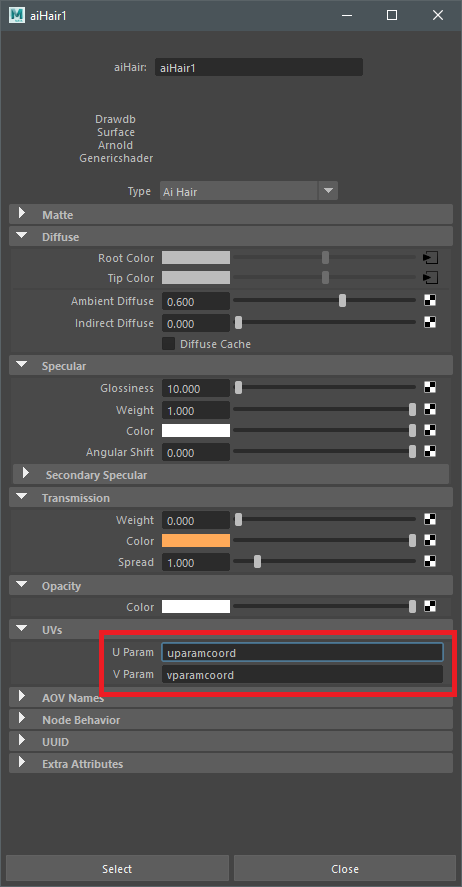
If you are trying to have the hair reference the UVs of the underlying model, and therefore display spots or a pattern across many hairs (vs just along the shaft of one hair) you have to tell the AI hair to use the U and V params, like the picture below:
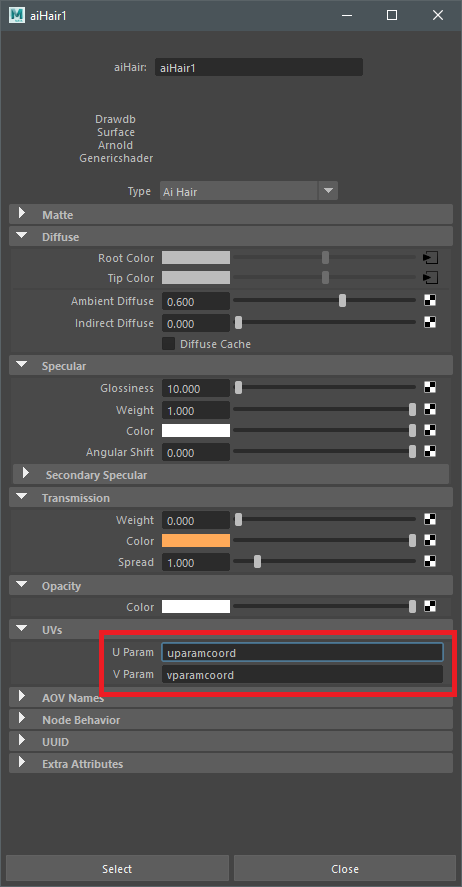
- Mark as New
- Bookmark
- Subscribe
- Mute
- Subscribe to RSS Feed
- Permalink
- Report
- Mark as New
- Bookmark
- Subscribe
- Mute
- Subscribe to RSS Feed
- Permalink
- Report
Thanks for responding, but I'm not using aiHair, I'm using aiStandardHair, which doesn't seem to have that UV tab in the attribute editor?
(I can't find aiHair in the Arnold shaders, I think it might have been dropped in Maya 2018)
Has anybody been able to achieve this and would be kind enough to guide me step-by-step through the process to color aiStandardHair with a painted color map, so that I could make animal fur and patterns etc.?
thanks
Thanks for responding, but I'm not using aiHair, I'm using aiStandardHair, which doesn't seem to have that UV tab in the attribute editor?
(I can't find aiHair in the Arnold shaders, I think it might have been dropped in Maya 2018)
Has anybody been able to achieve this and would be kind enough to guide me step-by-step through the process to color aiStandardHair with a painted color map, so that I could make animal fur and patterns etc.?
thanks
- Mark as New
- Bookmark
- Subscribe
- Mute
- Subscribe to RSS Feed
- Permalink
- Report
- Mark as New
- Bookmark
- Subscribe
- Mute
- Subscribe to RSS Feed
- Permalink
- Report
Well, that's what I do for a living. 🙂
https://www.youtube.com/watch?v=EXF_7Zgg65M
That covers how to do tiger fur with aiStandardHair, so it should be just what you need.
Well, that's what I do for a living. 🙂
https://www.youtube.com/watch?v=EXF_7Zgg65M
That covers how to do tiger fur with aiStandardHair, so it should be just what you need.
- Mark as New
- Bookmark
- Subscribe
- Mute
- Subscribe to RSS Feed
- Permalink
- Report
- Mark as New
- Bookmark
- Subscribe
- Mute
- Subscribe to RSS Feed
- Permalink
- Report
Thanks for responding, but as I mentioned in the original post, I've tried following that Arvid Schneider tutorial and I can't get it to work. His tutorial is incredibly complicated and his setup is very confusing.
I just want to plug an image map into a plane covered in and XGen groomable splines with aiStandardHair and have the color of the map drive the color of the fur.
Could anybody be kind enough to take the time and help talk me through the steps necessary to achieve this?
Like step-by-step... As in...
1) Goto the Preview/Output Settings of the XGen description and set the renderer to Arnold
2) Under "Custom Shader Parameters" choose "color" from the drop down menu, type 'tipcolor' in the name slot and press + to add the parameter
3)
etc. etc........
Thanks
Thanks for responding, but as I mentioned in the original post, I've tried following that Arvid Schneider tutorial and I can't get it to work. His tutorial is incredibly complicated and his setup is very confusing.
I just want to plug an image map into a plane covered in and XGen groomable splines with aiStandardHair and have the color of the map drive the color of the fur.
Could anybody be kind enough to take the time and help talk me through the steps necessary to achieve this?
Like step-by-step... As in...
1) Goto the Preview/Output Settings of the XGen description and set the renderer to Arnold
2) Under "Custom Shader Parameters" choose "color" from the drop down menu, type 'tipcolor' in the name slot and press + to add the parameter
3)
etc. etc........
Thanks
- Mark as New
- Bookmark
- Subscribe
- Mute
- Subscribe to RSS Feed
- Permalink
- Report
- Mark as New
- Bookmark
- Subscribe
- Mute
- Subscribe to RSS Feed
- Permalink
- Report
Ah, you are using Xgen core, not Xgen IGS, sorry, I didn't realize that.
I have notes on how to do that, but I don't have time at the moment to format a good step by step tutorial for you. I hope someone else jumps in with one. 🙂
I've attached a PDF of my notes from my Xgen core class. They aren't exactly what you want, but maybe they'll help you some.
Ah, you are using Xgen core, not Xgen IGS, sorry, I didn't realize that.
I have notes on how to do that, but I don't have time at the moment to format a good step by step tutorial for you. I hope someone else jumps in with one. 🙂
I've attached a PDF of my notes from my Xgen core class. They aren't exactly what you want, but maybe they'll help you some.
- Mark as New
- Bookmark
- Subscribe
- Mute
- Subscribe to RSS Feed
- Permalink
- Report
- Mark as New
- Bookmark
- Subscribe
- Mute
- Subscribe to RSS Feed
- Permalink
- Report
Thanks for sharing that .pdf, Lindsey, appreciate it.
I did manage to get it working in the end
Thanks for sharing that .pdf, Lindsey, appreciate it.
I did manage to get it working in the end
- Mark as New
- Bookmark
- Subscribe
- Mute
- Subscribe to RSS Feed
- Permalink
- Report
- Mark as New
- Bookmark
- Subscribe
- Mute
- Subscribe to RSS Feed
- Permalink
- Report
Hello V4nDl0 ,
Even I was wondering how to color or texture in the new Arnold version for Maya 2018.I have been checking a lot tutorials and blogs and all seems to be very complicated a bit and mostly no results .You were telling you solved it also.If you don't mind I will share you something really easy which I found in the end,off course I am not a pro in Arnold or Xgen but I got somewhat satisfactory results after trying all the complicated methods involving Primitive color and Custom Shader Parameters which seems to loose the real specular/shininess of the hair.So here is what I found:
(1) For coloring hair - Just change the Base Color (in Ai Standard Hair) to your required color and lower/adjust the Melanin value (so you won't lose the hair to a flat color) .Similarly you can link a ramp texture to Base color to get different colors in hair vertically.
(2) For Texturing hair - Just link the texture to Diffuse Color in the Diffuse Section and increase the Diffuse value to blend the texture to the hair without losing the hair shininess.
I found this to be the easiest way for me after a lot of trial and error which took most of my time.Thanks a lot!
Hello V4nDl0 ,
Even I was wondering how to color or texture in the new Arnold version for Maya 2018.I have been checking a lot tutorials and blogs and all seems to be very complicated a bit and mostly no results .You were telling you solved it also.If you don't mind I will share you something really easy which I found in the end,off course I am not a pro in Arnold or Xgen but I got somewhat satisfactory results after trying all the complicated methods involving Primitive color and Custom Shader Parameters which seems to loose the real specular/shininess of the hair.So here is what I found:
(1) For coloring hair - Just change the Base Color (in Ai Standard Hair) to your required color and lower/adjust the Melanin value (so you won't lose the hair to a flat color) .Similarly you can link a ramp texture to Base color to get different colors in hair vertically.
(2) For Texturing hair - Just link the texture to Diffuse Color in the Diffuse Section and increase the Diffuse value to blend the texture to the hair without losing the hair shininess.
I found this to be the easiest way for me after a lot of trial and error which took most of my time.Thanks a lot!
- Mark as New
- Bookmark
- Subscribe
- Mute
- Subscribe to RSS Feed
- Permalink
- Report
OMG Thank you!
- Mark as New
- Bookmark
- Subscribe
- Mute
- Subscribe to RSS Feed
- Permalink
- Report
- Mark as New
- Bookmark
- Subscribe
- Mute
- Subscribe to RSS Feed
- Permalink
- Report
I link my txture to defuse in aistandarthair , but it applies to each hair instead. Looks like hair has uv .. iam fairly new so please help me
I link my txture to defuse in aistandarthair , but it applies to each hair instead. Looks like hair has uv .. iam fairly new so please help me
- Mark as New
- Bookmark
- Subscribe
- Mute
- Subscribe to RSS Feed
- Permalink
- Report
- Mark as New
- Bookmark
- Subscribe
- Mute
- Subscribe to RSS Feed
- Permalink
- Report
I was having the same issue here and like @nbegench , even when following all the advice above I could not get the texture to apply across the surface, rather it applied to each individual hair strand. I finally found the solution on a Youtube comment from this video: https://www.youtube.com/watch?v=pfCGG2DtFHM&t=775s
Basically the texture will apply as intended on INTERACTIVE GROOM SPLINES (created through the XGEN Interactive Groom Editor, as in the linked video) but it will apply on each individual hair if you use GROOMABLE SPLINES (created through the more commonly used XGEN editor, as in this video https://youtu.be/3UPZcnuUVS0). I don't know what the underlying reasons are for this discrepancy but in any case, it worked for me!
I was having the same issue here and like @nbegench , even when following all the advice above I could not get the texture to apply across the surface, rather it applied to each individual hair strand. I finally found the solution on a Youtube comment from this video: https://www.youtube.com/watch?v=pfCGG2DtFHM&t=775s
Basically the texture will apply as intended on INTERACTIVE GROOM SPLINES (created through the XGEN Interactive Groom Editor, as in the linked video) but it will apply on each individual hair if you use GROOMABLE SPLINES (created through the more commonly used XGEN editor, as in this video https://youtu.be/3UPZcnuUVS0). I don't know what the underlying reasons are for this discrepancy but in any case, it worked for me!
- Subscribe to RSS Feed
- Mark Topic as New
- Mark Topic as Read
- Float this Topic for Current User
- Bookmark
- Subscribe
- Printer Friendly Page
Forums Links
Can't find what you're looking for? Ask the community or share your knowledge.
