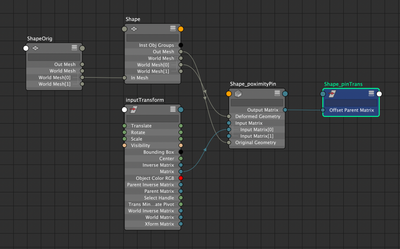- Forums Home
- >
- Maya Community
- >
- Maya Programming forum
- >
- Re: Proximity Constraint Python/Mel Command (maya 2020)
- Subscribe to RSS Feed
- Mark Topic as New
- Mark Topic as Read
- Float this Topic for Current User
- Bookmark
- Subscribe
- Printer Friendly Page
- Mark as New
- Bookmark
- Subscribe
- Mute
- Subscribe to RSS Feed
- Permalink
- Report
Hello,
I cant seem to get any output log when looking up the command to perform a Proximity Constraint. Also couldn't find any api documentation on this.
What command performs a proximity Constraint?
Chris
Solved! Go to Solution.
Solved by Kahylan. Go to Solution.
Solved by Kahylan. Go to Solution.
- Mark as New
- Bookmark
- Subscribe
- Mute
- Subscribe to RSS Feed
- Permalink
- Report
Hi!
The proximity pin is a bit complexer of a setup than the other constraints, it also has more options to choose from and the options will actually influence how the nodenetwork created by the constraint looks like. So there isn't a command to create this constraint.
The easiest way to script this is to create the proximity constraint with the settings you want, and then look at the node network and recreate it node by node using code. In most proximity pin setups there doesn't have to be much created since the proximityPin node handles all calculation.
As an Example:
I create a proximity Pin for a selected shape with a selected transform as an input, a new transform as output and no maintained offset. The Nodenetwork looks like this.
Now if I wanted to create the same setup in pyhton, it would look like this:
import maya.cmds as mc
def proximityConst(shape = "", inTrans = ""):
"""
creates a proximityPin with the settings input: existing transform , output: new Transform
mode: edge, maintain offset: False.
Needs kwargs: 'shape' for shapenode to connect to, 'inTrans' for name of input
"""
#getting original shape node
shapeOrig = mc.listConnections("{0}.inMesh".format(shape), d = True)
#creating original state nodes if no shapeOrig exists
if shapeOrig == None:
dup = mc.duplicate(shape, n= "{0}OrigTrans".format(shape), rc = True)[0]
shapeOrig= mc.listRelatives(dup, s = True)[0]
shapeOrig = mc.rename(shapeOrig, "{0}Orig".format(shape))
mc.setAttr("{0}.visibility".format(dup),0)
mc.setAttr("{0}.intermediateObject".format(shapeOrig), 1)
mc.connectAttr("{0}.worldMesh[0]".format(shapeOrig), "{0}.inMesh".format(shape))
#getting name for existing shapeOrig from list
else:
shapeOrig = shapeOrig[0]
#creating the proximityPin node
pin = mc.createNode("proximityPin", n = "{0}_poximityPin".format(shape))
#setting input connections for proximity Pin
mc.connectAttr("{0}.worldMesh[0]".format(shape), "{0}.deformedGeometry".format(pin))
mc.connectAttr("{0}.outMesh".format(shapeOrig), "{0}.originalGeometry".format(pin))
mc.connectAttr("{0}.matrix".format(inTrans), "{0}.inputMatrix[0]".format(pin))
#creating output transform
outTrans = mc.createNode("transform", n = "{0}_pinTrans".format(shape))
#setting input connections for output transform
mc.connectAttr("{0}.outputMatrix[0]".format(pin), "{0}.offsetParentMatrix".format(outTrans))
proximityConst(shape = "Shape", inTrans = "inputTransform")
Now this code is something I just wrote for this in like 15 min, so it can certainly be improved, but I thought an example might be helpful.
I hope this helps!
- Mark as New
- Bookmark
- Subscribe
- Mute
- Subscribe to RSS Feed
- Permalink
- Report
This is fantastic Kahylan. Thank you so much for taking the time to help me even with examples. It even helped solve an issue of attributes I was having. I will incorporate this code and if it's clear I'll mark this as the solution Immediately.
- Mark as New
- Bookmark
- Subscribe
- Mute
- Subscribe to RSS Feed
- Permalink
- Report
Nice to hear!
I actually just realised a mistake in my code and fixed it. The way I was looking for the shapeOrig node was neglecting the possibility that there are existing deformers on the mesh which would be between the shape and the shapeOrig, so I had to tweek the else statement a bit to account for that.
import maya.cmds as mc
def proximityConst(shape = "", inTrans = ""):
"""
creates a proximityPin with the settings input: existing transform , output: new Transform
mode: edge, maintain offset: False.
Needs kwargs: 'shape' for shapenode to connect to, 'inTrans' for name of input
"""
#getting original shape node
shapeOrig = mc.listConnections("{0}.inMesh".format(shape), d = True)
#creating original state nodes if no shapeOrig exists
if shapeOrig == None:
dup = mc.duplicate(shape, n= "{0}OrigTrans".format(shape), rc = True)[0]
shapeOrig= mc.listRelatives(dup, s = True)[0]
shapeOrig = mc.rename(shapeOrig, "{0}Orig".format(shape))
mc.setAttr("{0}.visibility".format(dup),0)
mc.setAttr("{0}.intermediateObject".format(shapeOrig), 1)
mc.connectAttr("{0}.worldMesh[0]".format(shapeOrig), "{0}.inMesh".format(shape))
#getting name for existing shapeOrig from list
else:
if mc.objectType(shapeOrig[0]) == "mesh":
shapeOrig = shapeOrig[0]
else:
shapeOrig = mc.listConnections("{0}.originalGeometry[0]".format(shapeOrig[0]), d = True, sh = True)[0]
#creating the proximityPin node
pin = mc.createNode("proximityPin", n = "{0}_poximityPin".format(shape))
#setting input connections for proximity Pin
mc.connectAttr("{0}.worldMesh[0]".format(shape), "{0}.deformedGeometry".format(pin))
mc.connectAttr("{0}.outMesh".format(shapeOrig), "{0}.originalGeometry".format(pin))
mc.connectAttr("{0}.matrix".format(inTrans), "{0}.inputMatrix[0]".format(pin))
#creating output transform
outTrans = mc.createNode("transform", n = "{0}_pinTrans".format(shape))
#setting input connections for output transform
mc.connectAttr("{0}.outputMatrix[0]".format(pin), "{0}.offsetParentMatrix".format(outTrans))
proximityConst(shape = "Shape", inTrans = "inputTransform")
- Subscribe to RSS Feed
- Mark Topic as New
- Mark Topic as Read
- Float this Topic for Current User
- Bookmark
- Subscribe
- Printer Friendly Page
Forums Links
Can't find what you're looking for? Ask the community or share your knowledge.