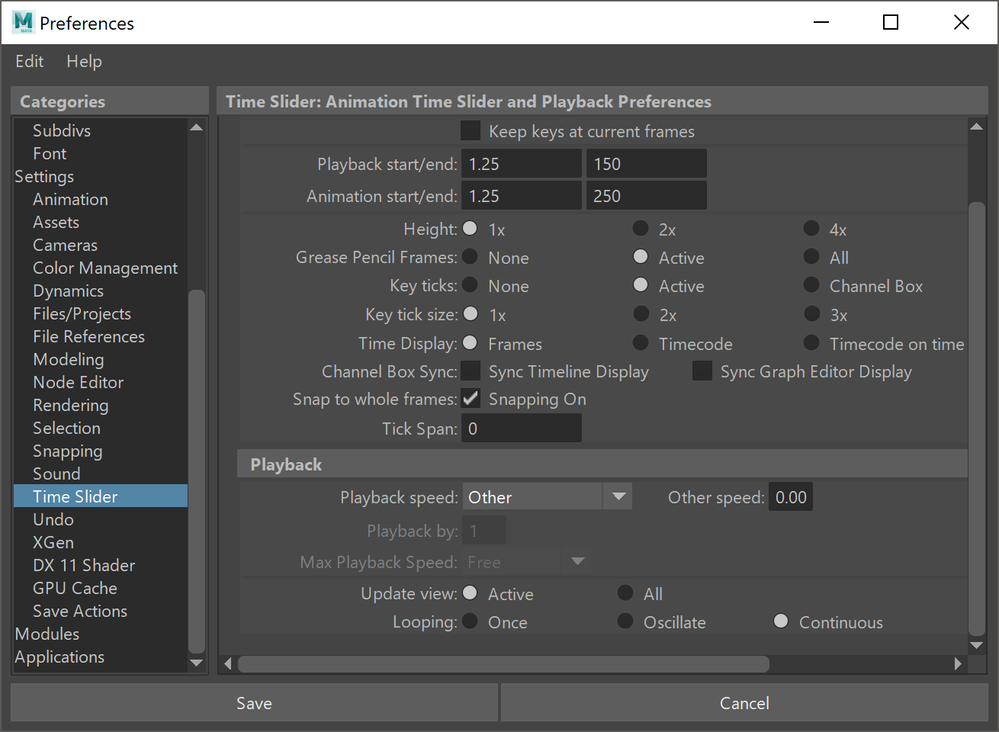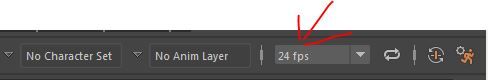- Subscribe to RSS Feed
- Mark Topic as New
- Mark Topic as Read
- Float this Topic for Current User
- Bookmark
- Subscribe
- Printer Friendly Page
- Mark as New
- Bookmark
- Subscribe
- Mute
- Subscribe to RSS Feed
- Permalink
- Report
I'm calling MAnimControl::PlaybackSpeed() to get my scenes frame rate. But I keep getting a value of 0 being returned. The docs say this value should be a double so I'm not sure what I'm doing wrong.
double fScenePlaybackSpeed = MAnimControl::playbackSpeed();
Solved! Go to Solution.
Solved by cheng_xi_li. Go to Solution.
- Mark as New
- Bookmark
- Subscribe
- Mute
- Subscribe to RSS Feed
- Permalink
- Report
Hi,
I can't reproduce this issue with Maya 2018 update 2, can you tell me your Maya version?
If you want to get the framerate(fps), it should be MTime::uiUnit.
Yours,
Li
- Mark as New
- Bookmark
- Subscribe
- Mute
- Subscribe to RSS Feed
- Permalink
- Report
Huh, interesting. I just assumed because the documentation said it was a double (although it doesn't specify what type it returns). So essentially I need to treat it like I do when getting Min/Max Time?
MTime sceneStartFrame = MAnimControl::minTime(); MTime sceneEndFrame = MAnimControl::maxTime(); double fSceneStartFrame = (int)sceneStartFrame.as(MTime::uiUnit()); double fSceneEndFrame = (int)sceneEndFrame.as(MTime::uiUnit());
- Mark as New
- Bookmark
- Subscribe
- Mute
- Subscribe to RSS Feed
- Permalink
- Report
OK, this didn't work either. I'm still getting back 0.
MTime sceneStartFrame = MAnimControl::minTime(); MTime sceneEndFrame = MAnimControl::maxTime(); MTime frameRate = MAnimControl::playbackSpeed(); double fSceneStartFrame = (int)sceneStartFrame.as(MTime::uiUnit()); double fSceneEndFrame = (int)sceneEndFrame.as(MTime::uiUnit()); double fFrameRate = (int)frameRate.as(MTime::uiUnit()); MGlobal::displayInfo( "Start Frame: " ); MGlobal::displayInfo(MString() + fSceneStartFrame); MGlobal::displayInfo( "End Frame: " ); MGlobal::displayInfo(MString() + fSceneEndFrame); MGlobal::displayInfo( "Frame Rate: " ); MGlobal::displayInfo(MString() + fFrameRate);
- Mark as New
- Bookmark
- Subscribe
- Mute
- Subscribe to RSS Feed
- Permalink
- Report
Hi,
I've tested your code and it seems working fine(I am just getting the double) with Maya 2018 Update 2. As I mentioned, it is based on MTime::uiUnit.The final fps is the result of uiUnit*playbackspeed.
You can set a custom value of 0 in timeslider to make playbackSpeed return 0. Could you check the timeslider settings?
Yours,
Li
- Mark as New
- Bookmark
- Subscribe
- Mute
- Subscribe to RSS Feed
- Permalink
- Report
Hi Li, I'm sorry but I'm not following. I just don't see how the FPS is derived from uiUnit*playbackspeed. I am testing on the default Maya scene.....basic settings. I am getting a return value of 6 from the uiUnit and a value of 0.0 from the playbackspeed.
This is what I am trying to get:
I don't understand why I would need to change anything in the preferences to get this through the API. I also don't understand why this is so difficult a value to pull from Maya. It's quite frustrating that such a small thing has been holding up my progress for days.
- Mark as New
- Bookmark
- Subscribe
- Mute
- Subscribe to RSS Feed
- Permalink
- Report
So I was able to cobble together a solution from the animFileExport example in the Devkit:
The solution is a bit too long to go through here. I essentially piggy backed on how they got the frame rate description (i.e. Film, Game, PAL, etc) and put the proper double value in with each description. I still have to say that this seems like a far too complex solution to get such a simple value from a scene. But now I can move forward!
Edit:
Here is the modification I did to the setToLongName functuion
/* static */
void FirstCommand::setToLongName(const MTime::Unit &unit, MString &name, double &frameRate)
//
// Description:
// Sets the string with the long text name of the time unit.
//
{
switch (unit) {
case MTime::kGames:
name.set(kGameTString);
frameRate = 15.0;
break;
case MTime::kFilm:
name.set(kFilmTString);
frameRate = 24.0;
break;
case MTime::kPALFrame:
name.set(kPalTString);
frameRate = 25.0;
break;
case MTime::kNTSCFrame:
name.set(kNtscTString);
frameRate = 30.0;
break;
case MTime::kShowScan:
name.set(kShowTString);
frameRate = 48.0;
break;
case MTime::kPALField:
name.set(kPalFTString);
frameRate = 50.0;
break;
case MTime::kNTSCField:
name.set(kNtscFTString);
frameRate = 60.0;
break;
default:
name.set(kUnknownTimeString);
frameRate = 24.0;
break;
}
}
- Mark as New
- Bookmark
- Subscribe
- Mute
- Subscribe to RSS Feed
- Permalink
- Report
Hi,
Because a user could put any fps inside preference which Maya ui does not provide(e.g. 1). So you might need to use playbackspeed * value uiUnit.
For example, if I put 1 inside playback speed in the preference|time silder when the 24 fps is selected ui. The real playback speed in MAYA when you click at the playback button will be 0.0416666666667 * 24 ~ 1 to achieve a desired 1 fps. So the MTime::uiUnit is kFilm and MAnimControl::playbackSpeed is 0.0416666667.
animExport doesn't care about playback speed in Maya, but you'll need to aware if you are working with playback in Maya.
Yours,
Li
- Mark as New
- Bookmark
- Subscribe
- Mute
- Subscribe to RSS Feed
- Permalink
- Report
- Mark as New
- Bookmark
- Subscribe
- Mute
- Subscribe to RSS Feed
- Permalink
- Report
This is the pythonic way but you should be able to work it out:
import maya.OpenMaya
fps = maya.OpenMaya.MTime(1, maya.OpenMaya.MTime.kSeconds).asUnits(maya.OpenMaya.MTime.uiUnit())
- Subscribe to RSS Feed
- Mark Topic as New
- Mark Topic as Read
- Float this Topic for Current User
- Bookmark
- Subscribe
- Printer Friendly Page
Forums Links
Can't find what you're looking for? Ask the community or share your knowledge.