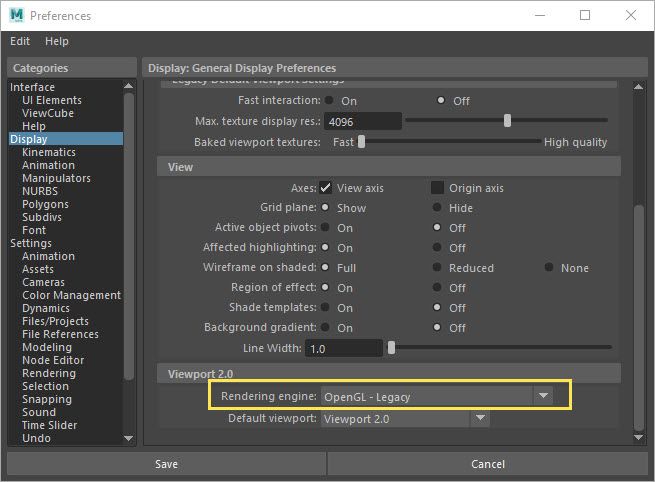Message 1 of 7
- Mark as New
- Bookmark
- Subscribe
- Mute
- Subscribe to RSS Feed
- Permalink
- Report
Hi There,
I just installed Maya LT 2018 and the simplest task is not working. I am an experienced Maya user but have been away from it for a few years. I can't move or rotate anything at all. I click on the manipulator tool but it won't select or do anything. Is anyone else having this problem? Any solutions?
Should I re-install?
Thanks,
Katherine
Solved! Go to Solution.