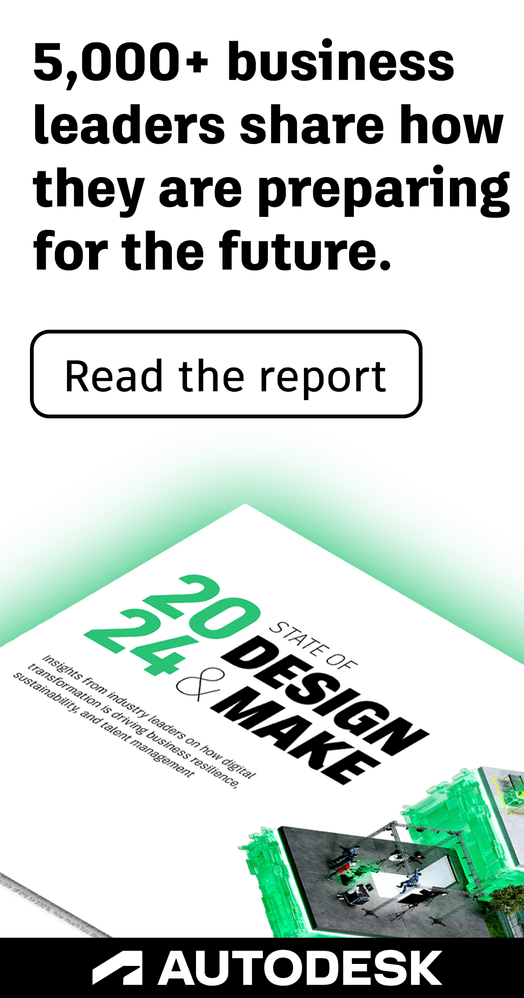- Subscribe to RSS Feed
- Mark Topic as New
- Mark Topic as Read
- Float this Topic for Current User
- Bookmark
- Subscribe
- Printer Friendly Page
- Mark as New
- Bookmark
- Subscribe
- Mute
- Subscribe to RSS Feed
- Permalink
- Report
CMD Button is redundant in Maya 2017
What has happened to the CMD button in Maya 2017? For years it has been used to control the camera when used in conjunction with the mouse buttons, but all this seems to have jumped to the alt button?
I've seen another thread on this forum which advises using third party software to re-map the keys. There must be a better solution? Surely Autodesk have addressed this issue?
Can anyone help me?
- Mark as New
- Bookmark
- Subscribe
- Mute
- Subscribe to RSS Feed
- Permalink
- Report
- Mark as New
- Bookmark
- Subscribe
- Mute
- Subscribe to RSS Feed
- Permalink
- Report
Thanks for your response,
For as long as I can remember - going back 10 years or so, the navigation button has always been cmd + the mouse key in Maya and has subsequently been etched into my muscle memory.
I've done a google search on the internet and found this thread regarding this issue, but doesn't really offer a solution.
I really don't want to get used to using the alt key because it just feels... weird
Any other suggestions?
Many thanks
- Mark as New
- Bookmark
- Subscribe
- Mute
- Subscribe to RSS Feed
- Permalink
- Report
The only other way I could think of is to find the config file that controls the core hotkeys and edit it, switching alt (option) for command, super, or meta. Maybe making a duplicate of the original keys will allow you to do this.
- Subscribe to RSS Feed
- Mark Topic as New
- Mark Topic as Read
- Float this Topic for Current User
- Bookmark
- Subscribe
- Printer Friendly Page