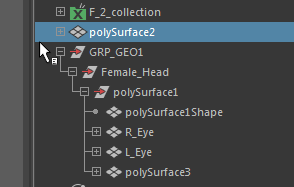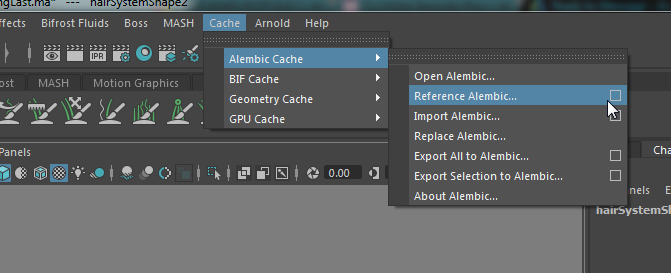- Forums Home
- >
- Maya Community
- >
- Maya Dynamics forum
- >
- Xgen Hair is not following animated Characters Movements
- Subscribe to RSS Feed
- Mark Topic as New
- Mark Topic as Read
- Float this Topic for Current User
- Bookmark
- Subscribe
- Printer Friendly Page
- Mark as New
- Bookmark
- Subscribe
- Mute
- Subscribe to RSS Feed
- Permalink
- Report
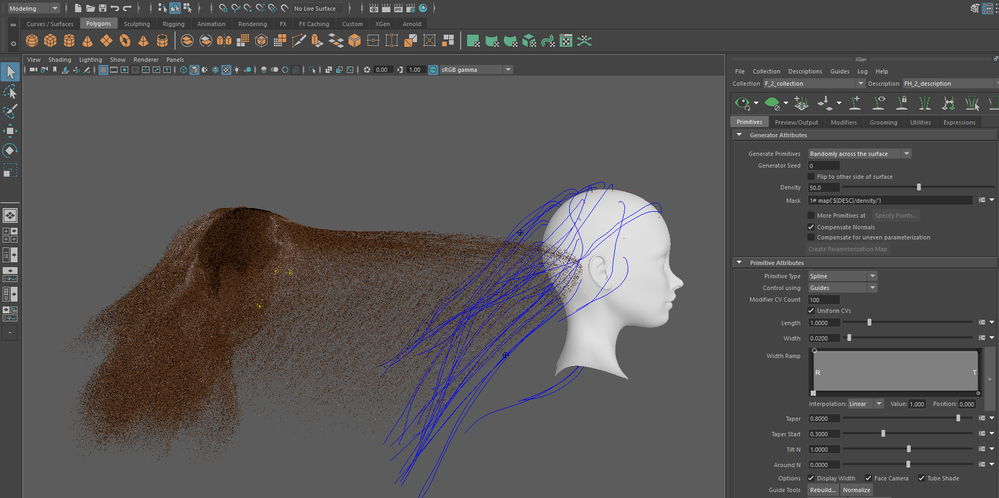
I am struggling with following Problem: I want to simulate Photorealistic long Hair in Maya, using Arnold as a Renderer. I made my Grooming with Xgen, simulated the Movement, but as soon as I attach the Hair System, my Preview starts to play crazy. It looks like it follows the Direction, but not the Movement of the Simulation... I would very vany Help...
Thanx
Zac
Solved! Go to Solution.
Solved by Michael_Todd. Go to Solution.
- Mark as New
- Bookmark
- Subscribe
- Mute
- Subscribe to RSS Feed
- Permalink
- Report
Is the geo that XGen is bound to getting the same deformation/animation as the head? It looks like you hair system is attached to the head but the XGen description is not.
Did you create the animwire maps? You can choose to use the guides as points for the control maps (if you have a clump modifier and are using the guides as clump points, you can use the clump maps as control maps.
Cheers

Michael Todd
XGen Product Owner and Designer
- Mark as New
- Bookmark
- Subscribe
- Mute
- Subscribe to RSS Feed
- Permalink
- Report
Thank you for the Answer.
I tried at least 5-8 Times, and I only managed to achive something whats looks a little bit like what I want to see in one Case... One Time he doesnt find Guides, even altough I have created them. One other Time I try to manually make them, and they show up in the Outliner, but not on the Surface of my Object. In other Cases the Guides and Animation doest follow the Head at all, altought I attached the Hair system. I did actually attach the description to the Head, but it doesnt work either... I followed every Step of the Dokumentation about Animwires - as I said, it worked one time, 7 Times not... Might it be, that Xgen has a lot of Bugs?
Thank you
Zac
- Mark as New
- Bookmark
- Subscribe
- Mute
- Subscribe to RSS Feed
- Permalink
- Report
Wen you attached the wires in the animwire modifier, did you have the curves selected or the group? If you have the group selected, the attachment will fail, you have select the actual output curves from the hair system
Do the output curves for the nHair system match up to the guides? If they do, you could alos use guide animation, either by caching the output curves to an alembic file, or converting the curves to guides and maintaining a dynamic link (via the curves to guides utility after deleting the original guides) Also, you might want to run the guide check utility to make sure you don't have bad guides of some form, like guides on top of each other or duplicates.

Michael Todd
XGen Product Owner and Designer
- Mark as New
- Bookmark
- Subscribe
- Mute
- Subscribe to RSS Feed
- Permalink
- Report
Hallo,
first of all, thank you.
I have tried kind of EVERYTHING, but it doesnt work. I selected the Curves bevore Attaching, tried to Parent everything to the Geo, made Caches, ect. If I convert the Curves to Guides again, I loose the simulation, they are stiff again, it just doesnt work... I used the check Function, it didnt detect any Errors...
- Mark as New
- Bookmark
- Subscribe
- Mute
- Subscribe to RSS Feed
- Permalink
- Report
Some things to check..
Does the hair follow the mesh as a static groom with the animwires OFF (move to a new frame and preview)
How were the curves being used as animwires made? If the curves were made outside of nHair or XGen (from Guides or generated in the animwire modifier) then the UV parameterization of the curves could be reversed, which could lead to what you are seeing. XGen expects the curve UV's to be 0 at the base and 1 at the tip and if this is reversed, the animwires could not work properly. Reverse the curve direction and re-attach. (selecting the curves, not the group)
Does the scalp mesh have UV's? nHair follicles need good uv's (non overlapping or degenerate) for the follicles that the curves are attached to to follow the mesh animation/deformation
If this doesn't help, could you post the scene for me to take a look at? Use the Archive Scene tool to create a zip file of the Maya and XGen files
Cheers

Michael Todd
XGen Product Owner and Designer
- Mark as New
- Bookmark
- Subscribe
- Mute
- Subscribe to RSS Feed
- Permalink
- Report
Thanks,
no, the Static Groom isnt following the Geo, I dont know why, even if I Parent the Description to the Head. I have made two new Testscenes, but neither of them worked... I couldnt attach the .zip-s, so I attached the "old" Scene it was, I hope you can open it.
Cheers
Zac
- Mark as New
- Bookmark
- Subscribe
- Mute
- Subscribe to RSS Feed
- Permalink
- Report
Ii'l need the XGen file as well

Michael Todd
XGen Product Owner and Designer
- Mark as New
- Bookmark
- Subscribe
- Mute
- Subscribe to RSS Feed
- Permalink
- Report
Oh, sorry:
https://www.dropbox.com/s/rfedse2xi4g2p7c/ZacLongFemaleHairXgenWorkingAnimWires.zip.zip?dl=0
https://www.dropbox.com/s/6nu58czwqgo0oh7/ZacLongFemaleHairXgenWorkingLast.zip.zip?dl=0
I just didnt manage to upload the .zip-s here, thats why Dropbox.
- Mark as New
- Bookmark
- Subscribe
- Mute
- Subscribe to RSS Feed
- Permalink
- Report
Ok...
Couple of things you need to do...
First, you need to make a copy of the scalp geo then move the geo that XGen is bound to out of the group:
Then make a blend shape deformer with the copy in the group as the target so that the scalp geo that XGen is bound to deforms to follow the grouped geo, Select the copy then the bound geo when making the blendshape.
Then you should ideally get rid of the rigid body collider for the bound geo and make a new one for the grouped geo. It's advisable not to have a hair system bound to a shape that it is also colliding with, it can cause popping at the base of the simulation curves.
the reason the hair was not following the mesh was that XGen could not see any transform on the mesh as it was animated in a group. Using a blend shape ensures that the animation is propagated through to XGen
You might want to set the animation evaluation to DG rather than Parallel in settings and preferences as the Blend shape deformer and parallel eval may not work well together.

Michael Todd
XGen Product Owner and Designer
- Mark as New
- Bookmark
- Subscribe
- Mute
- Subscribe to RSS Feed
- Permalink
- Report
Another option would be to create a worldspace alembic cache of the scalp geo then reference that cache and create a blendshape to the cached geo,
then you can leave the scalp geo in the group.

Michael Todd
XGen Product Owner and Designer
- Mark as New
- Bookmark
- Subscribe
- Mute
- Subscribe to RSS Feed
- Permalink
- Report
hi this is mrigank i am new to xgen and i saw the forum discussion but my problem is completely different...i am learning xgen now and i have created a xgen hair with three different collection for eye brows, eye lashes, and scalp hair in two differnt descriptions under one collection....
i used the place and shape guide option for hair generation...Basically i have created one collection for eyebrows and one collection for eyelashes and one collection for scalp hair...the eyebrows and eyelashes are static....but the hair on head is in two different parts...one is static on the head the other is dynamic using anim curves i.e., pony tail....and i have created a hair system nd attached the tail to it...but my animation is a mocap so i have retargeted my rig to the mocap ...
i have ma de a copy of the scalp and eyebrows as well as lashes and applied xgen on them but when the character moves on the retargeted mocap animation the hairs are no following them the animation curves on the tail are simulating as well as moving along with the head but the rest of the hair are static..pls help...
and the mesh on which the hair is applied on is in the same group as the rigged mesh
i read in another forum that the yellow guides wont follow the mesh i need a renderable spline for it to work ...pls i dont understand it how to geta renderable spline
- Mark as New
- Bookmark
- Subscribe
- Mute
- Subscribe to RSS Feed
- Permalink
- Report
when i move the mesh and refresh the xgen then it shows up on the animated mesh ...what is the solution? pls
- Mark as New
- Bookmark
- Subscribe
- Mute
- Subscribe to RSS Feed
- Permalink
- Report
- Subscribe to RSS Feed
- Mark Topic as New
- Mark Topic as Read
- Float this Topic for Current User
- Bookmark
- Subscribe
- Printer Friendly Page
Forums Links
Can't find what you're looking for? Ask the community or share your knowledge.