- Forums Home
- >
- Maya Community
- >
- Maya Animation and Rigging forum
- >
- Is there a way for me to copy over a rig to another Character
Is there a way for me to copy over a rig to another Character
- Subscribe to RSS Feed
- Mark Topic as New
- Mark Topic as Read
- Float this Topic for Current User
- Bookmark
- Subscribe
- Printer Friendly Page
- Mark as New
- Bookmark
- Subscribe
- Mute
- Subscribe to RSS Feed
- Permalink
- Report
I am working on two characters that have the same mesh and same armour pieces. I have managed to create a full rig with controls and driven keys for the hands as well as a IK_FK switch for one of the characters. Is there a way for me to copy over that rig to the other character without losing the driven keys and all the other stuff that I have done. I want to try and not the work I have done and have to do it all over again for the second character as I am not good with rigging and most of this was done through a tutorial on youtube.Or is there a way I can create the quick rig with the finger joints

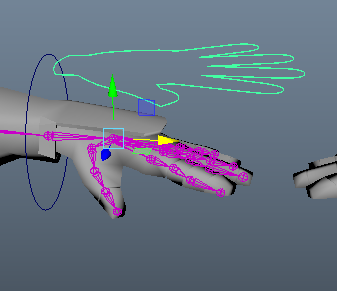

Solved! Go to Solution.
Solved by stephenkmann. Go to Solution.
Solved by jwlove. Go to Solution.
Solved by tevin93. Go to Solution.
Solved by stephenkmann. Go to Solution.
- Mark as New
- Bookmark
- Subscribe
- Mute
- Subscribe to RSS Feed
- Permalink
- Report
seems like you can just save your file.
import in the mask , and bind it to your rig.
, delete the hood
and save it as the second character file
or just include the mask in the original rig, with a switch to hide/show the mask and hood
hth
- Mark as New
- Bookmark
- Subscribe
- Mute
- Subscribe to RSS Feed
- Permalink
- Report
The problem is I was hoping to have both characters in the scene at the same time. They will be fighting each other. I have heard one person say that if I save the masked character under a different name then import the masked character back in as a new character that has been rigged and skinned, it will work and I will be able to have both characters in the scene at the same time both with the same rig. in another forum someone said to fbx the rig out
I dont know if this is viable option.
The concept of it is that it will be the main character fighting his inner demon who's clothing is like his but the demon has a mask.
I'm using maya 2017 if thats important.
- Mark as New
- Bookmark
- Subscribe
- Mute
- Subscribe to RSS Feed
- Permalink
- Report
Like previous poster said, you could open your rig file, import the other character's geo, bind it to your rig, copy the weights over, delete the old geo, and then save this as a new rig.
You will want to ensure the name is different from the other rig file. You can then import both into the same scene and it should work. Some precautions you may want to also take would be to rename some stuff to ensure there are no node name clashes - but this can also be handled by using the name-space options when importing the two files.
BUT, I think the best idea would actually be to include the mask geometry from the other character into your first rig. You said everything else is essentially the same, so if you include the mask in the rig, you can create a visibility switch to hide the mask. Then import the rig twice with two different name spaces and hide the mask on the appropriate imported rig. You could also do some stuff to switch the materials/colors along with hiding the mask if you need to, but you may just want to handle all the texture assignments after importing your rig twice...
Really, whatever makes more sense to you would probably be the best way to go.
- Mark as New
- Bookmark
- Subscribe
- Mute
- Subscribe to RSS Feed
- Permalink
- Report
i think what you are missing , is that you want to have a rig file.. and then also an animation file.
most common practice is to reference the rig file into the animation file, and then animate it there.
the reference allows you to make changes and updates to the rig file, and then it shouldn't break your animation file, but still get's the updates.
you can then reference as many characters as you want.. using namespace on reference will automatically add a number to the namespace, to try and alleviate clashing node names:
ie: bill: ,bill1:, bill2:, etc
hth
- Subscribe to RSS Feed
- Mark Topic as New
- Mark Topic as Read
- Float this Topic for Current User
- Bookmark
- Subscribe
- Printer Friendly Page
Forums Links
Can't find what you're looking for? Ask the community or share your knowledge.
