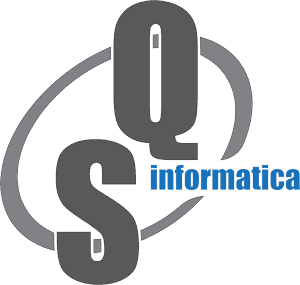The only thing I can do is redirect you here: https://forums.autodesk.com/t5/inventor-ilogic-api-vba-forum/quot-excelobject-workbooks-open-quot-su...
and quote @johnsonshiue:
I was not aware of the issue. Based on your description, it seems that the failure can be reproduced with Inventor and AutoCAD. It sounds like there is a general communication between Windows apps. The first thing I would do is to install all critical Windows updates. We have been impacted by some regressions in Windows updates. Microsoft usually fixes it in a timely matter, particular when affecting many users.
Another possibility is due to change in security policy. Though I don’t have a solid proof, I notice that the newer Windows versions have tighter user security control. It does not seem to like App A to launch App B in certain cases. You may want to make sure you run Inventor and AutoCAD “as admin.”
Lastly, it is possible the Microsoft Office was not installed or registered properly. You may need to uninstall Office and reinstall it. Also, register Inventor using the following command.
Go to CMD. Copy and paste the exact statement (replace 20xx with your current version).
“C:\Program Files\Autodesk\Inventor 20xx\Bin\Inventor.exe” /install