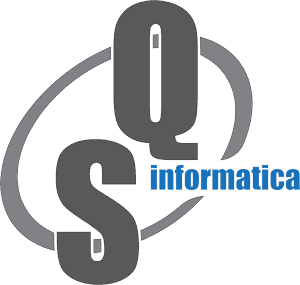- Forums Home
- >
- Inventor Community
- >
- Inventor Programming - iLogic, Macros, AddIns & Apprentice
- >
- Re: save button greyed out on Ilogic rule editor
Community
Inventor Programming - iLogic, Macros, AddIns & Apprentice
Inventor iLogic, Macros, AddIns & Apprentice Forum. Share your knowledge, ask questions, and explore popular Inventor topics related to programming, creating add-ins, macros, working with the API or creating iLogic tools.
Turn on suggestions
Auto-suggest helps you quickly narrow down your search results by suggesting possible matches as you type.
Reply
Topic Options
- Subscribe to RSS Feed
- Mark Topic as New
- Mark Topic as Read
- Float this Topic for Current User
- Bookmark
- Subscribe
- Printer Friendly Page
Message 1 of 4
06-01-2023
12:52 PM
- Mark as New
- Bookmark
- Subscribe
- Mute
- Subscribe to RSS Feed
- Permalink
- Report
06-01-2023
12:52 PM
save button greyed out on Ilogic rule editor
this is my rule thus far
Dim hor_deg As Integer Dim ver_deg As Integer For hor_deg = 1 To 45 Step 1 Parameter("hor_angle") = hor_deg For ver_deg = 1 To 45 Step 1 Parameter("ver_angle") = ver_deg InventorVb.DocumentUpdate() Next ver_deg Next hor_deg Parameter("hor_angle") = 1 Parameter("ver_angle") = 1 InventorVb.DocumentUpdate()
but for some reason it won't let me save my rule at all. It gives me a notification that
there was an error in saving my last rule. However, it doesn't tell me what the error was at all.
3 REPLIES 3
Message 2 of 4
06-06-2023
07:43 AM
- Mark as New
- Bookmark
- Subscribe
- Mute
- Subscribe to RSS Feed
- Permalink
- Report
06-06-2023
07:43 AM
Some things you could check:
Inventor version? Is up to date?
Is the file migrated?
Is the file new or has it already been saved on disk?
Do you have model states?
Do you have substitute model state?
In which model state are you trying to save the rule?
Message 3 of 4
10-12-2023
10:22 AM
- Mark as New
- Bookmark
- Subscribe
- Mute
- Subscribe to RSS Feed
- Permalink
- Report
Message 4 of 4
10-12-2023
12:50 PM
- Mark as New
- Bookmark
- Subscribe
- Mute
- Subscribe to RSS Feed
- Permalink
- Report
10-12-2023
12:50 PM
If it's an external rule, you'll need to check the file in windows and make sure the read only option isn't sent. Vault toggles this on/off based on whether the file is checked out, but it is possible even if you aren't using vault that something else could toggle the setting.
Reply
Topic Options
- Subscribe to RSS Feed
- Mark Topic as New
- Mark Topic as Read
- Float this Topic for Current User
- Bookmark
- Subscribe
- Printer Friendly Page
Forums Links
Can't find what you're looking for? Ask the community or share your knowledge.