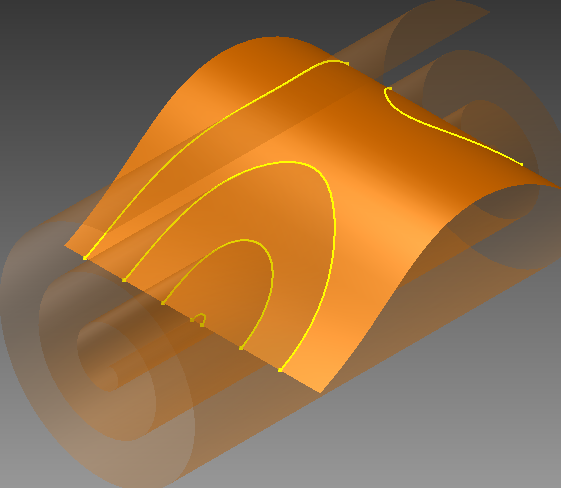Hi Mike,
I doubt this is possible ... Do you mean you would like to project all 2d entities in a sketch onto a surface?
In Inventor 2014, a new functionality was added to create intersection curves between entities, so you could extrude the 2d sketch entities as a surface and intersect that with your surface. For previous releases of Inventor, I don't see a way to achieve that.
Here is the VBA sample and a pic of the result:
' This sample demonstrates several new curve creation techniques
' introduced in Inventor 2014. It creates a new part and then
' create a 2d control point spline and a 2d equation curve.
' Surfaces are created from these two curves by extruding them.
' A 3d intersection curve is created between the extrusions.
Public Sub SketchCurves()
' Create a new part.
Dim partDoc As PartDocument
Set partDoc = _
ThisApplication.Documents.Add( _
kPartDocumentObject, _
ThisApplication.FileManager.GetTemplateFile(kPartDocumentObject))
Dim partDef As PartComponentDefinition
Set partDef = partDoc.ComponentDefinition
' Create a 2D sketch on the X-Y plane.
Dim sketch1 As PlanarSketch
Set sketch1 = partDef.Sketches.Add(partDef.WorkPlanes.item(3))
Dim tg As TransientGeometry
Set tg = ThisApplication.TransientGeometry
' Create a spline based on control points.
Dim pnts As ObjectCollection
Set pnts = ThisApplication.TransientObjects.CreateObjectCollection
Call pnts.Add(tg.CreatePoint2d(2, 0))
Call pnts.Add(tg.CreatePoint2d(4, 1))
Call pnts.Add(tg.CreatePoint2d(4, 2))
Call pnts.Add(tg.CreatePoint2d(6, 3))
Call pnts.Add(tg.CreatePoint2d(8, 1))
Dim controlPointSpline As SketchControlPointSpline
Set controlPointSpline = sketch1.SketchControlPointSplines.Add(pnts)
' Create a 2D sketch on the Y-Z plane.
Dim sketch2 As PlanarSketch
Set sketch2 = partDef.Sketches.Add(partDef.WorkPlanes.item(1))
' Create a spline based on an equation.
Dim equationCurve As SketchEquationCurve
Set equationCurve = sketch2.SketchEquationCurves.Add(kParametric, kCartesian, _
".001*t * cos(t)", ".001*t * sin(t)", 0, 360 * 3)
ThisApplication.ActiveView.Fit
' Extrude the 2d curves.
Dim prof As profile
Set prof = sketch1.Profiles.AddForSurface(controlPointSpline)
Dim extrudeDef As ExtrudeDefinition
Set extrudeDef = partDef.features.ExtrudeFeatures.CreateExtrudeDefinition(prof, kSurfaceOperation)
Call extrudeDef.SetDistanceExtent(6, kSymmetricExtentDirection)
Dim extrude1 As ExtrudeFeature
Set extrude1 = partDef.features.ExtrudeFeatures.Add(extrudeDef)
' Change the work surface to not be transparent.
Dim surf As worksurface
Set surf = extrude1.SurfaceBodies.item(1).Parent
surf.Translucent = False
Set prof = sketch2.Profiles.AddForSurface(equationCurve)
Set extrudeDef = partDef.features.ExtrudeFeatures.CreateExtrudeDefinition(prof, kSurfaceOperation)
Call extrudeDef.SetDistanceExtent(9, kPositiveExtentDirection)
Dim extrude2 As ExtrudeFeature
Set extrude2 = partDef.features.ExtrudeFeatures.Add(extrudeDef)
' Create a new sketch and an intersection curve.
Dim interSketch As sketch3d
Set interSketch = partDef.Sketches3D.Add
Call interSketch.IntersectionCurves.Add(extrude1.SurfaceBodies(1), extrude2.SurfaceBodies(1))
End Sub
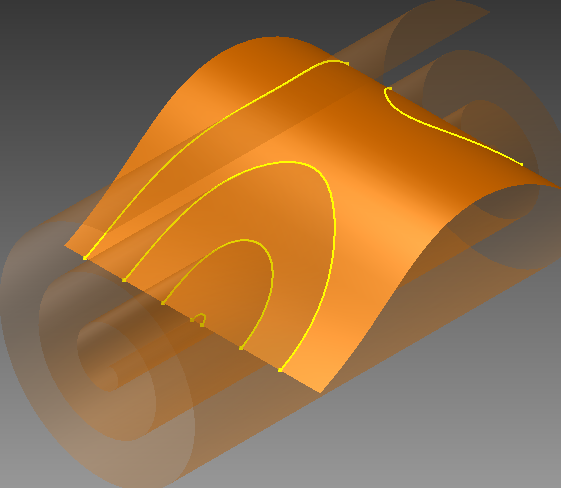
Regards,
Philippe.

Philippe Leefsma
Developer Technical Services
Autodesk Developer Network