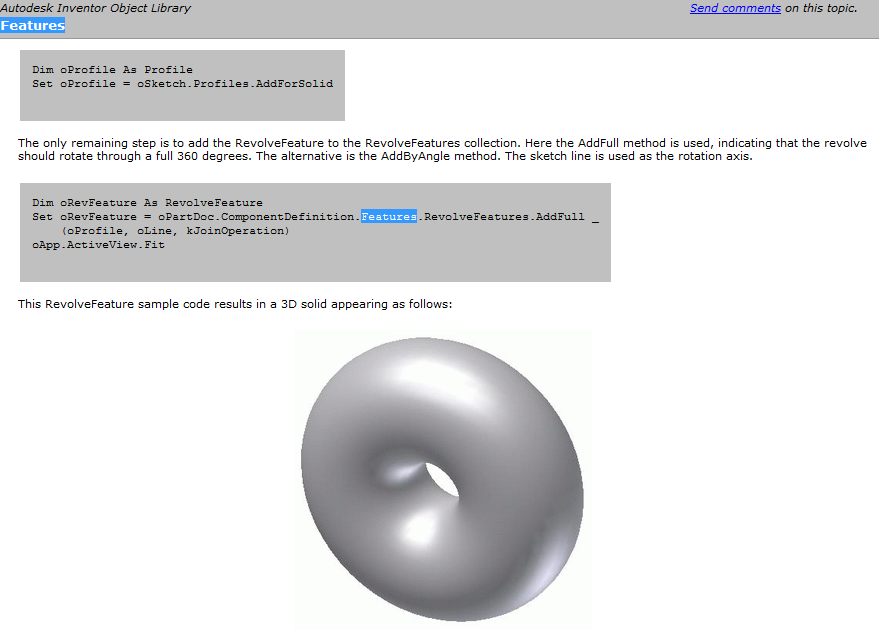I was surprised there wasn't a sample in the online help. Here's a simple one I just wrote.
Public Sub CreateRevolve()
' Create a new part.
Dim partDoc As PartDocument
Set partDoc = ThisApplication.Documents.Add(kPartDocumentObject, _
ThisApplication.FileManager.GetTemplateFile(kPartDocumentObject))
Dim partDef As PartComponentDefinition
Set partDef = partDoc.ComponentDefinition
' Create a sketch on the x-y plane.
Dim sk As PlanarSketch
Set sk = partDef.Sketches.Add(partDef.WorkPlanes.Item(3))
Dim tg As TransientGeometry
Set tg = ThisApplication.TransientGeometry
' Draw some geometry.
Dim points(5) As SketchPoint
Set points(0) = sk.SketchPoints.Add(tg.CreatePoint2d(0, 0), False)
Set points(1) = sk.SketchPoints.Add(tg.CreatePoint2d(5, 0), False)
Set points(2) = sk.SketchPoints.Add(tg.CreatePoint2d(5, 2), False)
Set points(3) = sk.SketchPoints.Add(tg.CreatePoint2d(4, 2), False)
Set points(4) = sk.SketchPoints.Add(tg.CreatePoint2d(4, 3), False)
Set points(5) = sk.SketchPoints.Add(tg.CreatePoint2d(0, 3), False)
Dim centerLine As SketchLine
Set centerLine = sk.SketchLines.AddByTwoPoints(points(0), points(1))
Call sk.SketchLines.AddByTwoPoints(points(1), points(2))
Call sk.SketchArcs.AddByCenterStartEndPoint(points(3), points(2), points(4))
Call sk.SketchLines.AddByTwoPoints(points(4), points(5))
Call sk.SketchLines.AddByTwoPoints(points(5), points(0))
' Create a profile from the sketch.
Dim prof As Profile
Set prof = sk.Profiles.AddForSolid
' Create the revolution.
Dim rev As RevolveFeature
Set rev = partDef.Features.RevolveFeatures.AddFull(prof, centerLine, kJoinOperation)
End Sub