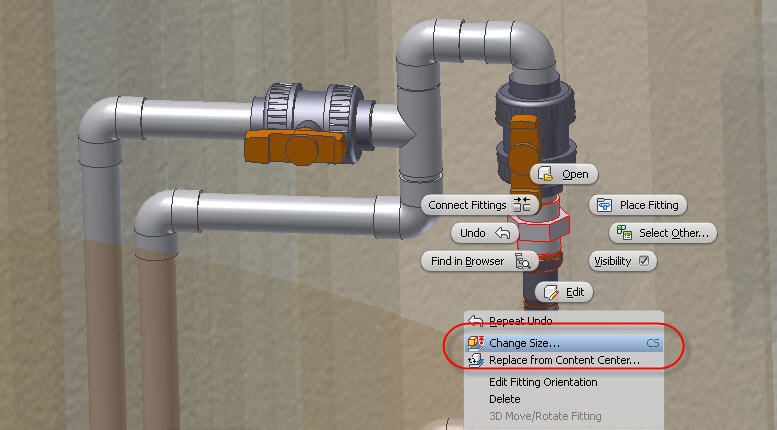Haven't found this on the idea station. I am trying to get something similar as "replace should replace all selected components" but for tube and pipe elements.
When you do a run sometimes you need to change size of multiple fittings and pipes.
I don't mean change the style.
On a 2" run I can have a drain or sample valve and I need to change just those end fittings and pipes without affecting the whole run or without doing another separate run.
If you select multiple elments (content center items) there is no change size option. I have "CS" as change size shortcut but it only changes the first element selected.