can we ask for the keyboard shortcut to be put back into the parameters window please?
a few versions ago we could add user parameters with keyboard shortcuts, no mouse clicks needed most times. I know we have new options under that nowadays but I think it would be possible for a user to have one or more keyboard shortcuts available to him on this topic...
see snapshot below.
so using :
Alt+N gives the basic "Add Numeric" command. (I think this is what we could do years ago)...
then if needed, a user can still burrow down with mouse clicks or even if they prefer perhaps:
Alt+T gives you a selection from the dropdown menu for "Text"
Alt+ F gives other selection from dropdown menu for "True / False".
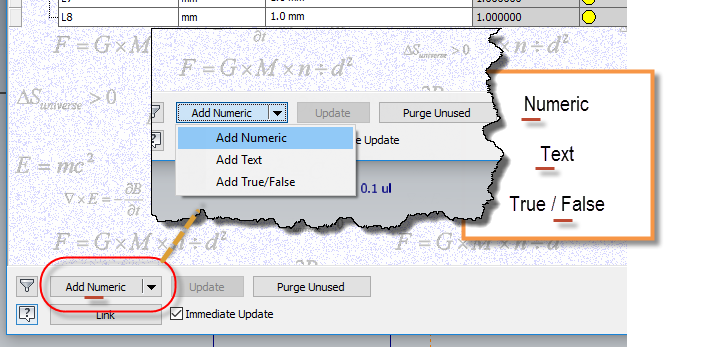
if you have other commands in there as well such as "Purge Unused" etc then you can do the same as a long as you don't double up as in other cases we see already done by developers with browser and various RMB commands and shortcuts.