For our customers we create drawings of our products in their product (Door in Casco Ship).
We want to change the color propertie of the product of our customers in all drawing views to grey.
Therefore we have a beter contrast in our drawing (but it can be used for more solutions).
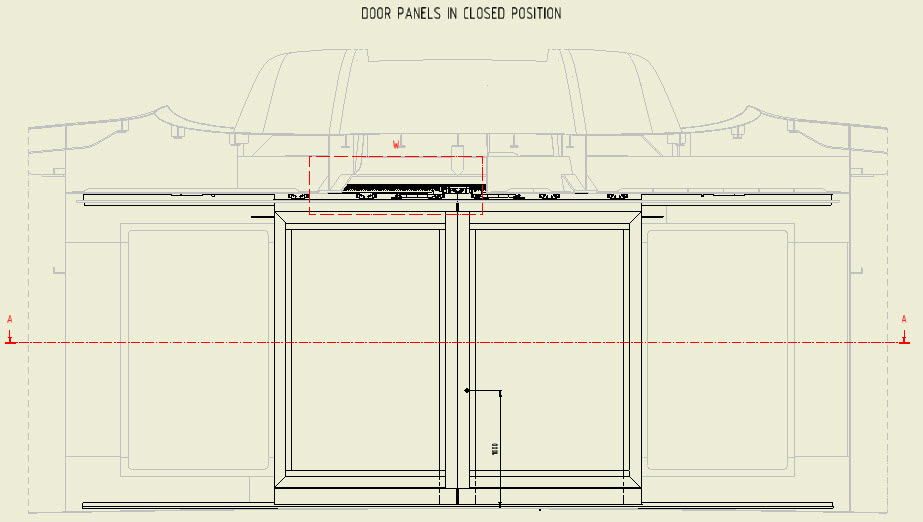
But now we have to manually do that in each drawing view of the complete dwg-file.

Is it possible to do this for all drawing views in the complete drawing (all views and all sheets)?
Maybe by an option in de assembly or in the part/assembly file itself.