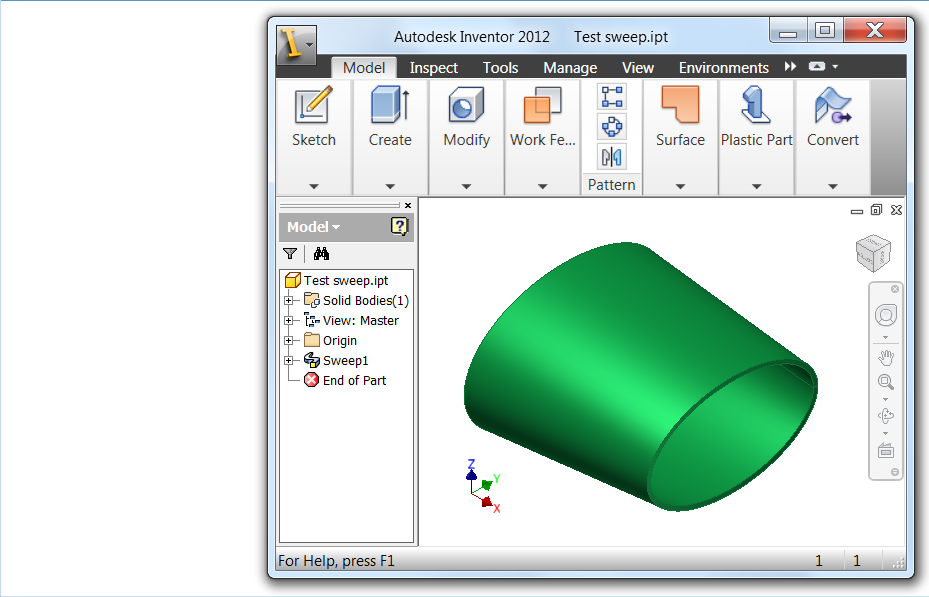- Subscribe to RSS Feed
- Mark Topic as New
- Mark Topic as Read
- Float this Topic for Current User
- Bookmark
- Subscribe
- Printer Friendly Page
- Mark as New
- Bookmark
- Subscribe
- Mute
- Subscribe to RSS Feed
- Permalink
- Report
I want to make a sweep around an ellipse shaped path.
Somehow when Inventor is asking for the path it does not want to select the ellips.
When I try in 2011 it does.
Try in 2012 with attachment and see for yourself...
How come? Any ideas?
Solved! Go to Solution.
- Mark as New
- Bookmark
- Subscribe
- Mute
- Subscribe to RSS Feed
- Permalink
- Report
I just ran into this same problem. A sweep works around a circle or other random shaped closed profile. It just doesn't work around a closed ellipse for some reason.
edit: Another oddity...Add another sketch that isn't consumed by any features and it doesn't let you select the half ellipse for the path either.
- Mark as New
- Bookmark
- Subscribe
- Mute
- Subscribe to RSS Feed
- Permalink
- Report
Confirmed here, also: closed elliptical sweep path works in 2011, not in 2012. Definitely a regression, needs to be fixed.
- Mark as New
- Bookmark
- Subscribe
- Mute
- Subscribe to RSS Feed
- Permalink
- Report
Inventor 2013 ALSO has the same problem! Can't believe it. Probably nobody with Autodesk bothers to take a look at their own community.
I thought It was something I did wrong, I fought it for several hours and it turned out to be a silly bug! It's really frustrating.
Besides, the reference said Inventor will AUTOMATICALLY select the close sketch as the profile. In many cases this is unnecessary.
(It seems that this post has been there for quite several years. Even Autodesk staff doesn't read reference, nor bring these bugs to dev team.)
Am I right, Autodesk? I bet no one in your team will respond my post in a few months. Will this bug be fixed soon or do we have to see it still there in Inventor 2014???
- Mark as New
- Bookmark
- Subscribe
- Mute
- Subscribe to RSS Feed
- Permalink
- Report
onyxlee,
I was able to sweep the rectangular profile around the elliptical path in the original model, Test sweep.ipt, using all of the latest three releases: Inventor 2011, 2012, and 2013. Here are steps that I took:
Open the Test sweep.ipt in Inventor 2012:
Select the rectangular profile and the elliptical path:
Preview appears. Press the OK button.
Final result:
I also attached IPT files from Inventor 2012 and Inventor 2013. Let me know if you have any questions on the sweep feature.
Regards,
Glenn

Glenn Chun
Sr. Principal Engineer
- Subscribe to RSS Feed
- Mark Topic as New
- Mark Topic as Read
- Float this Topic for Current User
- Bookmark
- Subscribe
- Printer Friendly Page
Forums Links
Can't find what you're looking for? Ask the community or share your knowledge.