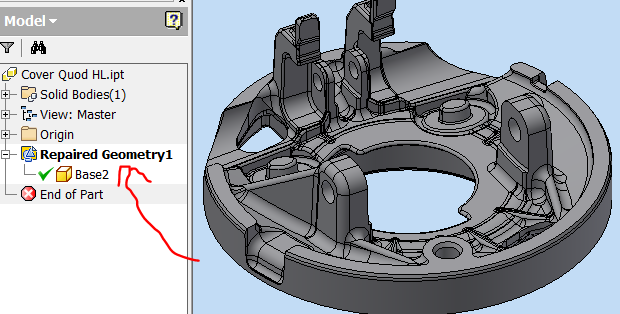- Subscribe to RSS Feed
- Mark Topic as New
- Mark Topic as Read
- Float this Topic for Current User
- Bookmark
- Subscribe
- Printer Friendly Page
- Mark as New
- Bookmark
- Subscribe
- Mute
- Subscribe to RSS Feed
- Permalink
- Report
.STEP
I need to work with many of these surfaces and was wondering if there is a way to convert a .step file to revover the individual sketches or to break the part into indidual surfaces. I thought I remember doing this in the past but cant seem to figure it out. I attached the file below. Any help would be great.
- Mark as New
- Bookmark
- Subscribe
- Mute
- Subscribe to RSS Feed
- Permalink
- Report
You can Unstitch the 2,423 surfaces in the Repair or Construction environments.
- Mark as New
- Bookmark
- Subscribe
- Mute
- Subscribe to RSS Feed
- Permalink
- Report
I did try that but i geuss im doing it wrong. i keep getting an uncertainty error.
- Mark as New
- Bookmark
- Subscribe
- Mute
- Subscribe to RSS Feed
- Permalink
- Report
- Mark as New
- Bookmark
- Subscribe
- Mute
- Subscribe to RSS Feed
- Permalink
- Report
Sorry I just shut down for the day. I keep getting two modling uncertantity errors.
- Mark as New
- Bookmark
- Subscribe
- Mute
- Subscribe to RSS Feed
- Permalink
- Report
I get a warning when opening the file,
but Inventor automatically fixes the problems in the Repair or Construction Environments.
Exactly what are you trying to do?
- Mark as New
- Bookmark
- Subscribe
- Mute
- Subscribe to RSS Feed
- Permalink
- Report
That was using Quality Check in the Construction Environment - below shows using the Repair Environment for same thing.
Unstitch the surfaces...
Select Find Errors,
and stitch it back up again.
- Subscribe to RSS Feed
- Mark Topic as New
- Mark Topic as Read
- Float this Topic for Current User
- Bookmark
- Subscribe
- Printer Friendly Page
Forums Links
Can't find what you're looking for? Ask the community or share your knowledge.