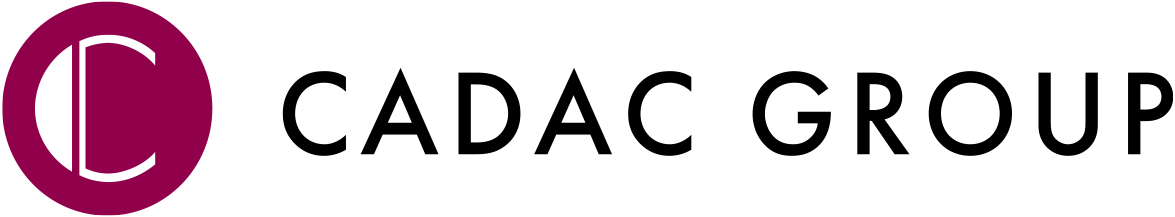Community
Inventor Forum
Welcome to Autodesk’s Inventor Forums. Share your knowledge, ask questions, and explore popular Inventor topics.
Turn on suggestions
Auto-suggest helps you quickly narrow down your search results by suggesting possible matches as you type.
Reply
Topic Options
- Subscribe to RSS Feed
- Mark Topic as New
- Mark Topic as Read
- Float this Topic for Current User
- Bookmark
- Subscribe
- Printer Friendly Page
Message 1 of 3
Anonymous
496 Views, 2 Replies
12-19-2016
01:57 AM
- Mark as New
- Bookmark
- Subscribe
- Mute
- Subscribe to RSS Feed
- Permalink
- Report
12-19-2016
01:57 AM
Hi.
Is there a rule for close inventor with an iLogic. So far i have.
oTitle = Parameter("Formathjul - Masterfil.ipt.Tykkelse_skive") & "mm, " & Parameter("Formathjul - Masterfil.ipt.Antal_huller") & "stk, Ø" & Parameter("Formathjul - Masterfil.ipt.Øhul") & "mm"
i = MessageBox.Show("The program has created the following files: " & oTitle & ".stl", "Want To close", MessageBoxButtons.YesNo, MessageBoxIcon.Question, MessageBoxDefaultButton.Button1)
If i = vbYes Then
(here i want to close inventor)
End If
Solved! Go to Solution.
Solved by psaarloos. Go to Solution.
2 REPLIES 2
Message 2 of 3
12-19-2016
02:26 AM
- Mark as New
- Bookmark
- Subscribe
- Mute
- Subscribe to RSS Feed
- Permalink
- Report
12-19-2016
02:26 AM
Reply
Topic Options
- Subscribe to RSS Feed
- Mark Topic as New
- Mark Topic as Read
- Float this Topic for Current User
- Bookmark
- Subscribe
- Printer Friendly Page
Forums Links
Can't find what you're looking for? Ask the community or share your knowledge.