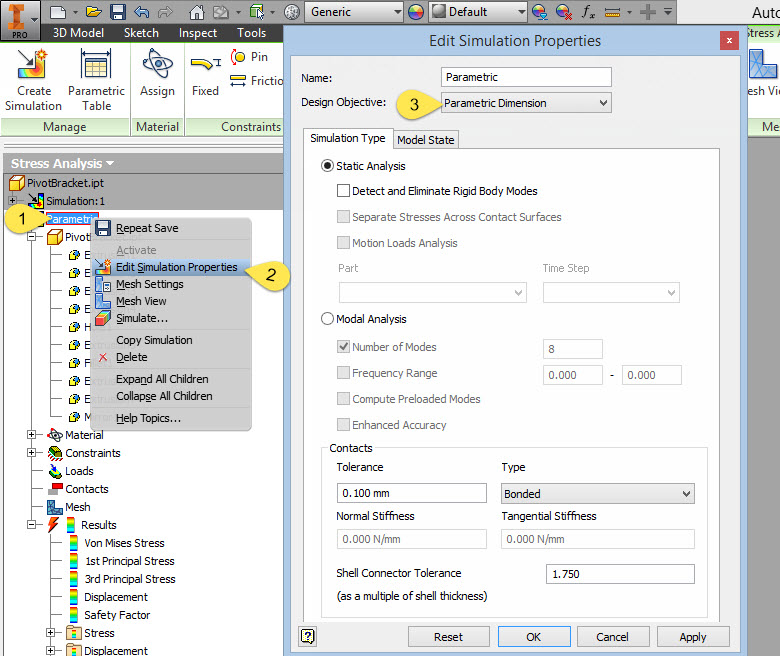- Subscribe to RSS Feed
- Mark Topic as New
- Mark Topic as Read
- Float this Topic for Current User
- Bookmark
- Subscribe
- Printer Friendly Page
- Mark as New
- Bookmark
- Subscribe
- Mute
- Subscribe to RSS Feed
- Permalink
- Report
- Mark as New
- Bookmark
- Subscribe
- Mute
- Subscribe to RSS Feed
- Permalink
- Report
Hey team,
I'm following this Stress Analysis tutorial for Inventor Pro 2015. But when I get to the parameters section, it refers to the Show Parameters option in the context menu. But it's no where to be seen.
This fella here seems to have had the same problem. I must be missing something surely?
Scott Moyse
Did you find this post helpful? Feel free to Like this post.
Did your question get successfully answered? Then click on the ACCEPT SOLUTION button.
RevOps Strategy Manager at Toolpath. New Zealand based.
Co-founder of the Grumpy Sloth full aluminium billet mechanical keyboard project
Solved! Go to Solution.
Hey team,
I'm following this Stress Analysis tutorial for Inventor Pro 2015. But when I get to the parameters section, it refers to the Show Parameters option in the context menu. But it's no where to be seen.
This fella here seems to have had the same problem. I must be missing something surely?
Scott Moyse
Did you find this post helpful? Feel free to Like this post.
Did your question get successfully answered? Then click on the ACCEPT SOLUTION button.
RevOps Strategy Manager at Toolpath. New Zealand based.
Co-founder of the Grumpy Sloth full aluminium billet mechanical keyboard project
Solved! Go to Solution.
Solved by scottmoyse. Go to Solution.
- Mark as New
- Bookmark
- Subscribe
- Mute
- Subscribe to RSS Feed
- Permalink
- Report
- Mark as New
- Bookmark
- Subscribe
- Mute
- Subscribe to RSS Feed
- Permalink
- Report
I figured it out, this needs to be set to Parametric Dimension before it will appear in the context menu.
Scott Moyse
Did you find this post helpful? Feel free to Like this post.
Did your question get successfully answered? Then click on the ACCEPT SOLUTION button.
RevOps Strategy Manager at Toolpath. New Zealand based.
Co-founder of the Grumpy Sloth full aluminium billet mechanical keyboard project
I figured it out, this needs to be set to Parametric Dimension before it will appear in the context menu.
Scott Moyse
Did you find this post helpful? Feel free to Like this post.
Did your question get successfully answered? Then click on the ACCEPT SOLUTION button.
RevOps Strategy Manager at Toolpath. New Zealand based.
Co-founder of the Grumpy Sloth full aluminium billet mechanical keyboard project
- Subscribe to RSS Feed
- Mark Topic as New
- Mark Topic as Read
- Float this Topic for Current User
- Bookmark
- Subscribe
- Printer Friendly Page
Forums Links
Can't find what you're looking for? Ask the community or share your knowledge.