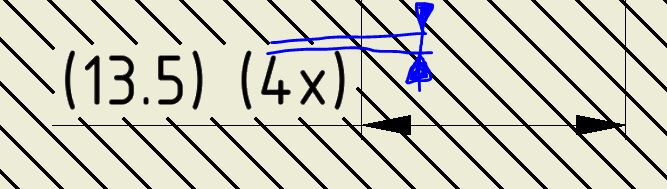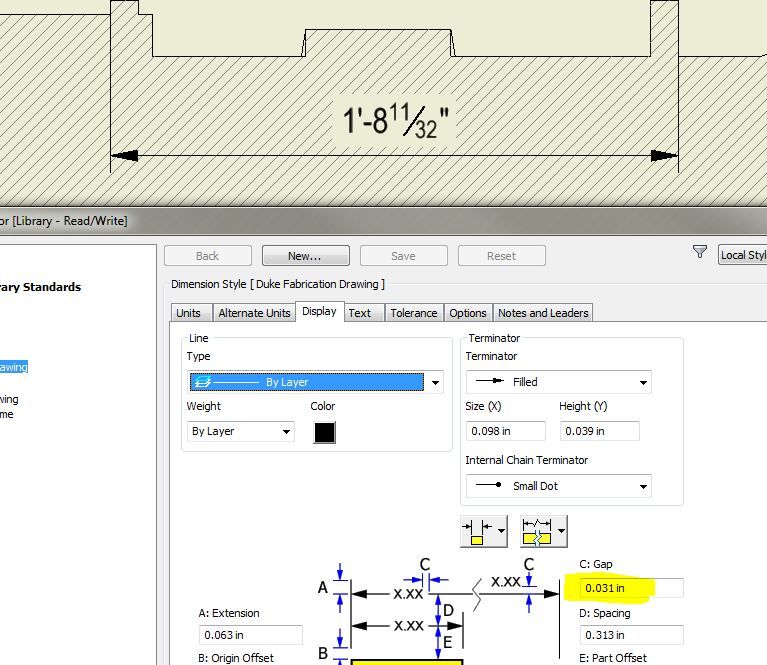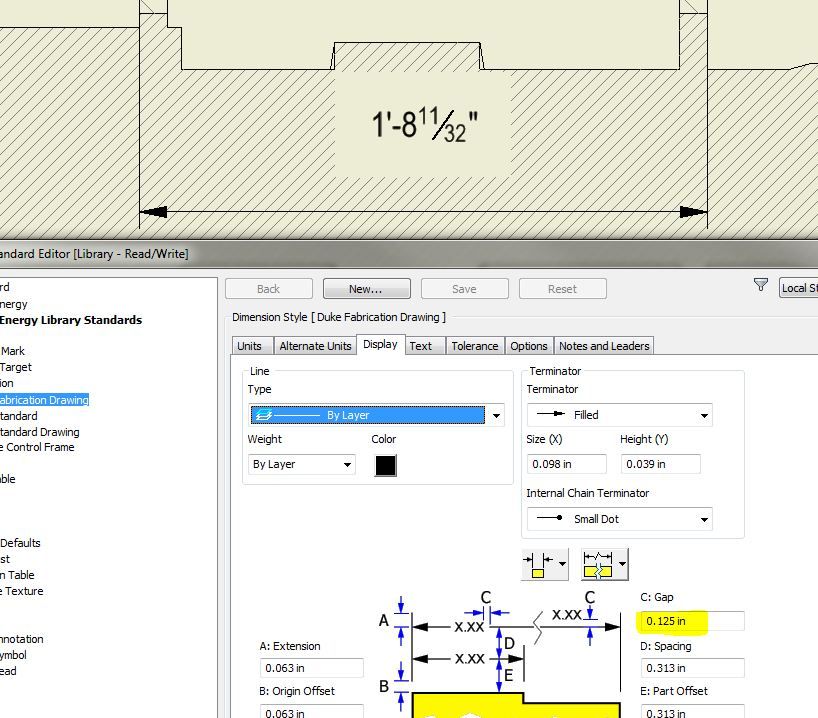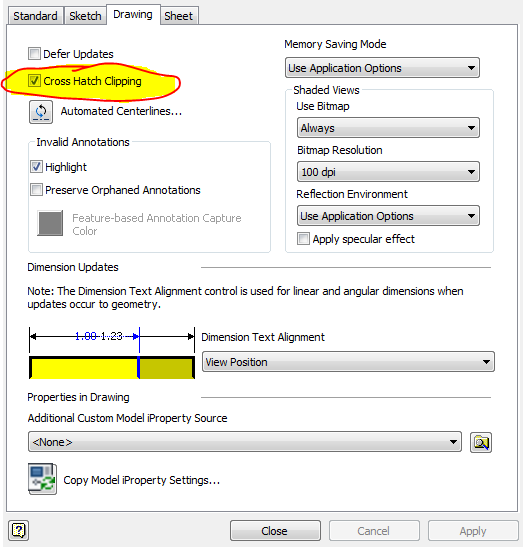Message 1 of 10
Set hatch boundary around dimension text
- Mark as New
- Bookmark
- Subscribe
- Mute
- Subscribe to RSS Feed
- Permalink
- Report
I was just asking myself: Is there a way to control the boundary width around dimension texts to cut out from a hatch background? I can't seem to find the settings for this, but maybe I'm missing something. Help is greatly appreciated.
Product Design Suite 2024
Inventor 2024 (v 28.20.27200.0000), Vault Basic 2024
Fusion 360
HP Workstation Z4
Intel Xeon 3.4GHz
32GB RAM
Windows 10 Professional (64bit)