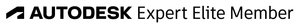Message 1 of 10
Rotate a drawing view, Button Vanished
- Mark as New
- Bookmark
- Subscribe
- Mute
- Subscribe to RSS Feed
- Permalink
- Report
So, creating a drawing, and placing views. When I set my custom view orientation and then go back to rotate the projected view, there is no option for rotate. I'm not sure how or why it has vanished from the menu, I am clicking on the red dots and can find no way to edit was appears in the right click menu and what does not.
Inventor 2021
Intel(R) Xeon(R) CPU E5-1620
NVIDIA Quadro K4000
20 GB ram