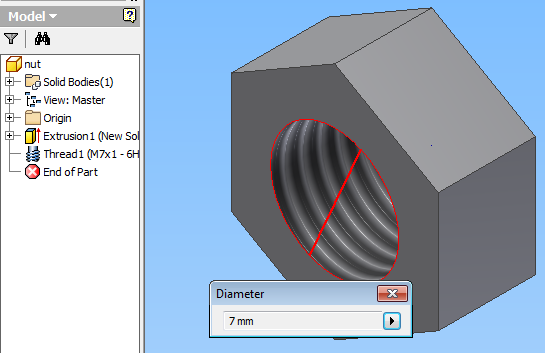- Subscribe to RSS Feed
- Mark Topic as New
- Mark Topic as Read
- Float this Topic for Current User
- Bookmark
- Subscribe
- Printer Friendly Page
- Mark as New
- Bookmark
- Subscribe
- Mute
- Subscribe to RSS Feed
- Permalink
- Report
Posting a project for comments
I would like to post my final class project for comments; it contains a bunch of parts files, an assembly, a drawing, and a presentation. I have it in a zipfile, but if you folks prefer I could post in another format.
Many thanks in advance
Joe Stavitsky
- Mark as New
- Bookmark
- Subscribe
- Mute
- Subscribe to RSS Feed
- Permalink
- Report
how big is the zip?
you may not be able to post it
if its still too big...open all the inv files and in the tree drag the red EndOfPart symbol to the top of the tree (this will grey out all your features and make the files MUCH smaller)
- Mark as New
- Bookmark
- Subscribe
- Mute
- Subscribe to RSS Feed
- Permalink
- Report
Attach it here.
-----------------------------------------------------------------------------------------
Autodesk Inventor 2019 Certified Professional
Autodesk AutoCAD 2013 Certified Professional
Certified SolidWorks Professional
- Mark as New
- Bookmark
- Subscribe
- Mute
- Subscribe to RSS Feed
- Permalink
- Report
Sorry guys, running short on time and I can't get the file to be the right size, so here's a link
https://docs.google.com/open?id=0By4cQB8gmcRjMDlOOTFmWE9sNmM
General description
Middle stages of a design for a vertical drill press assembly for the Dremel Flex Shaft attachment (http://www.dremel.com/en-us/Attachments/Pages/ProductDetail.aspx?pid=225-01). By some non-destructive warranty voiding, I was able to pass the flexible shaft thrpugh an eyebolt and thereby construct the eyebolt-ubolt assembly as shown, which will hold the handle in place while the board behind it travels vertically on the rollerblade bearings. The second board is fixed against some surface. More testing to be done to determine number and configuration of additional ubolts (if any) and final disposition of the bearings.
Overall approximate modeling time: 2 days, but this is mostly because a) I started at the beginning of the semester and B) I measured everything out with calipers. Now I would expect all modeling to take 2-4 hours. And, no, I did not do the bearings, alas - got them online.
Assembly: about a day. Again, from what I learned now it should take 1-2 hours.
Questions; aside from the obvious overall quality
a)What is the proper format for the printed sheet? We were not given one.
B) Are my timeframes as stated conducive to paid work in this field?
Many thanks in advance
Joe
- Mark as New
- Bookmark
- Subscribe
- Mute
- Subscribe to RSS Feed
- Permalink
- Report
I am not interested in any 3rd party site.
Why not attach the files here?
Open the larger files and drag the red End of Part marker to the top of the browser hiding all features.
Save the file with the EOP in a rolled up state.
Right click on the file or folder name and select Send to Compressed (zipped) Folder.
I suspect you can get good comments from just a couple of the files if you don't want to make the effort to attach the entire assembly here.
BTW the file limit size is much larger over here http://www.augi.com
-----------------------------------------------------------------------------------------
Autodesk Inventor 2019 Certified Professional
Autodesk AutoCAD 2013 Certified Professional
Certified SolidWorks Professional
- Mark as New
- Bookmark
- Subscribe
- Mute
- Subscribe to RSS Feed
- Permalink
- Report
...and don't need the 2.69 MB Oldversions folder
-----------------------------------------------------------------------------------------
Autodesk Inventor 2019 Certified Professional
Autodesk AutoCAD 2013 Certified Professional
Certified SolidWorks Professional
- Mark as New
- Bookmark
- Subscribe
- Mute
- Subscribe to RSS Feed
- Permalink
- Report
Are you sitting down.
Before reading on be aware that I don't mince words.
The entire thing is garbage.
Your sketches aren't constrained
read this http://home.pct.edu/~jmather/skillsusa%20university.pdf
Your geometry is incorrect
example - the tap drill size for a 7mm thread is not 7mm - there is no material for threads.
Rather than adding threads as a feature - pick the threaded option in the Hole feature (and create holes as Holes, not extruded circles) and Inventor will give you the tap drill size for the hole.
Post back when you have it fixed up.
-----------------------------------------------------------------------------------------
Autodesk Inventor 2019 Certified Professional
Autodesk AutoCAD 2013 Certified Professional
Certified SolidWorks Professional
- Mark as New
- Bookmark
- Subscribe
- Mute
- Subscribe to RSS Feed
- Permalink
- Report
You are doing to much work - get lazy.
Inventor will do the work for you - pattern features rather than sketch entities.
-----------------------------------------------------------------------------------------
Autodesk Inventor 2019 Certified Professional
Autodesk AutoCAD 2013 Certified Professional
Certified SolidWorks Professional
- Mark as New
- Bookmark
- Subscribe
- Mute
- Subscribe to RSS Feed
- Permalink
- Report
Looks messy to me, sorry. When I have some spare time I will be more specific. I have attached here all that should be necessary with the parts saved in a rolled up state.
Product Design & Manufacturing Collection 2024
Sometimes you just need a good old reboot.
- Mark as New
- Bookmark
- Subscribe
- Mute
- Subscribe to RSS Feed
- Permalink
- Report
If you want to take one part at a time and discuss how it should be done - we can do that.
In my experience most students who come here lose interest fast in doing it right, but you did come here for a critique, so maybe you are motivated to learn how it should be done.
Which part would you like to start with?
-----------------------------------------------------------------------------------------
Autodesk Inventor 2019 Certified Professional
Autodesk AutoCAD 2013 Certified Professional
Certified SolidWorks Professional
- Mark as New
- Bookmark
- Subscribe
- Mute
- Subscribe to RSS Feed
- Permalink
- Report
Let's start with a nice easy part.
Nut.ipt
Delete the thread feature.
Edit the sketch and add a Vertical constraint to one of the vertical lines.
Notice anything happen?
(the sketch changes color indicating it is fully constrained).
Delete the circle. Notice anything happen.
Drag the centerpoint of the hex away from and back to the origin center point.
Because Inventor is now confused by the missing circle you might have to re-edit the extrude but simply click OK.
-----------------------------------------------------------------------------------------
Autodesk Inventor 2019 Certified Professional
Autodesk AutoCAD 2013 Certified Professional
Certified SolidWorks Professional
- Mark as New
- Bookmark
- Subscribe
- Mute
- Subscribe to RSS Feed
- Permalink
- Report
Start a new sketch on one of the faces and Project Geometry one of the hex edges.
Sketch a circle tangent to the edge.

-----------------------------------------------------------------------------------------
Autodesk Inventor 2019 Certified Professional
Autodesk AutoCAD 2013 Certified Professional
Certified SolidWorks Professional
- Mark as New
- Bookmark
- Subscribe
- Mute
- Subscribe to RSS Feed
- Permalink
- Report
Extude the circle Through All with the Intersect option and click the More tab and set to 45° to add a turned chamfer to the corners.
Repeat on other side.
-----------------------------------------------------------------------------------------
Autodesk Inventor 2019 Certified Professional
Autodesk AutoCAD 2013 Certified Professional
Certified SolidWorks Professional
- Mark as New
- Bookmark
- Subscribe
- Mute
- Subscribe to RSS Feed
- Permalink
- Report
Start the Hole command and set to Concentric.
Click the plane and the circle and set to tapped and size.
-----------------------------------------------------------------------------------------
Autodesk Inventor 2019 Certified Professional
Autodesk AutoCAD 2013 Certified Professional
Certified SolidWorks Professional
- Mark as New
- Bookmark
- Subscribe
- Mute
- Subscribe to RSS Feed
- Permalink
- Report
Add a .25mm chamfer to both sided of the hole.
Change to Chrome texture.
Now isn't that just prettier. Should make you feel proud!
-----------------------------------------------------------------------------------------
Autodesk Inventor 2019 Certified Professional
Autodesk AutoCAD 2013 Certified Professional
Certified SolidWorks Professional
- Mark as New
- Bookmark
- Subscribe
- Mute
- Subscribe to RSS Feed
- Permalink
- Report
Which part would you like to do next?
-----------------------------------------------------------------------------------------
Autodesk Inventor 2019 Certified Professional
Autodesk AutoCAD 2013 Certified Professional
Certified SolidWorks Professional
- Mark as New
- Bookmark
- Subscribe
- Mute
- Subscribe to RSS Feed
- Permalink
- Report
In addition to JD's comments
M7 is NOT a preferred standard metric thread
So it's either M6 tapping hole of 5mm Clearance hole of 6.6mm actual 7mm nerest drill OR M8 tapping hole of 6.8mm 7mm nearest Clearancehole of 9mm actuall
NOTE
These are UK nearest Tapping hole size they may vary slightly according to different country's standards & drill sizes available.
Inventor 2025 Pro
HP Z420 workstation
Xeon 3.7Ghz CPU 8 Cores, 64 GB Ram
64bit (The Garbage known as) Windows 10 Pro
AMD FirePro V3900 (ATI FireGL) (1GB RAM)
=================
Ashington Northumberland (UK) ~ Home to the WORLD FAMOUS Pitman Painters Group
- Mark as New
- Bookmark
- Subscribe
- Mute
- Subscribe to RSS Feed
- Permalink
- Report
- Subscribe to RSS Feed
- Mark Topic as New
- Mark Topic as Read
- Float this Topic for Current User
- Bookmark
- Subscribe
- Printer Friendly Page
Forums Links
Can't find what you're looking for? Ask the community or share your knowledge.