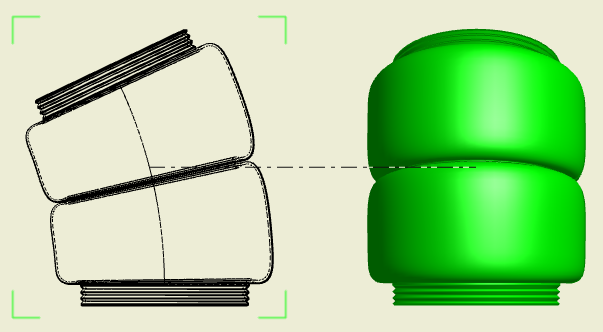- Subscribe to RSS Feed
- Mark Topic as New
- Mark Topic as Read
- Float this Topic for Current User
- Bookmark
- Subscribe
- Printer Friendly Page
- Mark as New
- Bookmark
- Subscribe
- Mute
- Subscribe to RSS Feed
- Permalink
- Report
Part edges not showing in IDW
I have a part that refuses to display properly in orthographic drawing views. The image below shows how it renders in a drawing. The drawing view to the left is the problematic one, the iso view to the right is just to show what the part actually looks like.
Funny thing, though, when the drawing view is updating (with the green brackets around it), the lines show just fine (see below). But they disappear as soon as the drawing is fully updated.
I have attached the offensive part and the drawing shown in the images.
I tried turning on tangent edges and interference edges, but no luck.
- Mark as New
- Bookmark
- Subscribe
- Mute
- Subscribe to RSS Feed
- Permalink
- Report
Thanks for taking a look at it. I noticed that too. I have a hunch that Inventor just can't compute the complex spline that results after the bend. But it does just fine in the temporary image that is shown during view computation, and iso views seem to be ok, so...?
How can we have confidence in the software if stupid little things like this make it impossible to document our designs?
Edit: It seems to work in every other orthographic view except the one I need! ![]()
- Mark as New
- Bookmark
- Subscribe
- Mute
- Subscribe to RSS Feed
- Permalink
- Report
The edges show up fine in a partial detail view, as long as you don't include the entire edge.
I even tried it modeling the part as a solid instead of surfaces and it has the same results.
Veeeerrrry strange!!!
Inventor 2025 Beta
Alienware m17, Intel(R) Core(TM) i9-10980HK CPU @ 2.40GHz 3.10 GHz, Win 11, 64gb RAM, NVIDIA GeForce RTX 2080 Super
Did you find this reply helpful ? If so please use the Accept as Solution or Kudos button below. 🙂
- Mark as New
- Bookmark
- Subscribe
- Mute
- Subscribe to RSS Feed
- Permalink
- Report
Thanks for looking at it and finding yet another strange aspect to this issue.
Edit: I also noticed that if I take a section view from the top (so that the section view is the same orientation as the problematic view), it displays properly. Unfortunately, this won't work for how I need to document this part.
Any Deskers out there want to take a look at this? When designing new parts, do we need to be afraid that our geometry might not show up on the drawings?
- Mark as New
- Bookmark
- Subscribe
- Mute
- Subscribe to RSS Feed
- Permalink
- Report
Any reason you why can't show it in full section with the base view on or off of the sheet?
-----------------------------------------------------------------------------------------
Autodesk Inventor 2019 Certified Professional
Autodesk AutoCAD 2013 Certified Professional
Certified SolidWorks Professional
- Mark as New
- Bookmark
- Subscribe
- Mute
- Subscribe to RSS Feed
- Permalink
- Report
Thanks for looking at it, JD. Your suggestion would work just fine for a detail drawing of the part itself, but we have from 8 to 14 of these in our model. They show up in several subassembly drawings where it isn't very convenient or desireable to have a section view right through this part.
As a workaround, one of our designers has used a breakout view through only this part, and that seems to be acceptable.
It's very inconvenient to have to take these measures simply to get a part to display properly.
- Mark as New
- Bookmark
- Subscribe
- Mute
- Subscribe to RSS Feed
- Permalink
- Report
Hi! The behavior exhibited by the files is not correct. The sihouette should be shown in the views. I am forwarding it to development for further investigation.
Thanks!

Johnson Shiue (johnson.shiue@autodesk.com)
Software Test Engineer
- Mark as New
- Bookmark
- Subscribe
- Mute
- Subscribe to RSS Feed
- Permalink
- Report
I had a similar problem where some lines would not show in a basic view. In scouring the boards, I found a strange solutiont that worked for me. Click into the properties of the view, and on the Display Options tab...toggle on "Tangent Edges". Not exactly sure why, but it worked for me and some other users.
Good luck!
- Mark as New
- Bookmark
- Subscribe
- Mute
- Subscribe to RSS Feed
- Permalink
- Report
thank god i found your post. many thanks.
I DESPISE USING THIS BLOATED PIECE OF TRASH INVENTOR! i am nowhere near as productive as when I use SW. I thought that maybe when they came out w/Inventor, it would be a lot easier than Mechanical Desktop. A JOKE. NO SUCH LUCK INVENTOR IS 10X 100X WORSE.
I am forced to use it in my job. this is what happens when the people with the purchase order know absolutely nothing about a CAD system.
I'VE BEEN DRIVING AUTOCAD SINCE 1989. acad IS A good cad package, but this completey sucks.
Edited by
Discussion_Admin
- Mark as New
- Bookmark
- Subscribe
- Mute
- Subscribe to RSS Feed
- Permalink
- Report
I recommend that you get some training - you are costing your company money in lost productivity.
(and yes, I have used all the products you mention extensively)
-----------------------------------------------------------------------------------------
Autodesk Inventor 2019 Certified Professional
Autodesk AutoCAD 2013 Certified Professional
Certified SolidWorks Professional
- Mark as New
- Bookmark
- Subscribe
- Mute
- Subscribe to RSS Feed
- Permalink
- Report
Hello All
Is there was any answer for the above issue.. Even we are having the same issue with drawing.
There was screw created with sweep through spline(Created by points). But when we are trying to do drawing the outline of model edges are shown as broken.
Can any body help me in this please
- Mark as New
- Bookmark
- Subscribe
- Mute
- Subscribe to RSS Feed
- Permalink
- Report
I have never heard the results of Autodesk's investigation of this issue. But, the problem still exists in version 2014. ![]()
Did you try one of the workarounds mentioned above? Try creating a section or a detail view of the part, or even a breakout view.
Cameron Whetten
Inventor 2014![]()
- Mark as New
- Bookmark
- Subscribe
- Mute
- Subscribe to RSS Feed
- Permalink
- Report
Ya, Solid view is the last opnion. But customer is not very much interested for solid view... Even i contacted Autodesk but no reposne.
Funiest thing is, view will clear in Rastor view and when converted from Raster it was broken...
I dont know in which version 'Autodesk is going to solve this ![]()
- Mark as New
- Bookmark
- Subscribe
- Mute
- Subscribe to RSS Feed
- Permalink
- Report
The only way that I have discovered to bypass this issue is to use the 'Raster View Only' option when defining the Drawing View. Unfortunately, if you then proceed to exporting your drawings as a PDF, they will look a little funny BUT the drawing is sufficient while working in the Inventor environment. It isn't a perfect solution, but it works... kind of.
- Mark as New
- Bookmark
- Subscribe
- Mute
- Subscribe to RSS Feed
- Permalink
- Report
Still having this issue in Inventor 2021...
With a simple extruded aluminum profile. The 'invisible' edge is even a simple straight line/surface.
Please check also these other suggestions:
- Mark as New
- Bookmark
- Subscribe
- Mute
- Subscribe to RSS Feed
- Permalink
- Report
@tyas.swinnen wrote:
Still having this issue in Inventor 2021...
With a simple extruded aluminum profile. The 'invisible' edge is even a simple straight line/surface.
@tyas.swinnen Is it possible to post your part file here? There may be something else going on and having your part file would really help and maybe even an image of your drawing showing where you think the problem is.
-------------------------------------------------------------------------------------------
Inventor 2023 - Dell Precision 5570
Did you find this reply helpful ? If so please use the Accept Solution button below.
Maybe buy me a beer through Venmo @mcgyvr1269
- Mark as New
- Bookmark
- Subscribe
- Mute
- Subscribe to RSS Feed
- Permalink
- Report
@mcgyvr , I can't show the whole assembly (NDA...).
The strange thing is that the line is visible in a drawing of the single part. (Picture below)
It isn't visible in the assembly where this part is used. It doesn't show the bottom line of the part.
In raster view, the line is visible. In normal view, it isn't.
I've included a small view from the assembly below to try and clarify.
Please check also these other suggestions:
- Mark as New
- Bookmark
- Subscribe
- Mute
- Subscribe to RSS Feed
- Permalink
- Report
@tyas.swinnen Inventor should most certainly be able to display that geometry.. Something isn't right..
Maybe you can share it privately with @johnsonshiue who works for Autodesk and can certainly tell you whats going on there to address that.
-------------------------------------------------------------------------------------------
Inventor 2023 - Dell Precision 5570
Did you find this reply helpful ? If so please use the Accept Solution button below.
Maybe buy me a beer through Venmo @mcgyvr1269
- Mark as New
- Bookmark
- Subscribe
- Mute
- Subscribe to RSS Feed
- Permalink
- Report
Hi Tyas,
I believe I have seen this before (it was reported before). This has something to do with the process of culling (removing small detail components in the background from the drawing view) to boost performance.
Sometimes, Inventor makes a bad assumption and removes small components too aggressively. To test my assumption, you can hide some components that block the "missing" parts. You will see they appear correctly afterwards.
Please feel free to share an example with me directly johnson.shiue@autodesk.com. I would like to understand the behavior better.
Many thanks!

Johnson Shiue (johnson.shiue@autodesk.com)
Software Test Engineer
- Subscribe to RSS Feed
- Mark Topic as New
- Mark Topic as Read
- Float this Topic for Current User
- Bookmark
- Subscribe
- Printer Friendly Page
Forums Links
Can't find what you're looking for? Ask the community or share your knowledge.