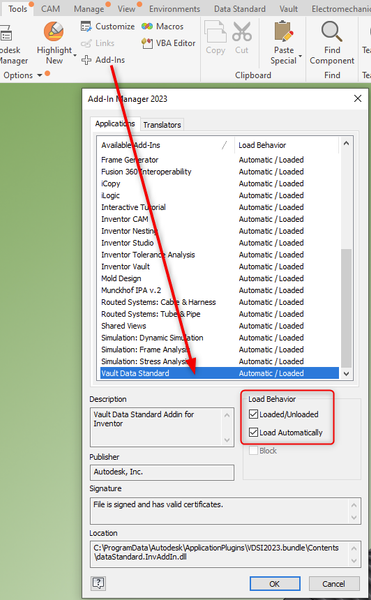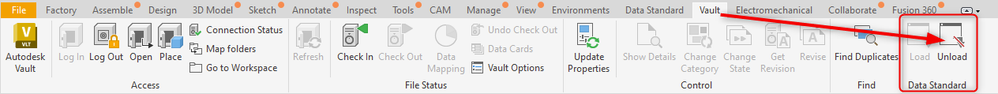Message 1 of 3
- Mark as New
- Bookmark
- Subscribe
- Mute
- Subscribe to RSS Feed
- Permalink
- Report
Not sure if this is an Inventor thing or a vault thing? both are 2023 and when I am making components from a single part assembly it is having me click on "OK" for every single part! not too bad when it's a couple parts but around 1000 gets tiresome. also some people get this dialog box others do not is there a way to shut this off/turn it on?
Scott
win 11 64 bit
Nvida GeForce RTX 4000
Inventor Pro 2023
Space Explorer
win 11 64 bit
Nvida GeForce RTX 4000
Inventor Pro 2023
Space Explorer
Solved! Go to Solution.