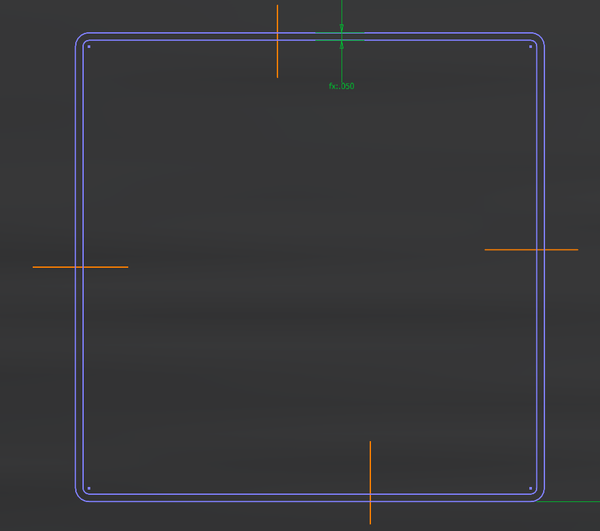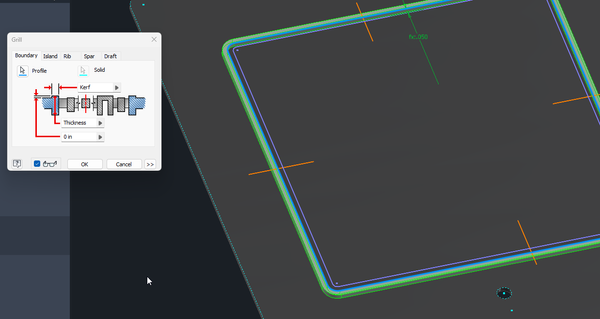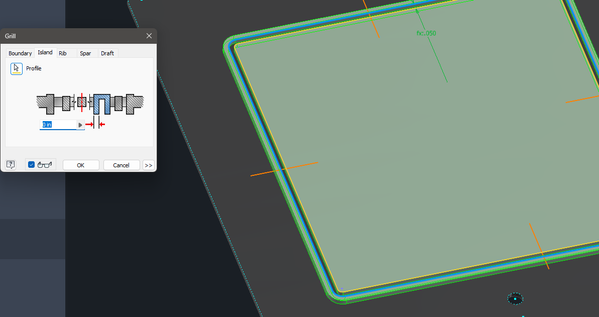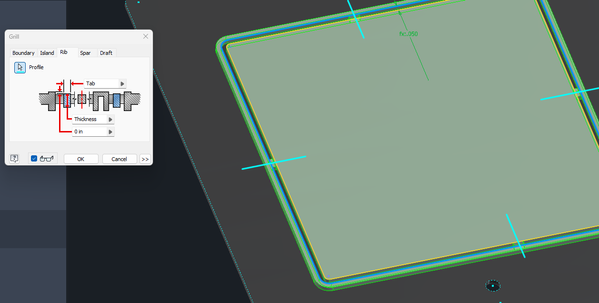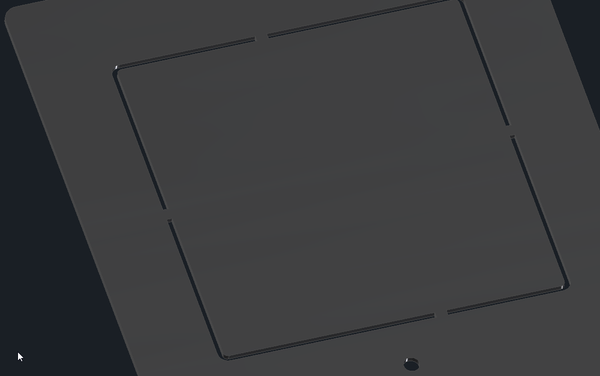I'm late to the reply but I typically use the "grill" feature for this purpose. I create two user parameters: Kerf and Tab where Kerf is the thickness of the laser beam i.e. the slot width that a single line cut will create and Tab is the width of the tabs that you'd like to hold the knockout in place.
Create a sketch of the knockout with the kerf thickness:
I set my kerf really high here so that it's easier to see. Place lines going through the knockout where you'd like tabs to be. You don't have to model/sketch the tab width.
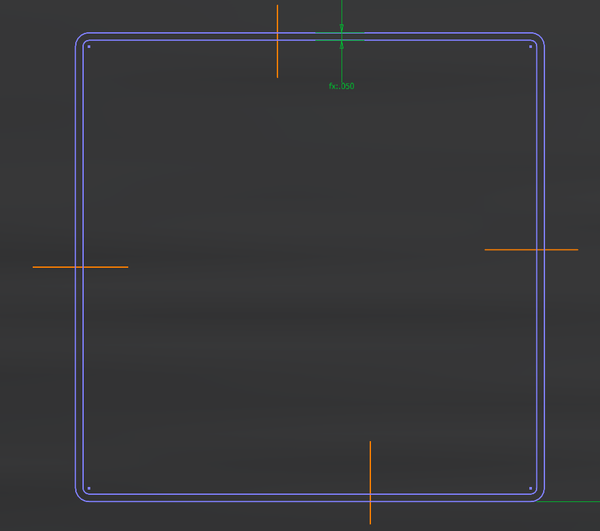
Next, go to the 3D Model tab and select the grill tool in the "Plastic Part" menu. You can set the boundary thickness to whatever you like but I tend to just set it to the Kerf thickness. Change the boundary height to the sheet metal thickness and set the outside height to zero. Select the outer line in the knockout sketch as the profile.
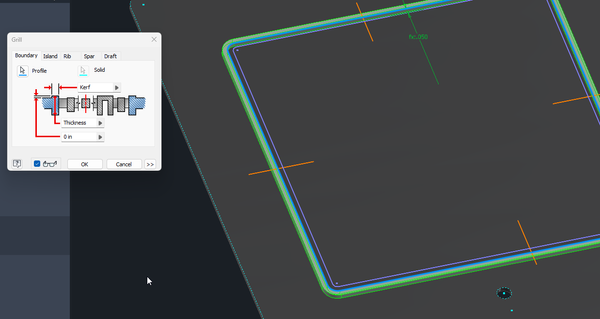
In the Island tab, select the inner line of the knockout sketch as the profile and set its thickness to 0.
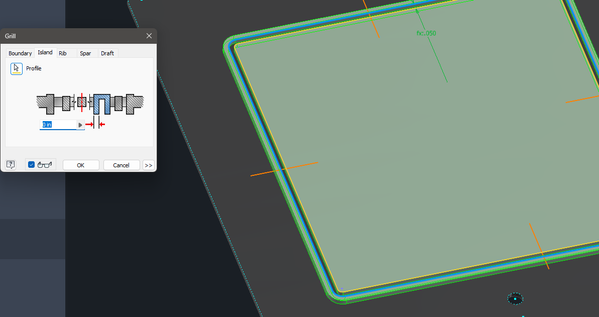
In the Rib tab, set the rib thickness to the Tab parameter and set the rib height to the sheet metal thickness with a top offset of 0. Select each of the lines in the sketch that represent the center of the tabs.
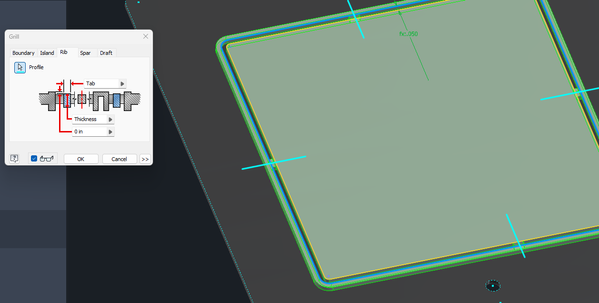
Spar and Draft options are not needed. Click OK to get to the final result.
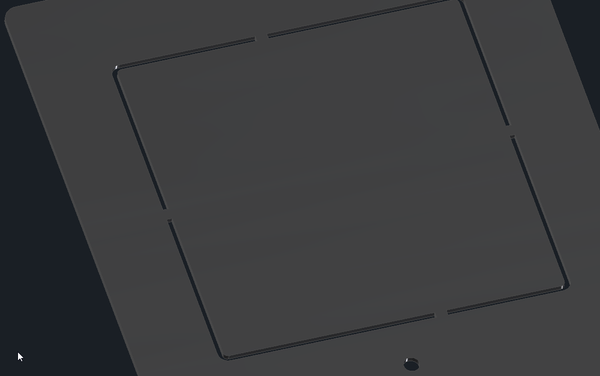
Hopefully this helps.