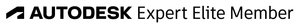- Forums Home
- >
- Inventor Community
- >
- Inventor Forum
- >
- Inventor 2022 - Drawing annotation strange behavior
- Subscribe to RSS Feed
- Mark Topic as New
- Mark Topic as Read
- Float this Topic for Current User
- Bookmark
- Subscribe
- Printer Friendly Page
- Mark as New
- Bookmark
- Subscribe
- Mute
- Subscribe to RSS Feed
- Permalink
- Report
- Mark as New
- Bookmark
- Subscribe
- Mute
- Subscribe to RSS Feed
- Permalink
- Report
Hello,
It's me or we have strange behavior. I start a drawing, put a part on, decide to change viewcube, begin to annotate and BAM! Everything seem wrong! Then begin to investigate a little.
Place base part on drawing and set it by default with a different viewcube angle (Top, Front, Left, Ortho). Annotate it and move viewcube after... Only Ortho view gonna update properly.. I see some value have 2 different value.
2" (1.41 & 1.63)
1 1/4" (1.02)
17" (12.02)
you can check video:
https://youtu.be/XdUkLk3Nw-8
Ok, I know it's must be fixed... you just to choose proper viewcube angle before close the dialog and never touch it again... but natively.. it's not really proper.
Have nice day.
Solved! Go to Solution.
Hello,
It's me or we have strange behavior. I start a drawing, put a part on, decide to change viewcube, begin to annotate and BAM! Everything seem wrong! Then begin to investigate a little.
Place base part on drawing and set it by default with a different viewcube angle (Top, Front, Left, Ortho). Annotate it and move viewcube after... Only Ortho view gonna update properly.. I see some value have 2 different value.
2" (1.41 & 1.63)
1 1/4" (1.02)
17" (12.02)
you can check video:
https://youtu.be/XdUkLk3Nw-8
Ok, I know it's must be fixed... you just to choose proper viewcube angle before close the dialog and never touch it again... but natively.. it's not really proper.
Have nice day.
Solved! Go to Solution.
Solved by SBix26. Go to Solution.
- Mark as New
- Bookmark
- Subscribe
- Mute
- Subscribe to RSS Feed
- Permalink
- Report
- Mark as New
- Bookmark
- Subscribe
- Mute
- Subscribe to RSS Feed
- Permalink
- Report
- Mark as New
- Bookmark
- Subscribe
- Mute
- Subscribe to RSS Feed
- Permalink
- Report
The dimensions you placed in the initial views were placed as Horizontal and Vertical dimensions. When you change the view to Isometric, they remain Horizontal and Vertical... they don't know they are supposed to change to Isometric dimensions. As far as I know this behavior has always existed in Inventor.

Chris Benner
Industry Community Manager – Design & Manufacturing
If a response answers your question, please use ACCEPT SOLUTION to assist other users later.
Also be generous with Likes! Thank you and enjoy!
Become an Autodesk Fusion Insider
Inventor/Beta Feedback Project
The dimensions you placed in the initial views were placed as Horizontal and Vertical dimensions. When you change the view to Isometric, they remain Horizontal and Vertical... they don't know they are supposed to change to Isometric dimensions. As far as I know this behavior has always existed in Inventor.

Chris Benner
Industry Community Manager – Design & Manufacturing
If a response answers your question, please use ACCEPT SOLUTION to assist other users later.
Also be generous with Likes! Thank you and enjoy!
Become an Autodesk Fusion Insider
Inventor/Beta Feedback Project
- Mark as New
- Bookmark
- Subscribe
- Mute
- Subscribe to RSS Feed
- Permalink
- Report
- Mark as New
- Bookmark
- Subscribe
- Mute
- Subscribe to RSS Feed
- Permalink
- Report
Orthographic view dimensions are by default placed as Projected; non-orthographic view dimensions are placed as True dimensions. This is a view setting, so it can be changed by right clicking on a view and choosing General Dimension Type >
Changing a view from orthographic to non-orthographic changes that view setting automatically (at least it does in 2022), but does not magically change the existing dimensions to non-orthographic ones.
Sam B
Inventor Pro 2022.2.1 | Windows 10 Home 21H2
Orthographic view dimensions are by default placed as Projected; non-orthographic view dimensions are placed as True dimensions. This is a view setting, so it can be changed by right clicking on a view and choosing General Dimension Type >
Changing a view from orthographic to non-orthographic changes that view setting automatically (at least it does in 2022), but does not magically change the existing dimensions to non-orthographic ones.
Sam B
Inventor Pro 2022.2.1 | Windows 10 Home 21H2
- Mark as New
- Bookmark
- Subscribe
- Mute
- Subscribe to RSS Feed
- Permalink
- Report
- Mark as New
- Bookmark
- Subscribe
- Mute
- Subscribe to RSS Feed
- Permalink
- Report
Two thing.
1. Look a part in any direction the 17 inch side gonna stay 17 inch in any way that you look.
2. If you ask me the highest dimension and I respond : "Depend direction side I look". I gonna fell absurd.
Two thing.
1. Look a part in any direction the 17 inch side gonna stay 17 inch in any way that you look.
2. If you ask me the highest dimension and I respond : "Depend direction side I look". I gonna fell absurd.
- Mark as New
- Bookmark
- Subscribe
- Mute
- Subscribe to RSS Feed
- Permalink
- Report
- Mark as New
- Bookmark
- Subscribe
- Mute
- Subscribe to RSS Feed
- Permalink
- Report
Thanks.
That's mean if you create a view and you will change orientation.. you must delete it and re-begin. Nothing wrong with this solution.. it's just something annoying that you must remember before use this function.
Thanks.
That's mean if you create a view and you will change orientation.. you must delete it and re-begin. Nothing wrong with this solution.. it's just something annoying that you must remember before use this function.
- Mark as New
- Bookmark
- Subscribe
- Mute
- Subscribe to RSS Feed
- Permalink
- Report
- Mark as New
- Bookmark
- Subscribe
- Mute
- Subscribe to RSS Feed
- Permalink
- Report
Thanks for you reply...
Your explication give sense, I just need some experimentation before understand completely the concept and mark has accepted solution.
Thanks for you reply...
Your explication give sense, I just need some experimentation before understand completely the concept and mark has accepted solution.
- Mark as New
- Bookmark
- Subscribe
- Mute
- Subscribe to RSS Feed
- Permalink
- Report
- Mark as New
- Bookmark
- Subscribe
- Mute
- Subscribe to RSS Feed
- Permalink
- Report
Thanks...
By default in 2022 annotation was projected. After switch to TRUE, now you can turn the viewcube and dimension proper.. I can send back to production with proper size 😂
Thanks...
By default in 2022 annotation was projected. After switch to TRUE, now you can turn the viewcube and dimension proper.. I can send back to production with proper size 😂
- Mark as New
- Bookmark
- Subscribe
- Mute
- Subscribe to RSS Feed
- Permalink
- Report
- Mark as New
- Bookmark
- Subscribe
- Mute
- Subscribe to RSS Feed
- Permalink
- Report
Just use that very carefully, because in an orthographic view True can give unexpected (and incorrect!) results.
Sam B
Inventor Pro 2022.2 | Windows 10 Home 21H2
Just use that very carefully, because in an orthographic view True can give unexpected (and incorrect!) results.
Sam B
Inventor Pro 2022.2 | Windows 10 Home 21H2
- Mark as New
- Bookmark
- Subscribe
- Mute
- Subscribe to RSS Feed
- Permalink
- Report
- Mark as New
- Bookmark
- Subscribe
- Mute
- Subscribe to RSS Feed
- Permalink
- Report
Hi! Projected dimensions are based on the 3D Model geometry projected to the 2D drawing view plane. True dimensions mean that the dimensions are taken from 3D Model directly. The dimensions are all correct. It is just from a different perspective.
Many thanks!

Johnson Shiue (johnson.shiue@autodesk.com)
Software Test Engineer
Hi! Projected dimensions are based on the 3D Model geometry projected to the 2D drawing view plane. True dimensions mean that the dimensions are taken from 3D Model directly. The dimensions are all correct. It is just from a different perspective.
Many thanks!

Johnson Shiue (johnson.shiue@autodesk.com)
Software Test Engineer
- Subscribe to RSS Feed
- Mark Topic as New
- Mark Topic as Read
- Float this Topic for Current User
- Bookmark
- Subscribe
- Printer Friendly Page
Forums Links
Can't find what you're looking for? Ask the community or share your knowledge.