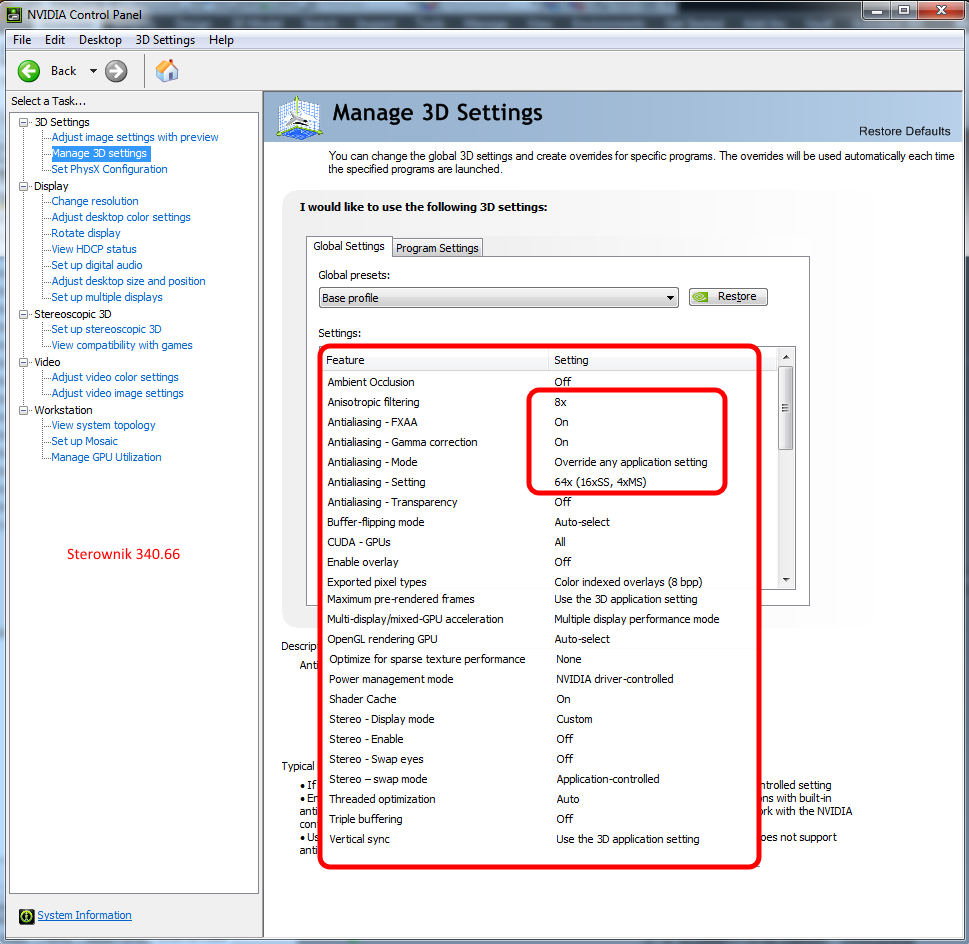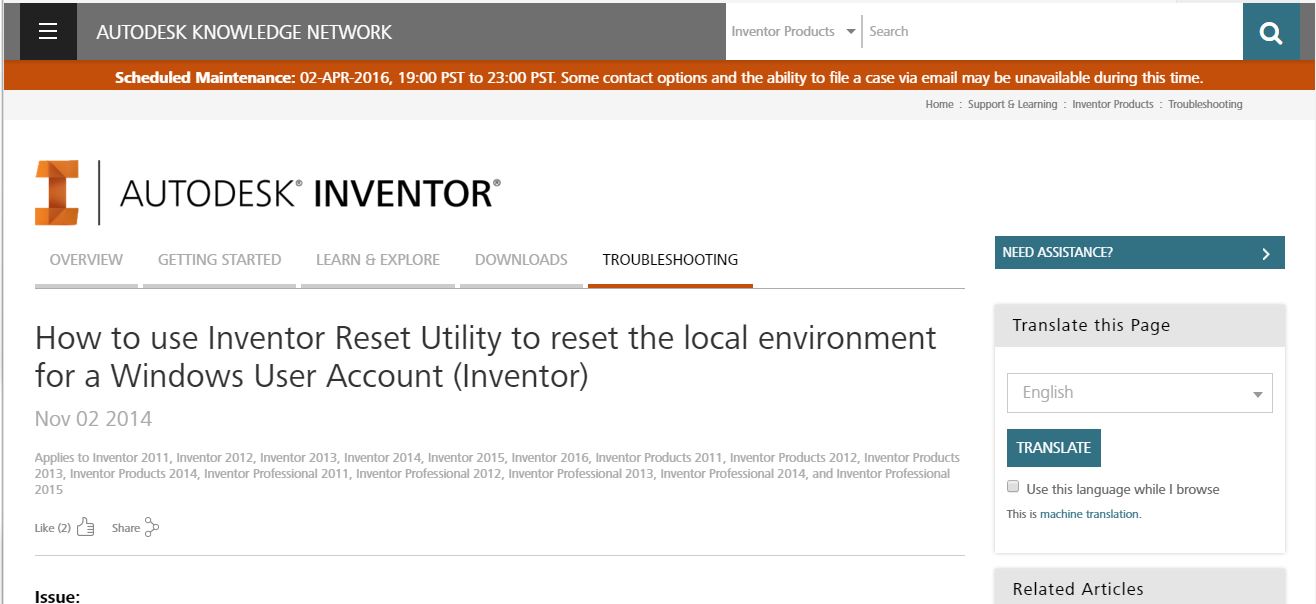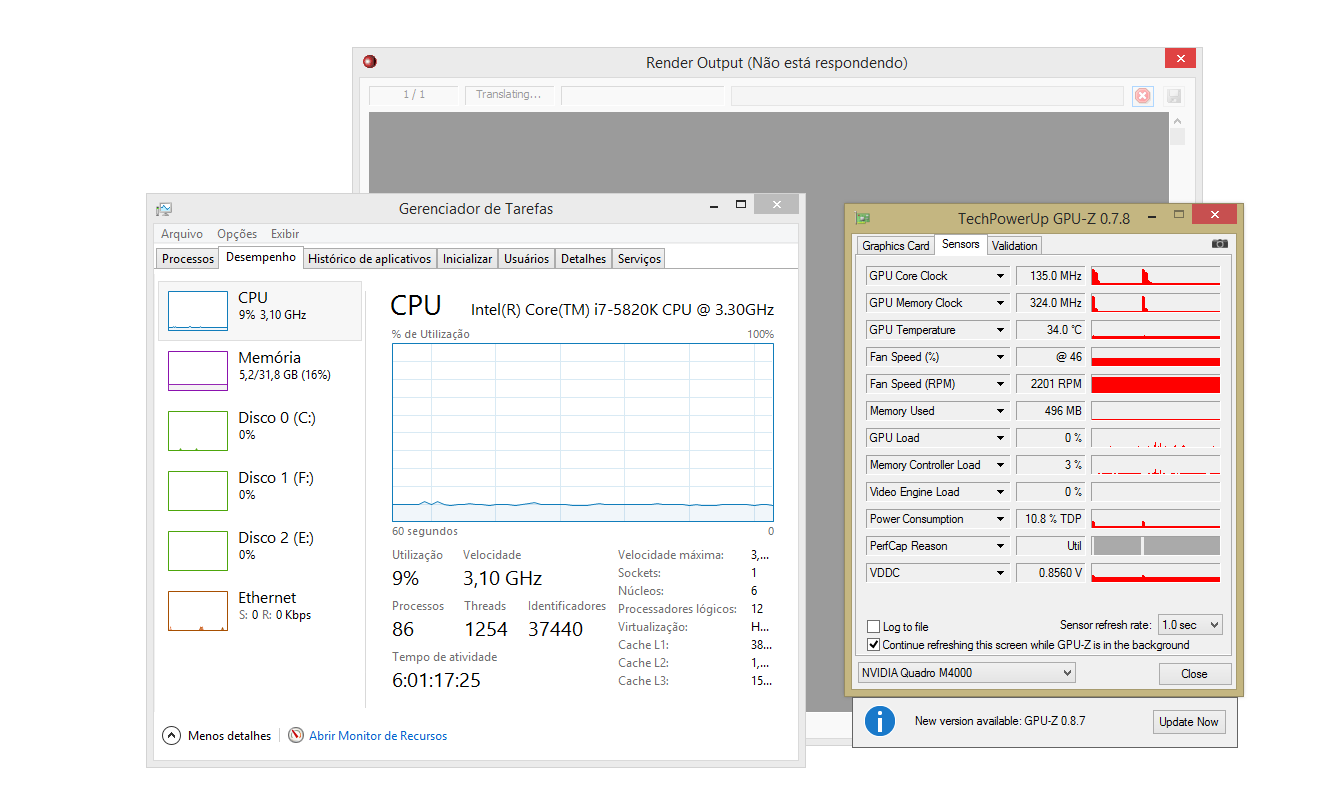- Subscribe to RSS Feed
- Mark Topic as New
- Mark Topic as Read
- Float this Topic for Current User
- Bookmark
- Subscribe
- Printer Friendly Page
- Mark as New
- Bookmark
- Subscribe
- Mute
- Subscribe to RSS Feed
- Permalink
- Report
Anti-aliasing in INV 2015 is not what it was in 2014..
What happened?
Both are set to "Quality" and "smoother"
Is there some other setting I'm missing?
2014
https://dl.dropboxusercontent.com/u/9726802/Autodesk/AA%202014.PNG
2015
https://dl.dropboxusercontent.com/u/9726802/Autodesk/AA%202015.PNG
Attach of the "saw-tooth"
-------------------------------------------------------------------------------------------
Inventor 2023 - Dell Precision 5570
Did you find this reply helpful ? If so please use the Accept Solution button below.
Maybe buy me a beer through Venmo @mcgyvr1269
Solved! Go to Solution.
Solved by Curtis_Waguespack. Go to Solution.
Solved by mcgyvr. Go to Solution.
Solved by mcgyvr. Go to Solution.
- Mark as New
- Bookmark
- Subscribe
- Mute
- Subscribe to RSS Feed
- Permalink
- Report
Just wanted to update this..
I always have tools..application options..hardware tab set to "quality" and was having this poor A-A in 2015 only..
So Autodesk (Bob holland) gave me this tool called "Inventor Reset V1.1" that supposedly resets Inventor back to some magical state.
Running that caused Inventor 2014 to all of a sudden show the same "poor" A-A..
So I started playing around with tools..application options..hardware tab in 2015 again.. when I set it to "quality" and "software graphics" I noticed the A-A was back to "perfect" again.. aka..no more stair-stepping.. Then I simply set it back to just "quality" (no software graphics) and now its all perfect again..
So it anyone else comes across this "try" setting it to quality and software graphics and see if its better.. then try switching off software graphics.. If that doesn't fix it maybe open a case and see if you can get this magical "Inventor Reset V1.1" program and let it reset Inventor then try switching those settings and see if it gets better.
-------------------------------------------------------------------------------------------
Inventor 2023 - Dell Precision 5570
Did you find this reply helpful ? If so please use the Accept Solution button below.
Maybe buy me a beer through Venmo @mcgyvr1269
- Mark as New
- Bookmark
- Subscribe
- Mute
- Subscribe to RSS Feed
- Permalink
- Report
I was also scared by the default AA in Inventor but I was lookinkg in GPU settings. I changed few things and it got perfect. Here is my settings (K2000):
- Mark as New
- Bookmark
- Subscribe
- Mute
- Subscribe to RSS Feed
- Permalink
- Report
Just installed 2016 and of course had the same problem with anti-aliasing not working correct even when it was set to Quality mode.
So...
I ran the Inventor Reset Utility again and then opened Inventor changed from performance to quality then restarted Inventor and all is fine again..
-------------------------------------------------------------------------------------------
Inventor 2023 - Dell Precision 5570
Did you find this reply helpful ? If so please use the Accept Solution button below.
Maybe buy me a beer through Venmo @mcgyvr1269
- Mark as New
- Bookmark
- Subscribe
- Mute
- Subscribe to RSS Feed
- Permalink
- Report
This link contians a link to Inventor Reset Utility:
And here is a direct link:
- Mark as New
- Bookmark
- Subscribe
- Mute
- Subscribe to RSS Feed
- Permalink
- Report
I cannot find the download. That link says is not online any more.
Anybody can help me?
- Mark as New
- Bookmark
- Subscribe
- Mute
- Subscribe to RSS Feed
- Permalink
- Report
Did you find this reply helpful ? If so please use the Accept as Solution or Kudos button below.
---------
Mike Davis
- Mark as New
- Bookmark
- Subscribe
- Mute
- Subscribe to RSS Feed
- Permalink
- Report
@Anonymous wrote:
What do you mean with A-A?
Anti-aliasing..
Notice the 2 images I posted in my dropbox links..
Notice the "edge" quality.. One is more "jagged" than the other..
The one thats less "jagged" has better anti-aliasing so the line looks like 1 "straight" segment vs a "stair-step"
-------------------------------------------------------------------------------------------
Inventor 2023 - Dell Precision 5570
Did you find this reply helpful ? If so please use the Accept Solution button below.
Maybe buy me a beer through Venmo @mcgyvr1269
- Mark as New
- Bookmark
- Subscribe
- Mute
- Subscribe to RSS Feed
- Permalink
- Report
thanks a lot.
I don't know for you but this mini tutorial how to use a Inventor reset is a little confusion.
But I will try..
- Mark as New
- Bookmark
- Subscribe
- Mute
- Subscribe to RSS Feed
- Permalink
- Report
@Anonymous wrote:
thanks a lot.
I don't know for you but this mini tutorial how to use a Inventor reset is a little confusion.
But I will try..
Its not that hard..
backup your settings and run the utility.. simple as that..
Not sure why you are running it though.. are you having a-a "issues"..
-------------------------------------------------------------------------------------------
Inventor 2023 - Dell Precision 5570
Did you find this reply helpful ? If so please use the Accept Solution button below.
Maybe buy me a beer through Venmo @mcgyvr1269
- Mark as New
- Bookmark
- Subscribe
- Mute
- Subscribe to RSS Feed
- Permalink
- Report
I have a PC with the following settings:
- Motherboard Gigabyte GA-X99-UD3
- Intel Core i7 5820K 3.30GHz 15MB
- Water Cooler CM Seidon 120M
- Memory 32GB DDR 2400MHz Kingston Fury (4x8)
- HD SSD 240GB Kingston V300
- HD 1Tera SATA3 Seagate 7200RPM
- Video card PCI-express 8GB PNY Nvidia Quadro M4000 256bit
I work with Autodesk Inventor 2015 every day. The choice to mount this new machine came through the need to use Inventor Studio (for video rendering tool and render images).
It turns out that I'm facing some problems.
- When I'm in in the assembly area, the image is a little bit jagged. But I'm using realistic picture on the tab view, the hardware is quality and display in smoother.
- Inventor software crashes when I'm rendering an image of 1024 x 728 with 300dpi
- The software also crashes when I will render a video of 20 seconds.
The video card software is already updated with the new version.
I need to know how can I configurate the video card and the Inventor setup to have a best performance.
Note: my last machine was a intel i3 2120 (16G ram) with a Geforce 9600 and was running better than now.
- Subscribe to RSS Feed
- Mark Topic as New
- Mark Topic as Read
- Float this Topic for Current User
- Bookmark
- Subscribe
- Printer Friendly Page
Forums Links
Can't find what you're looking for? Ask the community or share your knowledge.