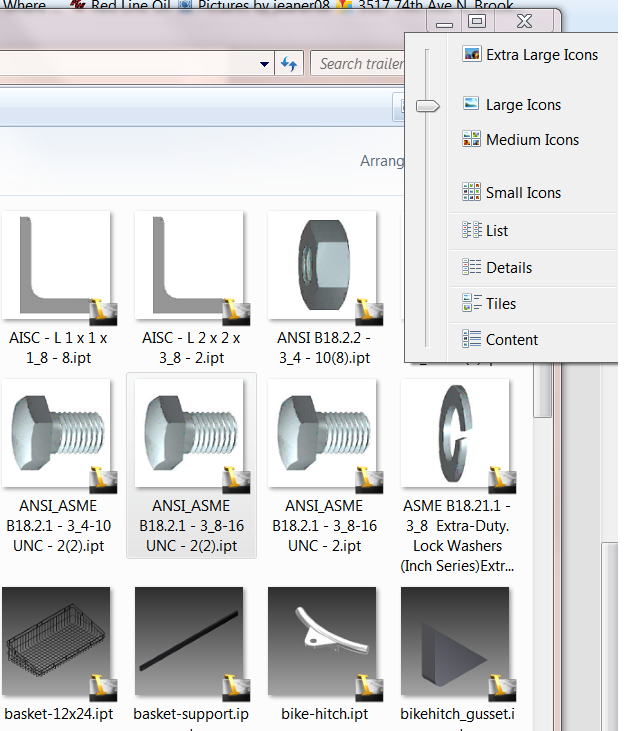- Subscribe to RSS Feed
- Mark Topic as New
- Mark Topic as Read
- Float this Topic for Current User
- Bookmark
- Subscribe
- Printer Friendly Page
- Mark as New
- Bookmark
- Subscribe
- Mute
- Subscribe to RSS Feed
- Permalink
- Report
Inv. 2008 Thumbnails in Win7 Explorer?
Is there a way to make this work? I see thumbnails in the Inventor file dialogs but not in Win7 Explorer.
I'm using Win7 Enterprise 64bit and inv 2008 SP3.
Also my machine came with a Autodesk32bitExplorerLauncher.bat (below). Anyone know what it's for?
Thanks,
jon C.
Autodesk32bitExplorerLauncher.bat:
@echo off
REG QUERY "HKCU\Software\Microsoft\Internet Explorer\Main" /v "Window Title"
if %ERRORLEVEL% EQU 0 goto :Restore
:ECHO Delete
REG ADD "HKCU\Software\Microsoft\Internet Explorer\Main" /v "Window title" /t REG_SZ /d "Autodesk 32-bit" /f
start %windir%\SysWOW64\explorer.exe /separate
timeout 2
REG DELETE "HKCU\Software\Microsoft\Internet Explorer\Main" /v "Window title" /f
goto :EOF
:Restore
:ECHO Restore
FOR /F "tokens=3* delims= " %%a IN ('REG QUERY "HKCU\Software\Microsoft\Internet Explorer\Main" /v "Window Title"') DO set Title=%%b
REG ADD "HKCU\Software\Microsoft\Internet Explorer\Main" /v "Window title" /t REG_SZ /d "Autodesk 32-bit" /f
start %windir%\SysWOW64\explorer.exe /separate
timeout 2
:echo %Title%
REG ADD "HKCU\Software\Microsoft\Internet Explorer\Main" /v "Window title" /t REG_SZ /d "%Title%" /f
:EOF
SimCFD 2015 SP2
Win7-64bit
- Mark as New
- Bookmark
- Subscribe
- Mute
- Subscribe to RSS Feed
- Permalink
- Report
works on Win7/64. Not sure what that bat file is for.
CC parts don't display but user created part files show in thumbnails;
- Mark as New
- Bookmark
- Subscribe
- Mute
- Subscribe to RSS Feed
- Permalink
- Report
Isn't that the 2010 icon in the corner of your thumbnails?
In 2008 all I get is:
SimCFD 2015 SP2
Win7-64bit
- Mark as New
- Bookmark
- Subscribe
- Mute
- Subscribe to RSS Feed
- Permalink
- Report
it's the 2011 icon.
Have those files in your screenshot been saved to 2008, the version you are using?
If they are of an older version, that is one reason the thumbnails won't show.
edit, let's check your Win7 folder view settings;
Open up Windows Explorer, then click on the "Organize" button in the upper left corner and select "Folder and Search options".
On the next window, click on the "View" tab. On that screen, there should be an option to enable called "Display file icon on thumbnails"
Is that enabled?
- Mark as New
- Bookmark
- Subscribe
- Mute
- Subscribe to RSS Feed
- Permalink
- Report
They're all generated in Inv.2008 on either XP 32 bit or Win7 64. I could see thumbnails for these files on my 32bit XP machine..
SimCFD 2015 SP2
Win7-64bit
- Mark as New
- Bookmark
- Subscribe
- Mute
- Subscribe to RSS Feed
- Permalink
- Report
I just tried disabling that Folder option I previously mentioned and I could still see thumbnails, so that must not be the correct Win7 setting to enable thumbnails...will keep searching!
- Mark as New
- Bookmark
- Subscribe
- Mute
- Subscribe to RSS Feed
- Permalink
- Report
Yup I have it enabled but it seems to make no difference.
Thanks,
Jon C.
SimCFD 2015 SP2
Win7-64bit
- Mark as New
- Bookmark
- Subscribe
- Mute
- Subscribe to RSS Feed
- Permalink
- Report
have you tried a simple test of creating a new part on your Win7 pc, then check to see if you see the thumbnail for that part?
What does iProperties > Save tab look like for you after starting a new part file?
I don't believe those options changed much and you should have a "Save Preview Picture" option enabled there.
- Mark as New
- Bookmark
- Subscribe
- Mute
- Subscribe to RSS Feed
- Permalink
- Report
Yup got Save Preview Picture > Active Component Iso View on Save enabled.
Another thing I noticed - no iprops access via windows. In XP the properties for an inventor file had an 'iProps' button on the properties tab that let you view/edit custom iProps etc. No such button now.
SimCFD 2015 SP2
Win7-64bit
- Mark as New
- Bookmark
- Subscribe
- Mute
- Subscribe to RSS Feed
- Permalink
- Report
OK, I believe 2008 on 64bit may be the issue here but not certain.
I don't remember if 2008 had a problem like this, but on 64 bit systems you didn't have a Pack n Go option from Explorer back then for example.
Might want to look into compatibility on 64bit systems with 2008. There might be some limitations.
Sorry but I don't have any other suggestions.
- Mark as New
- Bookmark
- Subscribe
- Mute
- Subscribe to RSS Feed
- Permalink
- Report
Well thanks for trying. I'll post here if I find out anythign further.
Jon C.
SimCFD 2015 SP2
Win7-64bit
- Mark as New
- Bookmark
- Subscribe
- Mute
- Subscribe to RSS Feed
- Permalink
- Report
Just an FYI:
Win7 is reading the thumbnail data from inventor files, it's just not displaying it in file icons.
It's using it for folder icons however:
Just hoping to pique someone's curiosity 🙂
Jon C.
SimCFD 2015 SP2
Win7-64bit
- Subscribe to RSS Feed
- Mark Topic as New
- Mark Topic as Read
- Float this Topic for Current User
- Bookmark
- Subscribe
- Printer Friendly Page
Forums Links
Can't find what you're looking for? Ask the community or share your knowledge.