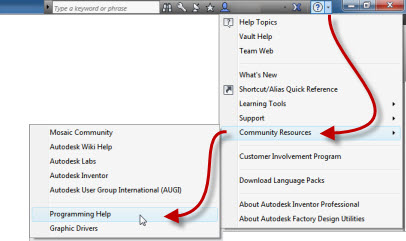- Subscribe to RSS Feed
- Mark Topic as New
- Mark Topic as Read
- Float this Topic for Current User
- Bookmark
- Subscribe
- Printer Friendly Page
- Mark as New
- Bookmark
- Subscribe
- Mute
- Subscribe to RSS Feed
- Permalink
- Report
Could find this anywhere, Is there a way to get the "view type" of a view using iLogic? for example;
-detail view
-section view
-exploded view
Or any way to differenciate between the types of views?
I'm trying to write a rule that renames all detail and section views in a drawing in Alphabetical order. A,B,C,D..
Cheers for any help,
Ben
Solved! Go to Solution.
Solved by cwhetten. Go to Solution.
- Mark as New
- Bookmark
- Subscribe
- Mute
- Subscribe to RSS Feed
- Permalink
- Report
Do you know how to access the view object? Because if you do, getting the view type is as simple as DrawingView.ViewType. This will return a DrawingViewTypeEnum depending on which type it is. The list of enums are as follows (from the 2014 API help documentation):
If you don't know how to access the view object, post back with an example of your code where you need to find the view type.
Cameron Whetten
Inventor 2014![]()
- Mark as New
- Bookmark
- Subscribe
- Mute
- Subscribe to RSS Feed
- Permalink
- Report
I saw this a while ago on the App Exchange store:
- Mark as New
- Bookmark
- Subscribe
- Mute
- Subscribe to RSS Feed
- Permalink
- Report
Thanks for the replies,
@Cameron, thanks I do know how to access the view object. Would you be able to provide a link to the 2014 API help documentation though?
Cheers,
Ben
- Mark as New
- Bookmark
- Subscribe
- Mute
- Subscribe to RSS Feed
- Permalink
- Report
Thanks Peter!
by the way for anyone reading this, here's my working code below (scavenged from other forum posts too),
It reformats all view labels in a drawing and sequentially renames the detail and section views, in alphabetical order!!!!
Dim oDoc As DrawingDocument: oDoc = ThisDoc.Document
oModelDoc = ThisDoc.ModelDocument
Dim oSheets As Sheets
Dim oSheet As Sheet
Dim oViews As DrawingViews
Dim oView As DrawingView
ViewLetter = New String(){"A","B","C","D","E","F","G","H","I","J","K","L","M","N","O","P","Q","R","S","T","U","V","X","W","Y","Z"}
Dim ViewCount = 0
oSheets = oDoc.Sheets
Dim view_asso_draft = 10506
Dim view_auxillary = 10499
Dim view_custom = 10498
Dim view_default = 10497
Dim view_detail = 10502
Dim view_draft = 10505
Dim view_OLE = 10500
Dim view_overlay = 10507
Dim view_projected = 10504
Dim view_section = 10503
Dim view_standard = 10501
For Each oSheet In oSheets
oViews = oSheet.DrawingViews
For Each oView In oViews
' Set a reference to the mass properties object.
'Dim oMassProps As MassProperties = oModelDoc.ComponentDefinition.MassProperties
' Set the accuracy to medium.
'oMassProps.Accuracy = MassPropertiesAccuracyEnum.k_Low
'Dim M As Double = oMassProps.Mass
'Set label as visible
oView.ShowLabel = True
'Create the label strings
oView_line1_standard = "<Br/><StyleOverride Underline='True'><DrawingViewName/> VIEW</StyleOverride>"
oView_line1_detail = "<Br/><StyleOverride Underline='True'>DETAIL <DrawingViewName/></StyleOverride>"
oView_line1_section = "<Br/><StyleOverride Underline='True'>SECTION: <DrawingViewName/>-<DrawingViewName/></StyleOverride>"
oView_line2 = "<Br/><StyleOverride Underline='True'>DESC: <Property Document='model' PropertySet='Design Tracking Properties' Property='Part Number' FormatID='{32853F0F-3444-11D1-9E93-0060B03C1CA6}' PropertyID='5'>PART NUMBER</Property></StyleOverride>"
'oStringMass = "<Br/><StyleOverride Underline='True'>EST. UNIT MASS: "& FormatNumber(M, 0)&" kg</StyleOverride>"
oView_line3 = "<Br/><StyleOverride Underline='True'>SCALE <DrawingViewScale/></StyleOverride>"
'check view types
If oView.ViewType = view_detail Then
'if detail view display this label
oView.Label.FormattedText = oView_line1_detail & oView_line3
'rename as the next character in the ViewCount array
oView.Name = ViewLetter(ViewCount)
ViewCount = ViewCount + 1
Else If oView.ViewType = view_section Then
'if section view display this label
oView.Label.FormattedText = oView_line1_section & oView_line3
'rename as the next character in the ViewCount array
oView.Name = ViewLetter(ViewCount)
ViewCount = ViewCount + 1
Else
'else display this label as default
oView.Label.FormattedText = oView_line1_standard & oView_line2 & oView_line3
End If
Next
Next
Thanks for your help guys,
Ben
- Subscribe to RSS Feed
- Mark Topic as New
- Mark Topic as Read
- Float this Topic for Current User
- Bookmark
- Subscribe
- Printer Friendly Page
Forums Links
Can't find what you're looking for? Ask the community or share your knowledge.