- Mark as New
- Bookmark
- Subscribe
- Mute
- Subscribe to RSS Feed
- Permalink
- Report
Hello,
is somehow possible to group components in an assembly to group, so every part in this group has same number? I can't use Demote, because these components aren't constrained to each other but to part in main assembly.
For example. There is shaft with grooves. In these grooves are rings attached. These rings must be in separate BOM, but their position is given by groove position on the shaft. When I use demote, they loose link to the shaft and when groove position is changed rings doesn't copy.
Only workaround what I can imagine is to create assembly with rings on shaft, where shaft is only refference component and then place this assembly to parent assembly (where the shaft is as regular part) and switch off refference shaft visibility. I don't like this solution and hope for something more elegant.
See images:
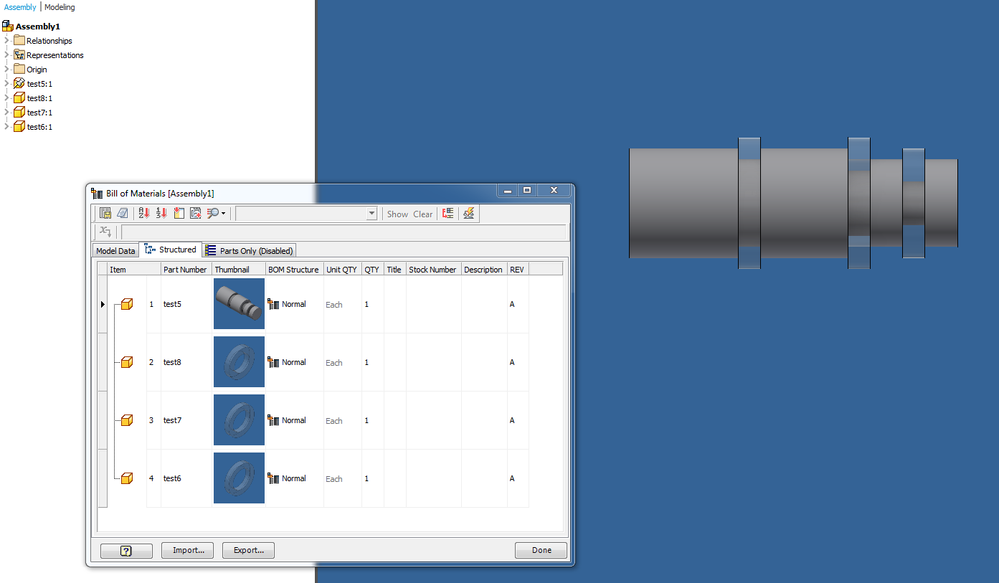

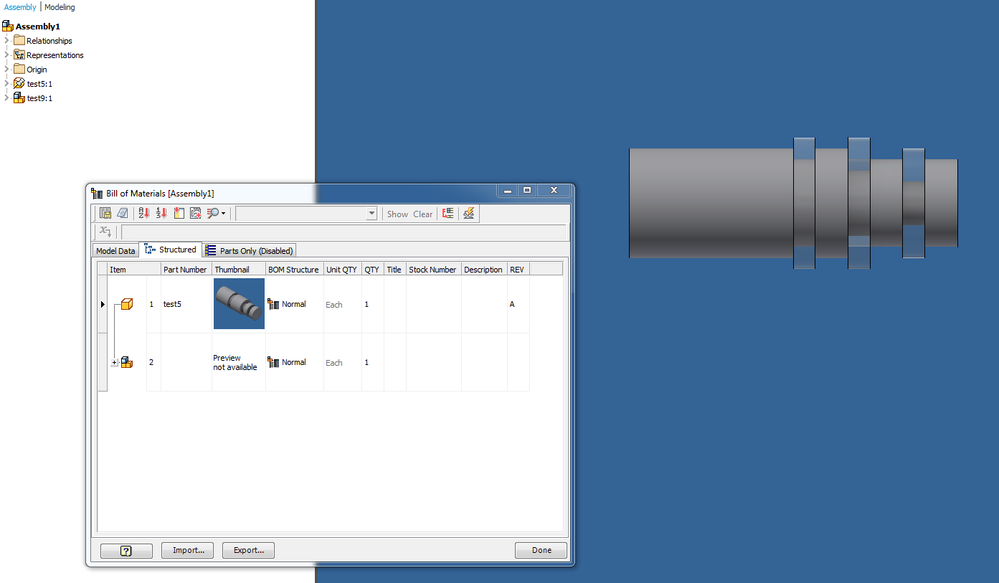
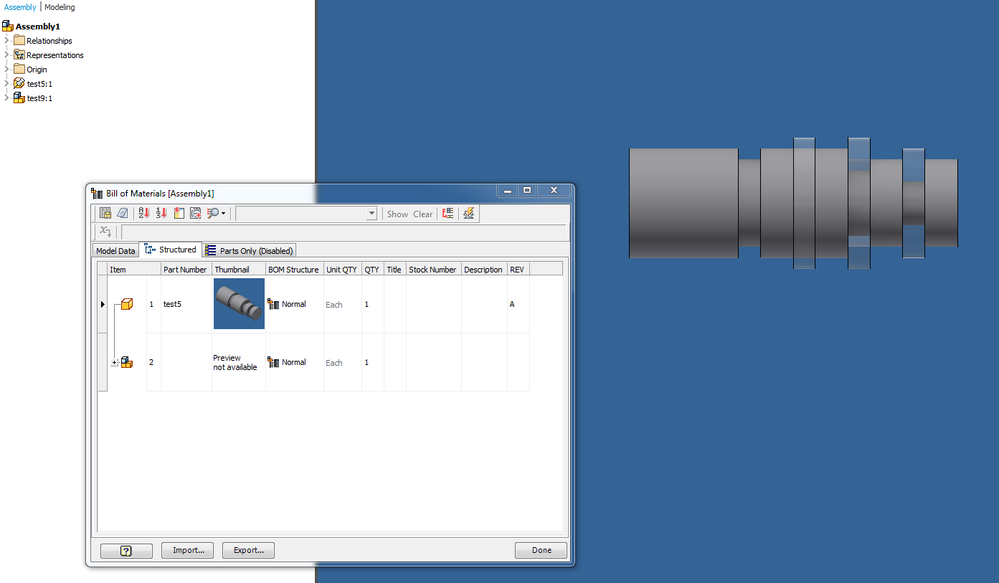
Inventor 2022, Windows 10 Pro
Sorry for bad English.
Solved! Go to Solution.