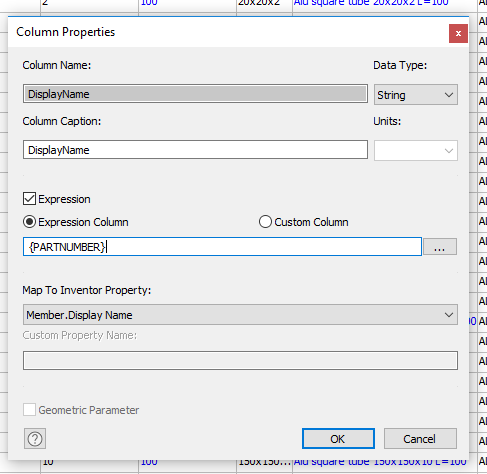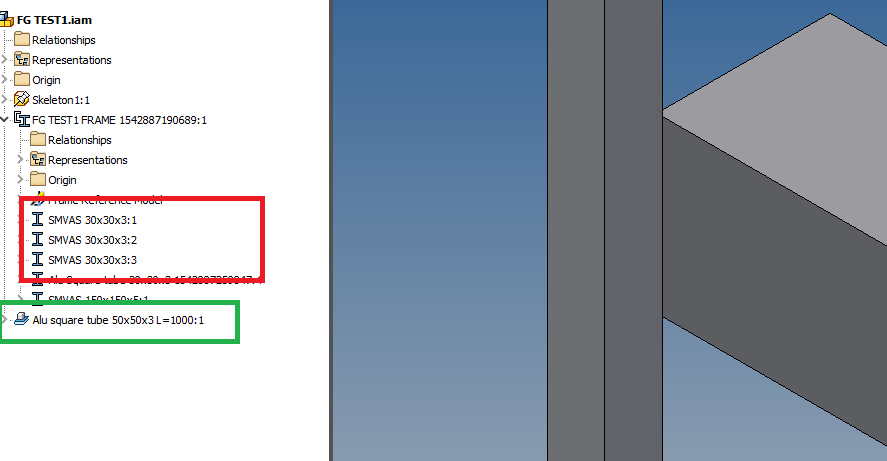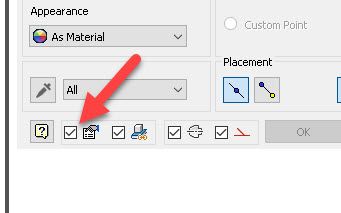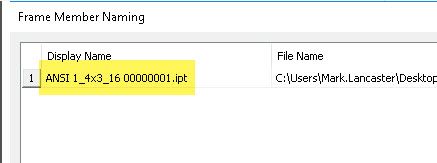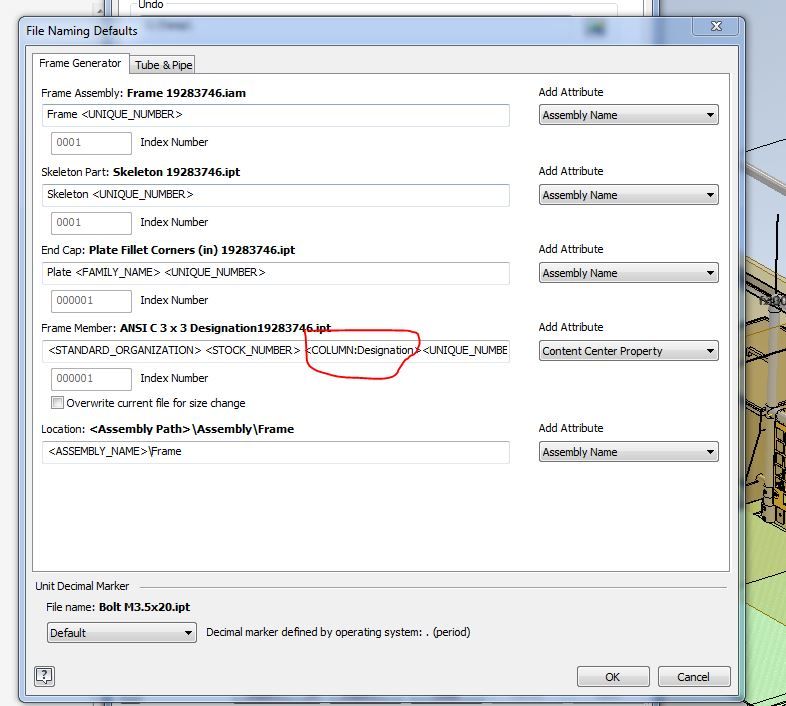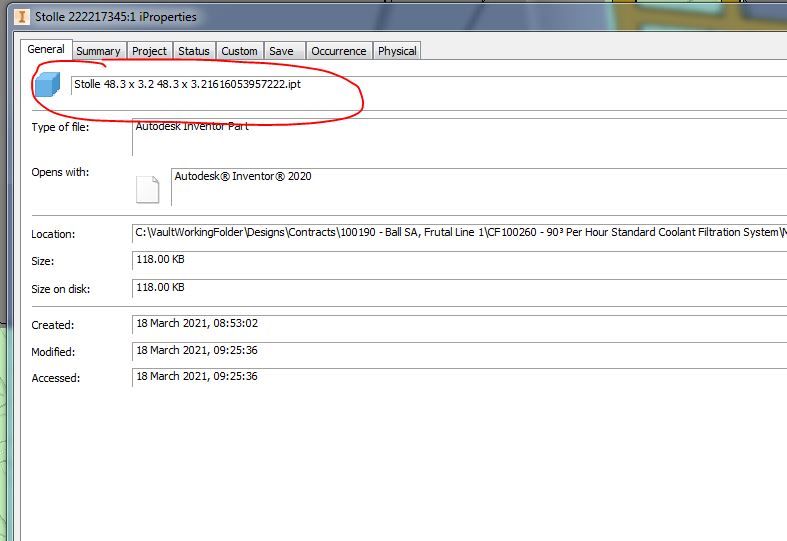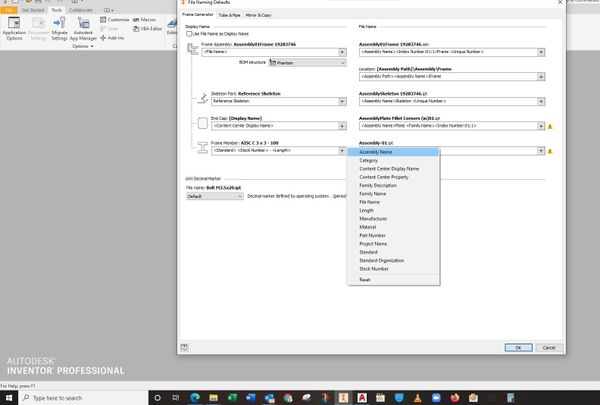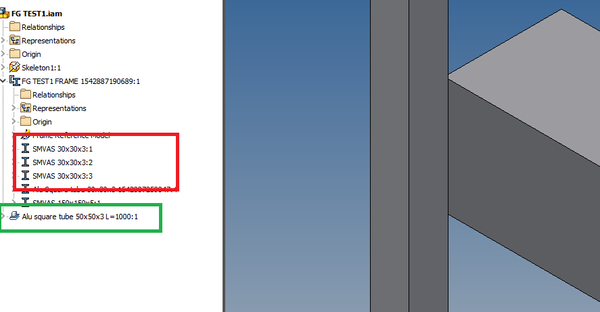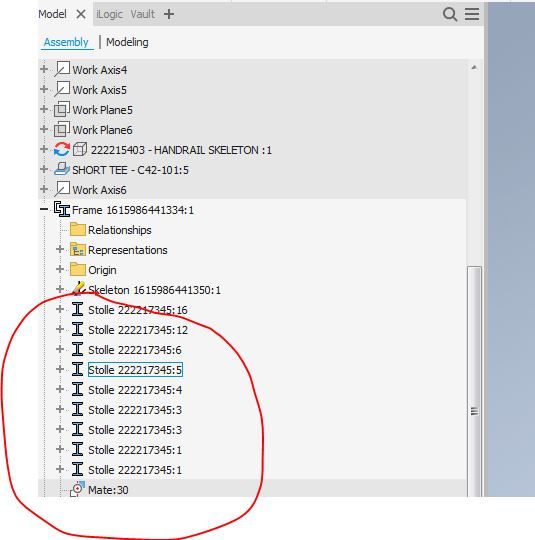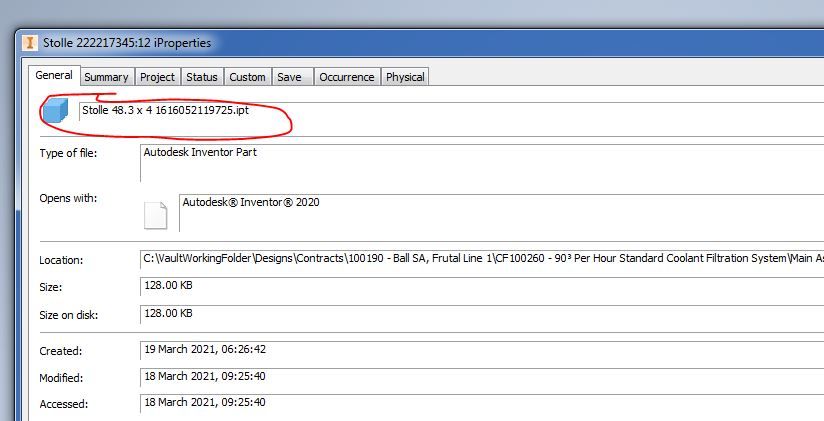Custom frame members display name
- Mark as New
- Bookmark
- Subscribe
- Mute
- Subscribe to RSS Feed
- Permalink
- Report
Hi all,
How can I control the display name of the custom frame profile that I added to CC?
I thought that this column in CC will do the job:
But apparently that Property "Member.Display Name" is for the parts that are placed from content center in assembly:
So above are parts from same CC Family, but they got different display names..
When used in frame generator, the display name is composed out of "Standard Organization" and the "Stock Number". Any chance that can be customized from somewhere?
Thanks
Link copied