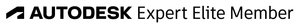- Subscribe to RSS Feed
- Mark Topic as New
- Mark Topic as Read
- Float this Topic for Current User
- Bookmark
- Subscribe
- Printer Friendly Page
- Mark as New
- Bookmark
- Subscribe
- Mute
- Subscribe to RSS Feed
- Permalink
- Report
Creating Elliptical Spiral
Greetings!
I'm trying to Create an elliptical spiral to be able to model a conveyor. I have only a picture of an elliptical spiral, and was wondering if anyone had any ideas of what would be a good base to use. I've used coil and helix elements, but all seem to only be geared toward circles or Tapered circles. Id like to be able to have something stable, so when I make adjustments to the size or shape, it will update well. I plan on doing multibody modeling and using this as my reference part. I just don't know how to do an elliptical spiral. I've considered sweep but I'm unsure if its as stable and easy to work with as Id like. Coil is so easy! I use Inventor 2020. Any opinions are welcome. Thank you!
- Mark as New
- Bookmark
- Subscribe
- Mute
- Subscribe to RSS Feed
- Permalink
- Report
That's an obround, not an ellipse, but the same difficulty applies. I would try creating the obround center as an extruded surface, than wrap a sloped sketch line around it. The slope of the line controls the pitch, the length of the line the number of revolutions.
But that assumes that the turns have exactly the same slope as the straight sections. Is that the case?
Sam B
Inventor Pro 2022.1.1 | Windows 10 Home 21H1
LinkedIn
- Mark as New
- Bookmark
- Subscribe
- Mute
- Subscribe to RSS Feed
- Permalink
- Report
- Mark as New
- Bookmark
- Subscribe
- Mute
- Subscribe to RSS Feed
- Permalink
- Report
@Anonymous
Attach the *.ipt file of your attempt here.
-----------------------------------------------------------------------------------------
Autodesk Inventor 2019 Certified Professional
Autodesk AutoCAD 2013 Certified Professional
Certified SolidWorks Professional
- Mark as New
- Bookmark
- Subscribe
- Mute
- Subscribe to RSS Feed
- Permalink
- Report
I didn't save the part I showed in the image, but it's not difficult to describe:
- Extrude the obround shape as a surface (could be a solid, but that complicates things)
- On one face of the surface, create a 2D sketch of a line, with slope and distance calculated from your conveyor parameters
- Create a 3D sketch, and then use the Project to Surface tool with Wrap to surface output selected
- Select the entire extruded surface for the faces, and the sketched line for the curves, and Apply
If you let us know the general parameters of the spiral, and what version of Inventor you're using, I'll create a file to post here for you.
Sam B
Inventor Pro 2022.1.1 | Windows 10 Home 21H1
LinkedIn
- Mark as New
- Bookmark
- Subscribe
- Mute
- Subscribe to RSS Feed
- Permalink
- Report
Thanks for your help! I think I got how to project to the oblong. Then my last question, and probably more important. Is this the best way to have a stable reference for building a multibody assembly out of this. I know it was just said that projecting to the surface of the extruded reference plane was less complicated then extruding a solid, and then projecting onto that. And if that's true that's okay, but I would really like to make sure that I build this assembly on the right foot, something I can make heavy changes to later. (ex: pitch, revolutions, reference plane distances, ect.) This is one reason I think a lot of us don't use adaptivity, but instead rely on multi body modeling. So I would just like to do the same with this Oblong Spiral. I wish They had a coil feature for these type of items, I figure coil is pretty robust. So if you could let me know what your thoughts are I would appreciate that guidance!
- Mark as New
- Bookmark
- Subscribe
- Mute
- Subscribe to RSS Feed
- Permalink
- Report
To make it as parametric as possible, use the base dimensions to calculate the parameters for the wrapped line. I created a user parameter named NumTurns, and you can see (I hope) that everything depends on the length and width of the oblong, the pitch, and the number of revolutions. In the above example I set NumTurns to 2.5; if I leave it that way and change the length of the oblong, it will still make exactly 2 1/2 turns because the line is calculated from those parameters.
See file attached (2020 format).
Sam B
Inventor Pro 2022.1.1 | Windows 10 Home 21H1
LinkedIn
- Mark as New
- Bookmark
- Subscribe
- Mute
- Subscribe to RSS Feed
- Permalink
- Report
Wow that’s great SB, thank you for that. But is this method robust? In other words, can I make planes of this oblong shape, make sweeps off this projected path, and build features off of it, without working about me losing all these references when I change the pitch, revolutions, and height later? (Obviously changeds will be within reason) or would it be more stable if I made it a solid and projected the line over a solid? Is there a more robust way of modeling for this design? (I ask because I want to make sure I do my best the first time around) thanks
- Mark as New
- Bookmark
- Subscribe
- Mute
- Subscribe to RSS Feed
- Permalink
- Report
This should be very robust. The surface extrusion is no more or less robust than a solid would be; but it doesn't clutter the file with a body that has mass. Also, by default surface bodies are transparent, making it easier to work with when you need to see it. It's all just mathematics and rendering.
Pitch, height and width adjustments will be no problem. But a little experimentation finds that any change to the number of revolutions breaks the model. It can be recovered, but it seems that Inventor treats any changes to the number of revolutions as a whole new sketch.
I'll see what I can figure out.
Sam B
Inventor Pro 2022.1.1 | Windows 10 Home 21H1
LinkedIn
- Mark as New
- Bookmark
- Subscribe
- Mute
- Subscribe to RSS Feed
- Permalink
- Report
Aww almost a great solution if it wasn’t for the model breaking over the revolutions! Thank you so much for checking on this. I appreciate your time. So in this case I wouldn’t be able to use this method as my foundation since obviously it breaks because of the revolutions. I’ll keep playing with it also to see what I can do, but please keep me posted with any other way this would work without breaking the model!
- Mark as New
- Bookmark
- Subscribe
- Mute
- Subscribe to RSS Feed
- Permalink
- Report
Will your conveyor system truly be continuous from end to end? Or will it be made up of segments strung together? Perhaps model the components for one revolution and then pattern them upward as far as needed, then add supporting structure.
From what I can see, the wrap operation produces a string of individual segments in the 3D sketch, and any change to the number of faces around which it is wrapped recreates the sketch from scratch, which means that anything that depends on it breaks. Those broken things can be re-attached to the "new" sketch, but that could be a huge hassle in a large multi-body model.
Sam B
Inventor Pro 2022.1.1 | Windows 10 Home 21H1
LinkedIn
- Mark as New
- Bookmark
- Subscribe
- Mute
- Subscribe to RSS Feed
- Permalink
- Report
Yes some areas are continuous end to end (like side paneling that is to be made of a one long piece from multiple pieces welded together), but most items will be segments of 10’ lengths bolted together. Generally I model everything as I would build it in real life. So I do intend on patterning those 10’ sections. But I need something that won’t break because my multi body patterning, sweeps and features need to be able to update when I add or subtract revolutions. Which is why I really really need some foundation where this protected path doesn’t break. It Can be anything really. If there’s something else that can be used I’m willing to use it. Is there a sweep feature that would allow me to do the same thing? Perhaps another coil or helix item? Maybe a formula for a 3D helix will produce the same curved oblong? As you can see in pretty desperate to find any answer to what I thought would be an easy line to produce. Haha but I just don’t want to make this multibody part, and suddenly I need to change revolutions, just to have to spend days fixing everything that breaks.
- Subscribe to RSS Feed
- Mark Topic as New
- Mark Topic as Read
- Float this Topic for Current User
- Bookmark
- Subscribe
- Printer Friendly Page
Forums Links
Can't find what you're looking for? Ask the community or share your knowledge.